Adding goals / outcomes
The Care Plan will populate one Goal/Outcome with all the Key Items for the service user listed as selectable Strengths/Needs.
To see further information about the Strength/Need that has been pulled from the Key Item, click the downward arrow at the end of the row and more information will show.
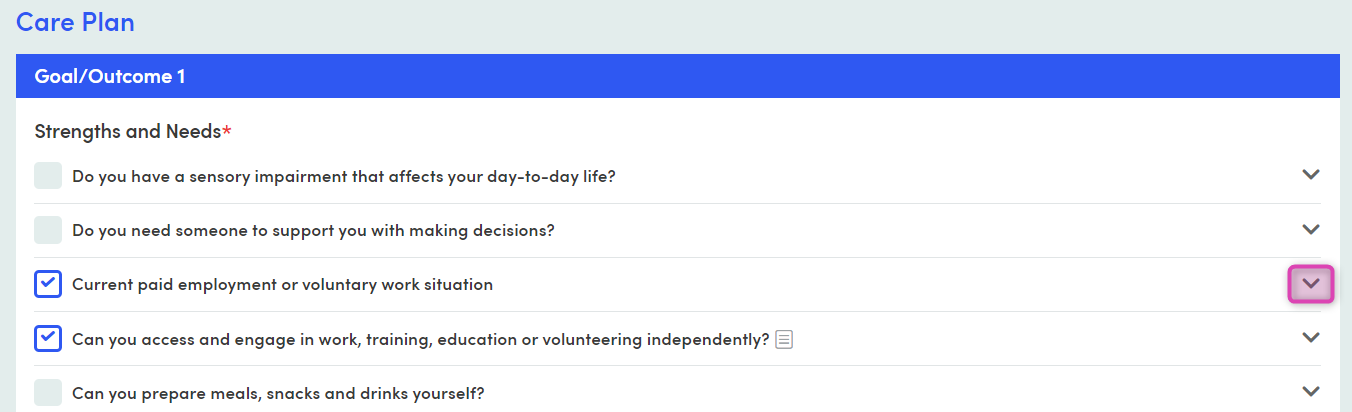
This will show any notes that have been attached to that Key Item field and will give details on which Activity Record/Assessment the Key Item is from, who recorded the information, and the time they assessed it. Click the arrow to minimise the information again.
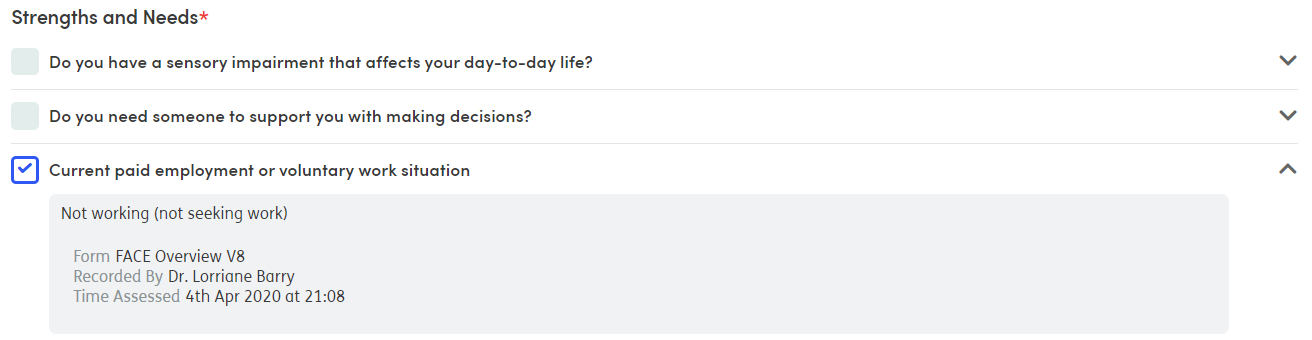
Click the check boxes for the needs you want to select for the Service User.
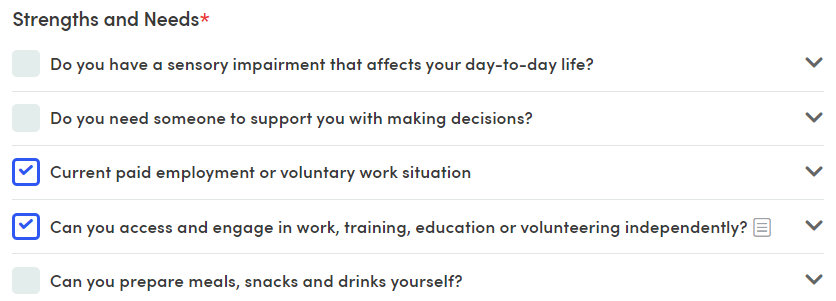
Fill in the agreed Goal/Outcome and when the Care Plan is to be achieved by. You can select Date, Ongoing or By next review.
The default is to select a date that the Care Plan should be achieved by.

If you select Ongoing or By next review, the Notes text box is a mandatory field.
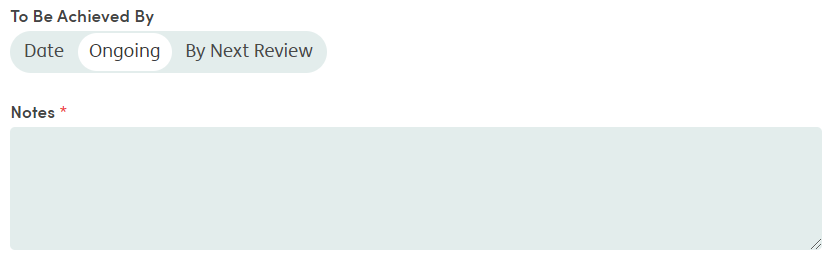
Responsible People
There must be at least one Responsible Person selected.
- Professional Contact: This drop-down menu will show the service user’s Professional Contacts.
- Personal Contact: This drop-down menu will show the service user’s Personal Contacts.
You do not have to select both Professional Contact and Personal Contact. You can also select whether the service user is responsible for achieving the agreed Goals/Outcomes.
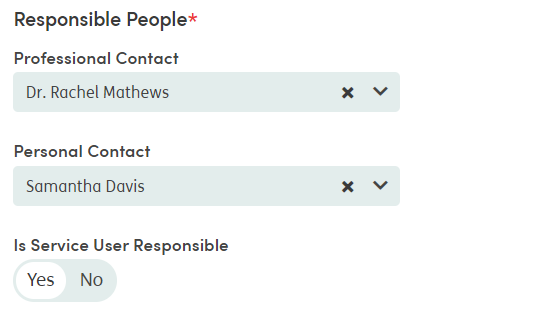
Once Responsible People have been selected then move on to adding interventions.