Involvements
A service user must have an open involvement before any activities can be recorded. If there are no open involvements assigned to the service user, the line to the left of their name will appear grey instead of green.

To manage a service user’s involvements, select the service user and click on the Involvements tab in the top menu.
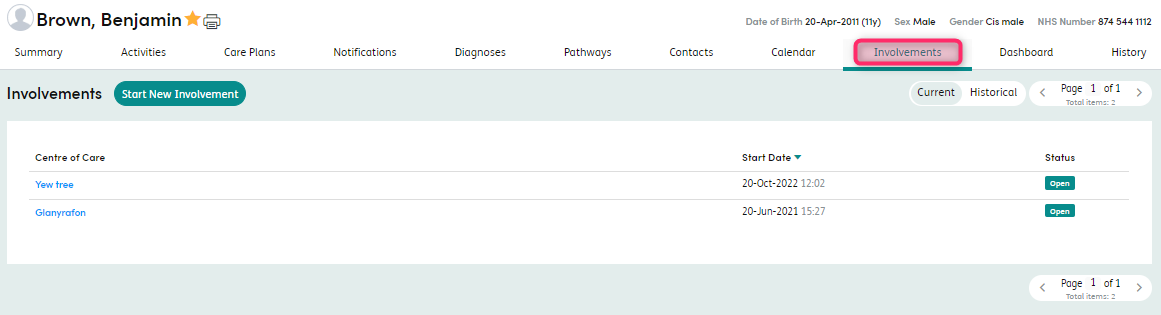
Alternatively, all open involvements are displayed in the Open Involvements box on the summary screen. You can click Open Involvements or View More on the summary screen to be taken to the Involvements tab. If there are no open involvements showing on the summary screen you can click Start New Involvement to be taken straight to the New Involvements screen.
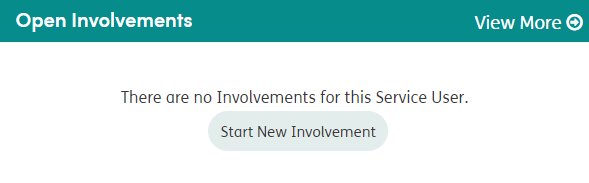
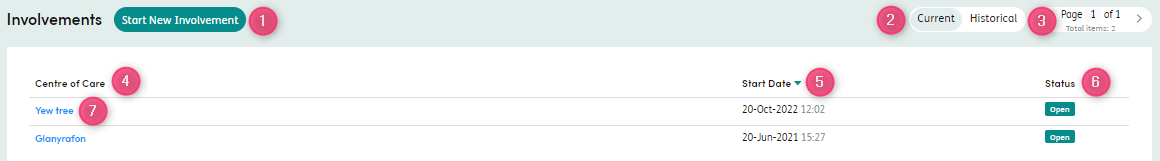
The key features on the involvements tab include:
-
1
Start New Involvement: Where new involvements can be added.
-
2
Current/Historical Toggle: You can toggle the buttons in the top right to switch between current and historical involvements.
-
3
Pager: The list is grouped to show 15 involvements at a time. Use the arrows to go through the list.
-
4
Centre of Care: Click the header and the list will sort alphabetically by centre of care.
-
5
Start Date: Click the header and the list will sort by involvement start date.
-
6
Status: This shows that all the involvements listed are Open or Closed, depending on whether you have toggled between the current or historical view.
-
7
Centre of Care name: Click on the name of the centre of care to be taken to the involvements details screen.