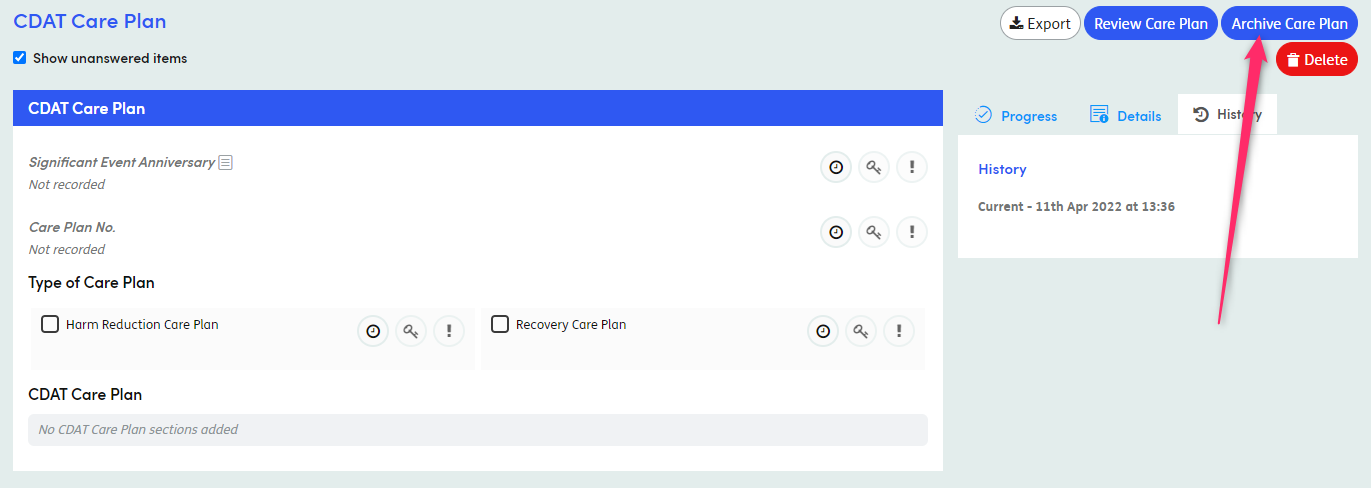Form-based Care Plans
Form-based Care Plans are static forms. If your organisation has a configured form definition as a Care Plan, they will be available to open this from the Care Plan module.
-
1
From the Care Plans module, select ‘Forms-Based Care Plan’ as the Care Plan type, along with the Involvement and appropriate form.
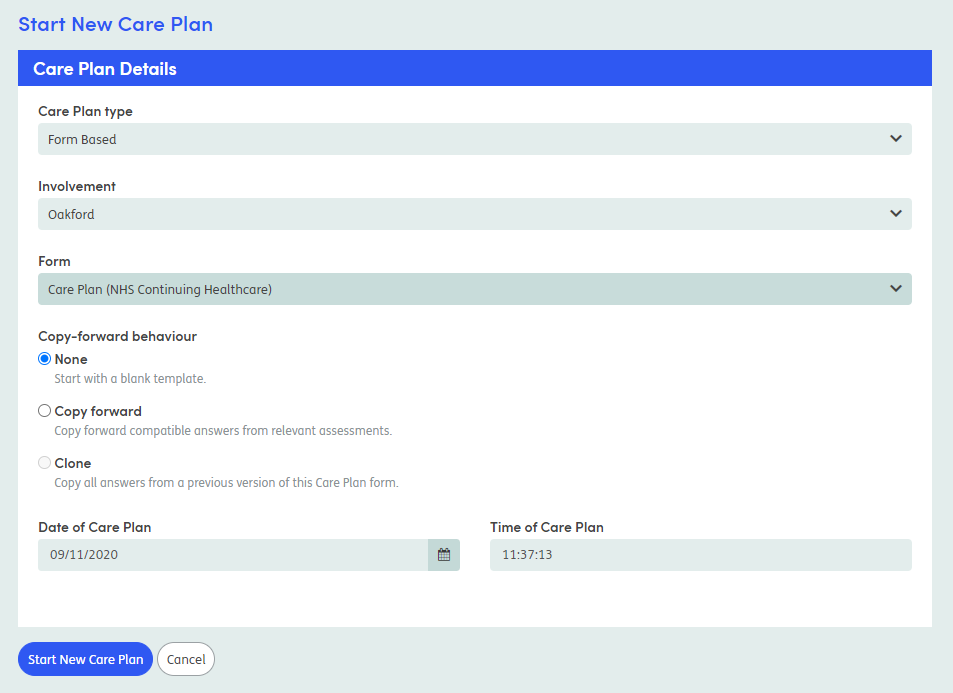
You will have the option to open a blank form template, copy-forward (to pull in compatible information from relevant assessments) or clone (if you want to replicate the previous Care Plan form exactly, including items such as tables and checkboxes to make minor changes),
When you open a form-based Care Plan it will show as being in a provisional state. In this state the form is editable.
-
2
Once complete, you can agree the Care Plan.
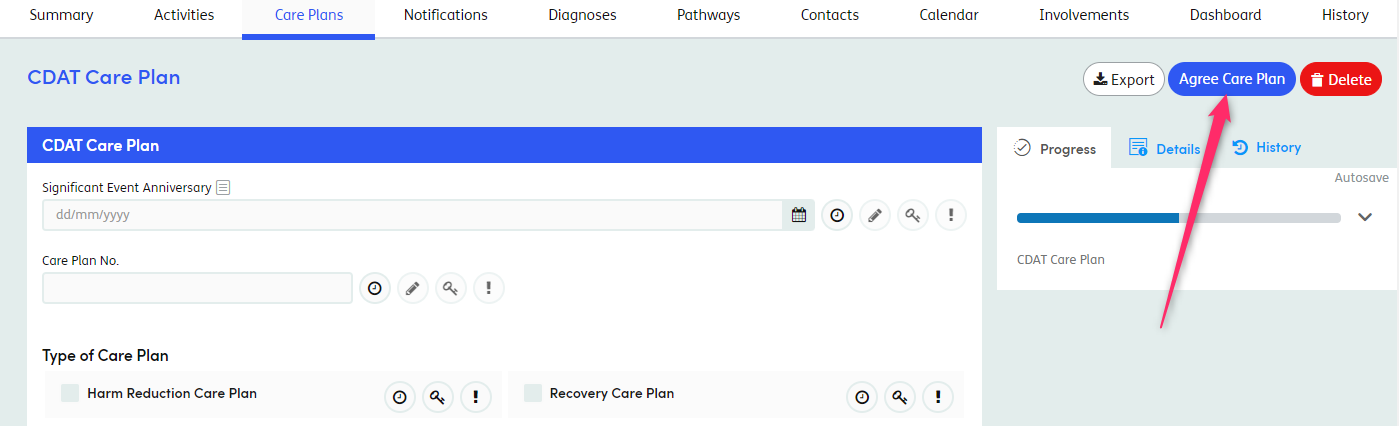
In the Agreed state, the Care Plan is read only.
You can have multiple Agreed Forms-based Care Plans for the same Centre of Care.
-
3
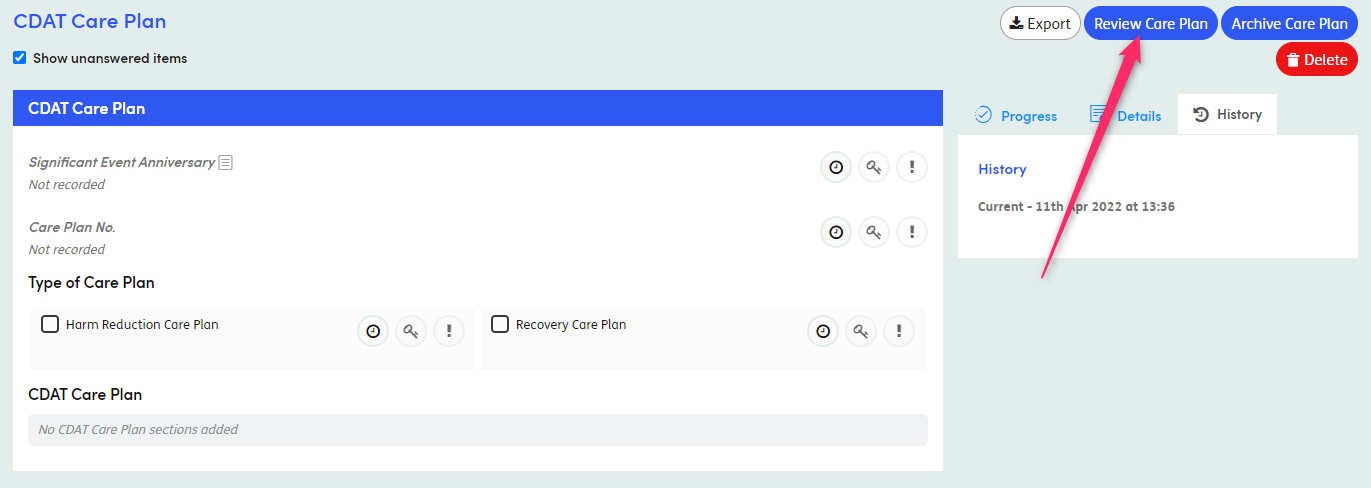
Once Agreed you can Review the Care Plan. This will reopen the form to allow you to edit the information.
-
4
You can also Archive the Care Plan, for example if the person is on a different care pathway. This will move the Care Plan into the Historical tab of the Care Plans module.