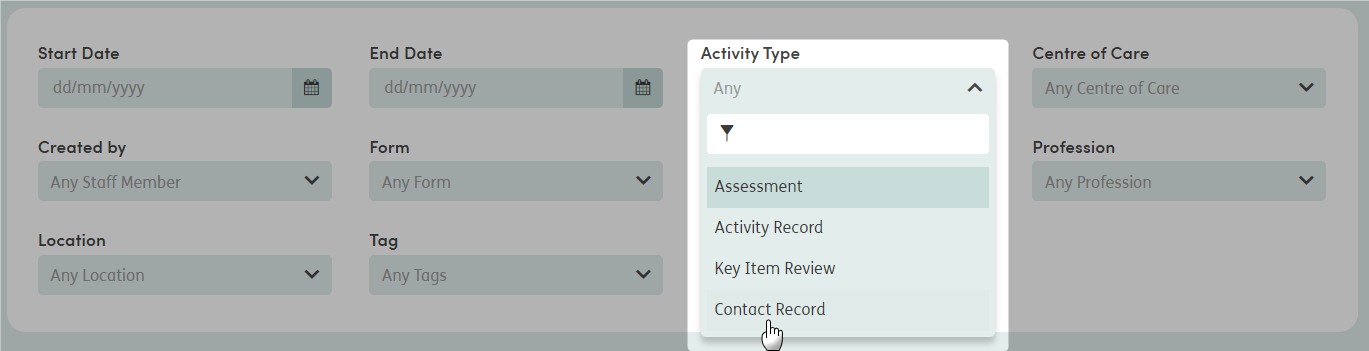Adding more contact records
Multiple Contact Records can be added for any Goals in the Care Plan. Adding a new Contact Record can be done from the current Care Plan or by going to the Activity screen and clicking the Start New Activity button as per the guidance in Adding contact records
Where multiple Contact Records have been added and associated with a Care Plan, when you click on the Care Plan you will see the Related Contact Records drop-down on the right.
You can click on this to see the Contact Records list and select any of these to open and see more detail.

Contact Records will show in the service user’s Activities tab. When a Contact Record has been associated with a Care Plan, you will see a Care Plan label on the Activities list.
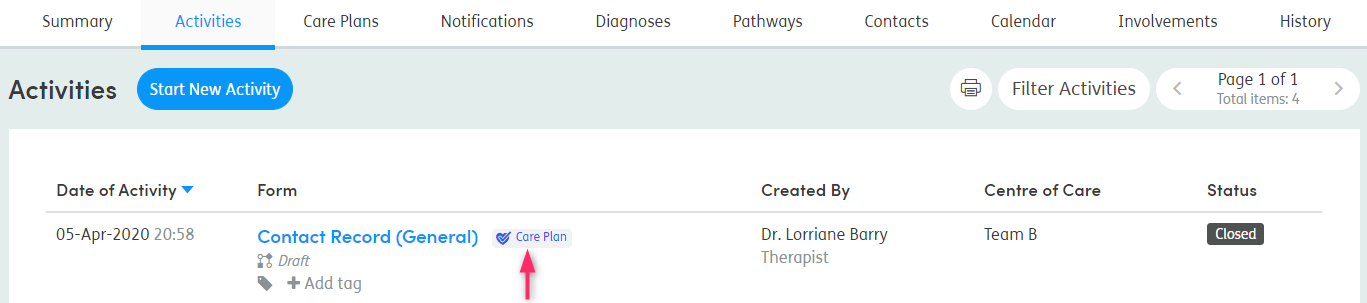
You can filter by Activity Type to find them easily in the Activities list.