Adding interventions
Treatment can consist of a range of interventions. A service user may receive the interventions at the same time or one after the other. These interventions could include, but are not limited to:
- Advice and information
- Specialist and GP community prescribing
- Structured day programmes
- Residential rehabilitation
- Inpatient treatment
- Other structured treatment (including packages of care)
In summary, interventions are actions that are undertaken to assist the service user in reaching their Care Plan goals. You could have a Care Plan without interventions, but these are useful to ensure that the Responsible Person can see the interventions needed to help meet the Goal/Outcome. To add an intervention to a Care Plan, click Add Intervention at the bottom of the Goal/Outcome section.
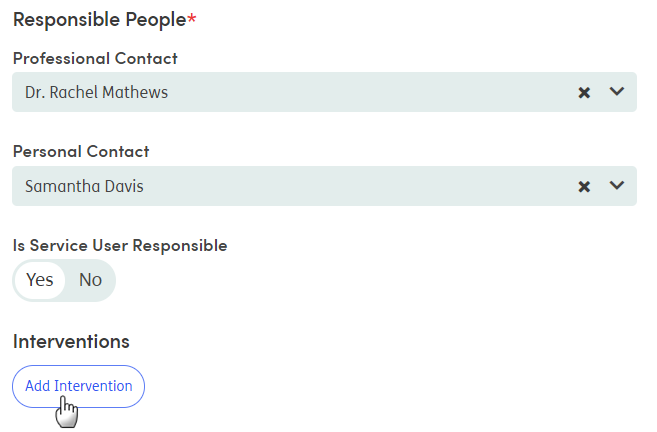
A pop-up box will appear where you can enter the Intervention details.
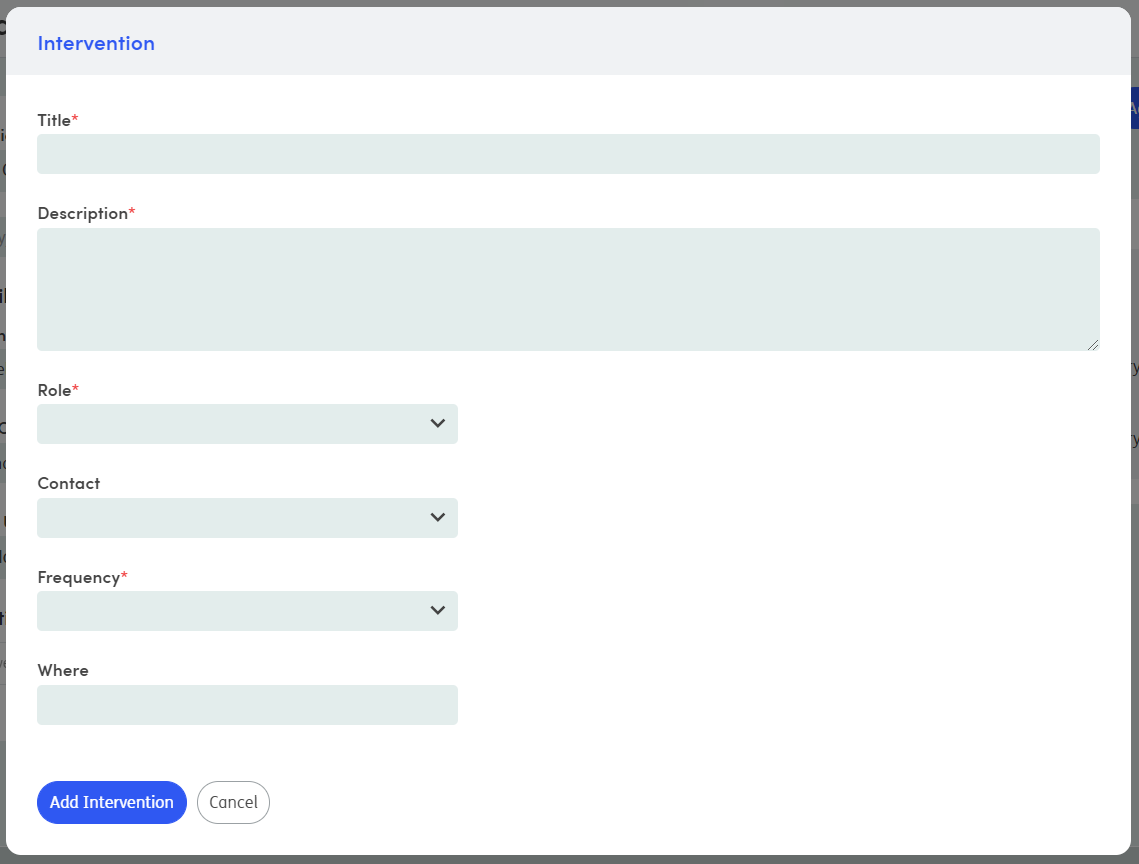
Fields with a * are mandatory items. Enter the Title and Description of the Intervention, followed by the Role, which will populate the Contact field below. The Role list is populated with Roles within your organisation (normally configured by a system administrator). If you see a number next to the Role, this means that there is either a Professional Contact or Personal Contact added for that service user.
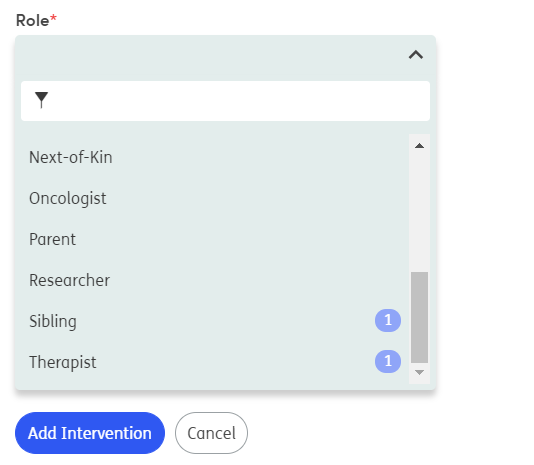
If a Role has been selected with a number alongside the row, the Contact box below will display the contact for you to select.
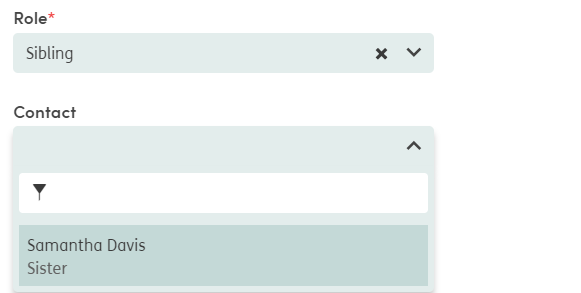
Add the intervention Frequency from the drop-down menu. This could be daily, three times a week, monthly, etc. These Frequencies can be configured by a system administrator.
Finally, enter the location of where the Intervention would take place, if necessary.
When all details have been entered, click Add Intervention. The Intervention will then be seen at the bottom of the Care Plan Goal/Outcome.

You can click the downward arrow to see more information about the Intervention, who is responsible, the frequency, and where. Click the arrow again to hide.
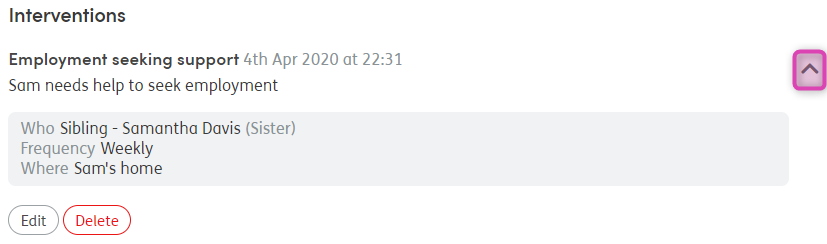
As many Interventions can be added as necessary for each Goal/Outcome. Click Add Intervention to add more Interventions in the same way.
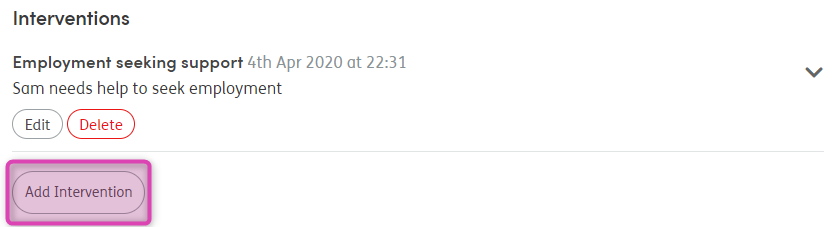
A number of Interventions may be added to the Care Plan and be associated with the Goal/Outcome. The Interventions may involve several different Staff Members working with a service user. For example, a Key Worker may work with a service user on safer injecting, while a Group Worker may be working with the service user’s participation in a structured day programme, and a GP may take the lead on managing a prescription. In each case, the people responsible for helping the service user achieve the Goal using the Intervention should be specified.
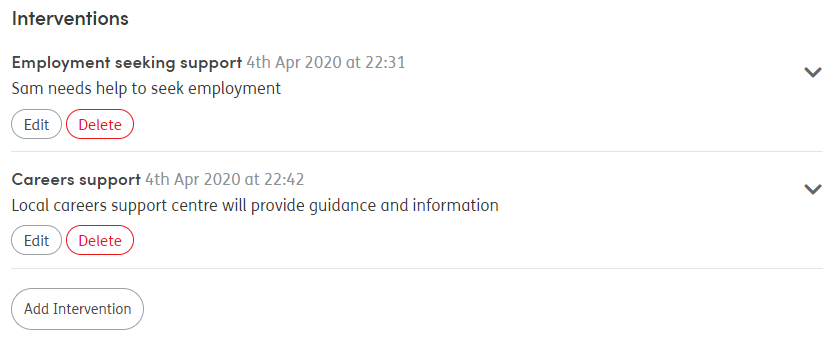
Once you completed all the details for a particular goal/outcome, you can then continue on to adding further goals/outcomes. Click on New Goal / Outcome.

Simply repeat the steps to add a new goal/outcome and add interventions as necessary.