Broadcasts
Broadcast messages
Broadcast Messages are shown on the login screen of Care Partner. They can be used to inform staff of any planned downtime of the system and any changes or added features in a new version of Care Partner.
The ability to create, edit and view Broadcast Messages is available to Admin Users under the Broadcasts area.
Note: These settings will be applied to the whole Care Partner site, across the organisation.
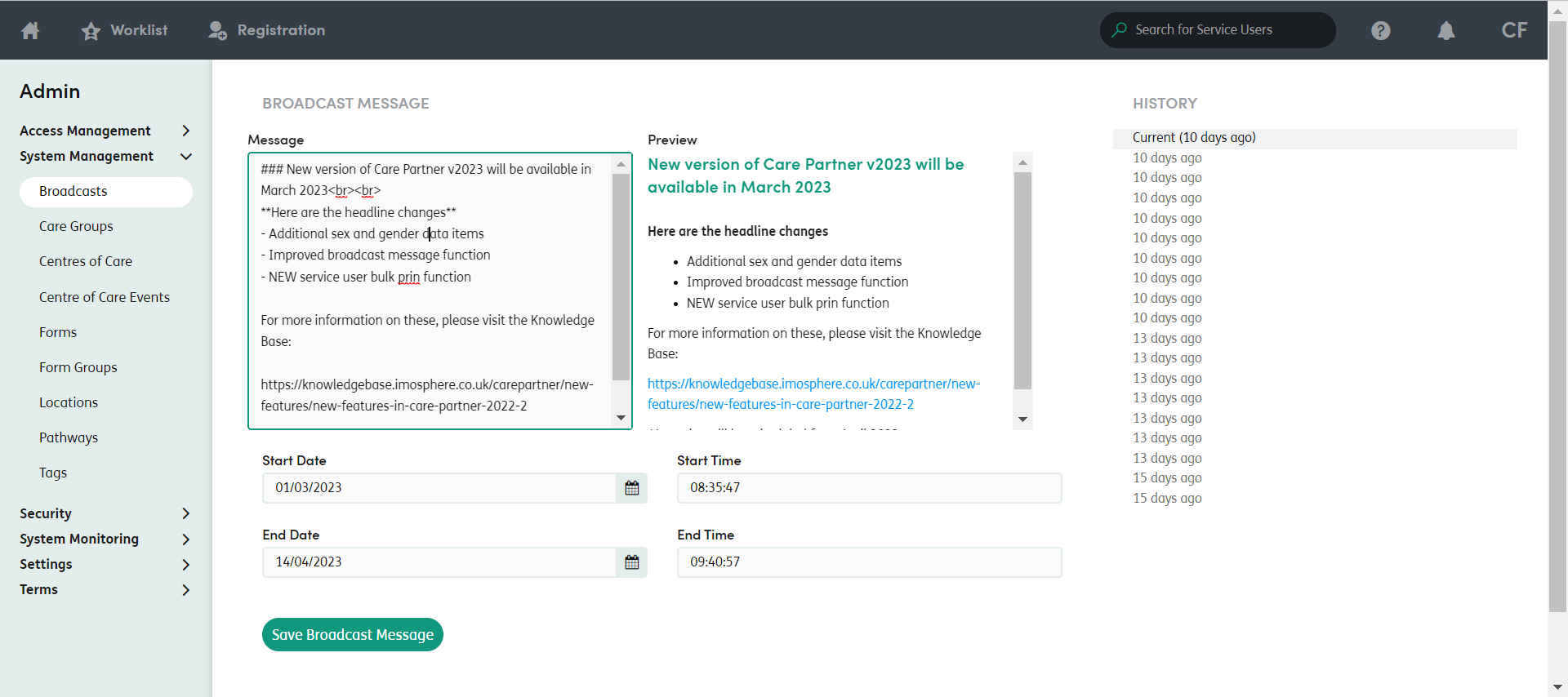
As you type, the Broadcast Message will show in the preview at the side.
Broadcast messages support Markdown language. For more information on how to use this, please see the cheat sheet here.
You can select a start date/time and end date/time for the Broadcast Message. If you leave the start date/time and end date/time blank, users will see the Broadcast Message at the top of the login screen as soon as it has been saved.
Admin can view the History of Broadcast Messages in the right sidebar. If you no longer need the Broadcast Message, delete the text and click Save Broadcast Message at the bottom of the screen.