Redesigned Activity Action Buttons
Care Partner 2022.1 introduces a redesign of the action buttons shown when viewing an open or closed activity or care plan in the system.
Issues resolved by this update are as follows:
| Issue | Resolution |
|---|---|
| Most of the action buttons previously presented as icons without a text label | Clearer buttons with text labels as well as icons: 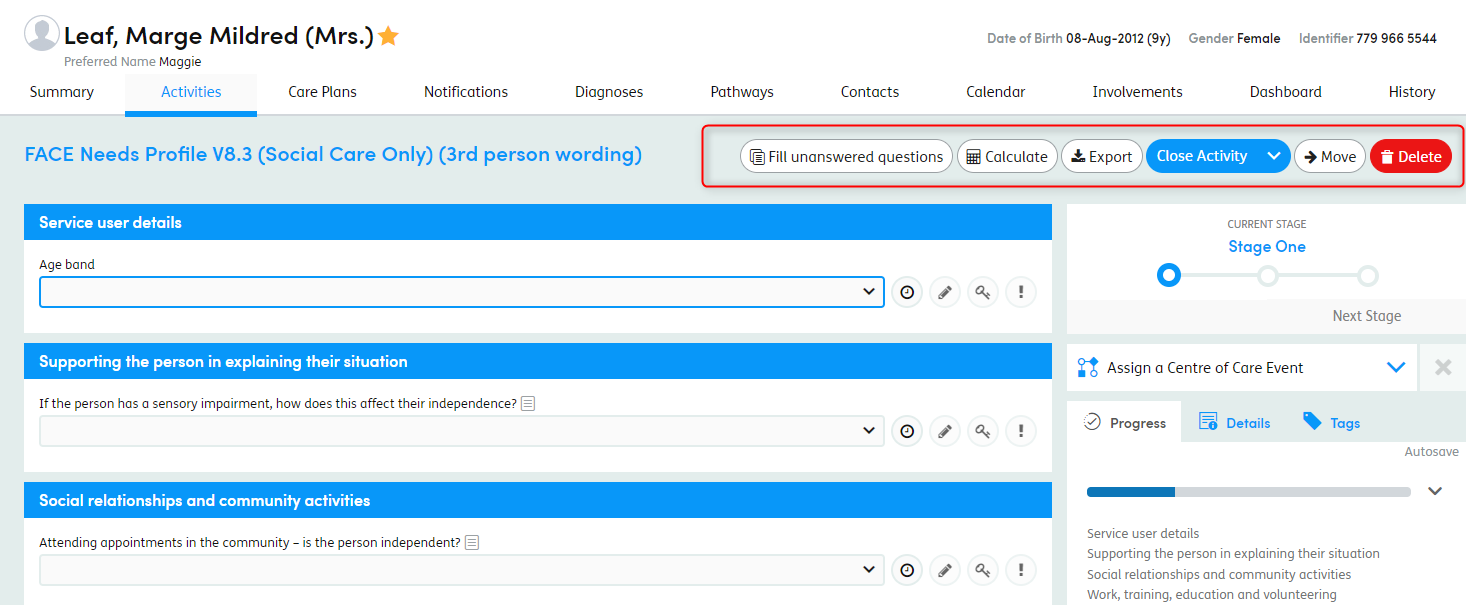 |
| The pages icon with the ‘Menu’ tooltip which provided access to ‘Copy forward’ and ‘Fill unanswered with’ options was insufficiently clear | Button now labelled as ‘Fill unanswered questions’ - and menu options reworded to align with this terminology change: 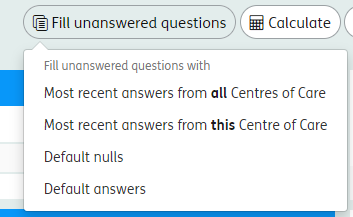 |
| The row of actions buttons did not stay on screen when scrolling through the questions in a form | Row of action buttons moved to sit alongside the form title - and will not stay visible as the form is scrolled: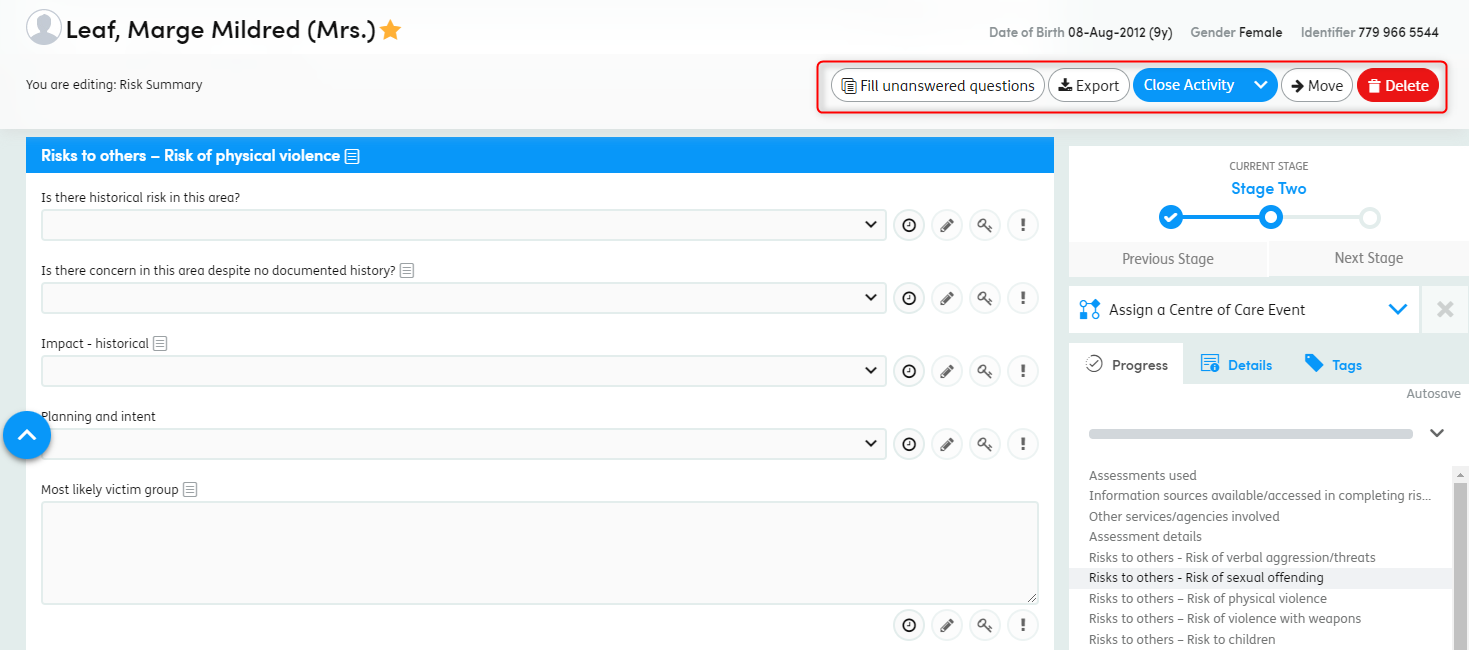 |
| Insufficient separation of ‘administration’ buttons (‘Move’ and ‘Delete’) from the routine action/workflow buttons | ‘Move’ and ‘Delete’ buttons moved to the right of ‘Close Activity’ button when viewing an open form (see above). |