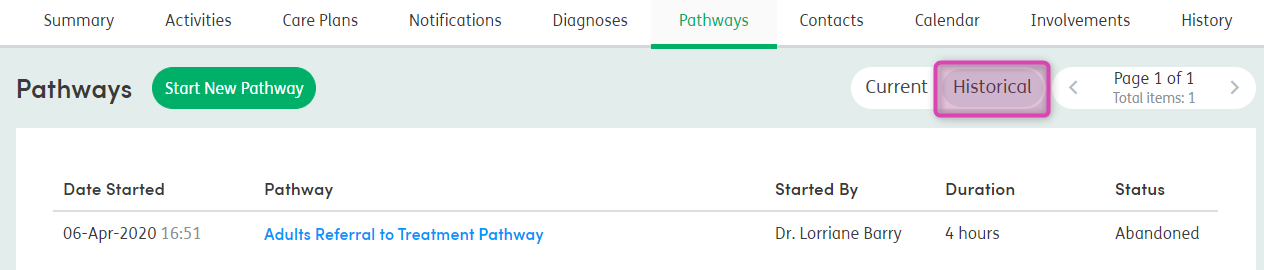Abandon a pathway
If a Pathway needs to be stopped without completion, you will have to abandon the Pathway. To abandon the Pathway, you will have to fail the current Task and then you will get an option to Abandon Pathway.
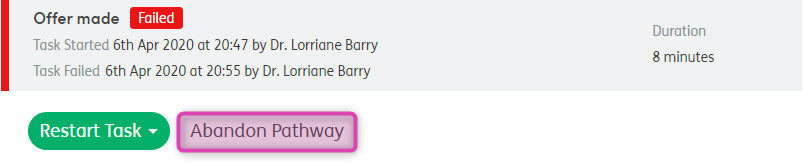
Select Abandon Pathway. You will then need to add a Reason for Abandonment and a Abandonment Description as necessary.
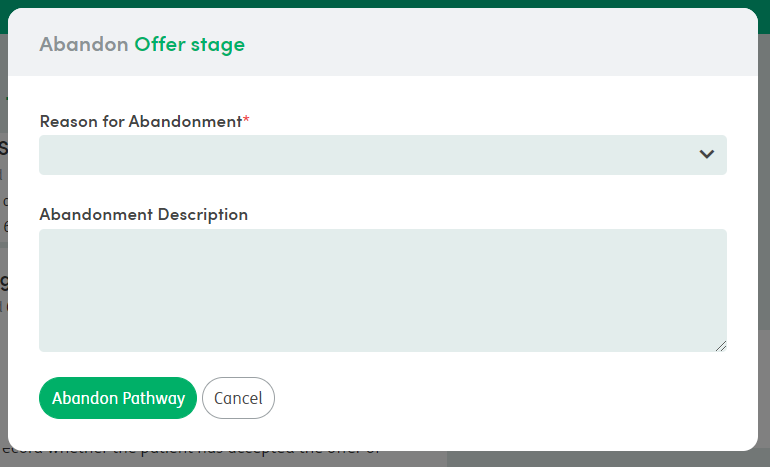
Click Abandon Pathway.
The Pathway timer will now be stopped, with all the Stages and Tasks recorded and the reason for abandonment recorded.
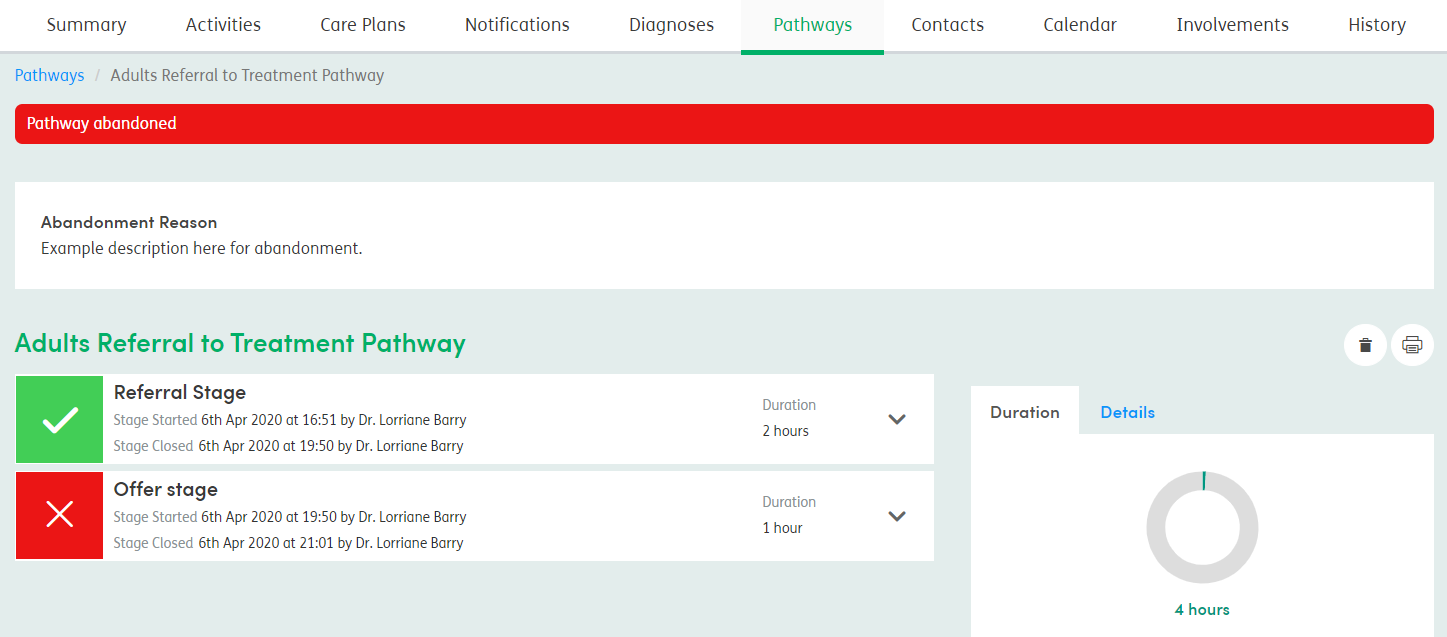
You will be able to view the abandoned Pathway in the Historical tab from the Pathways tab.