Pathways
Care Partner allows you to add bespoke Pathways. These Pathways are configurable to meet your organisation’s needs.
Starting a New Pathway
Start the Pathway within the Pathways tab, by clicking Start New Pathway.
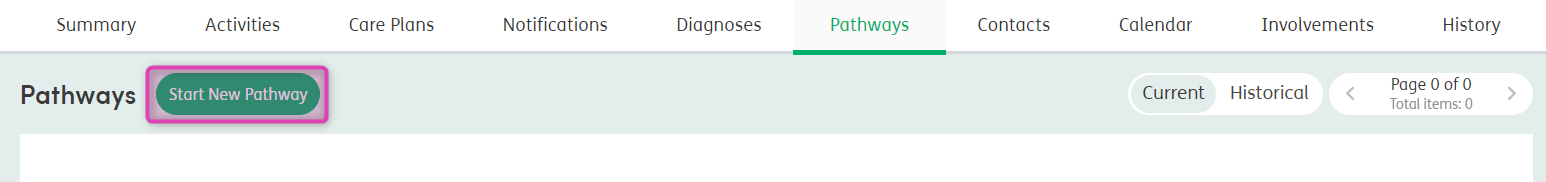
Select the relevant Pathway from the drop-down list.

Select the start date and time for the Pathway and click Start New Pathway.
Note: You cannot start a Pathway in the future.

The new Pathway will open, loading the first Stage and Task to be completed.
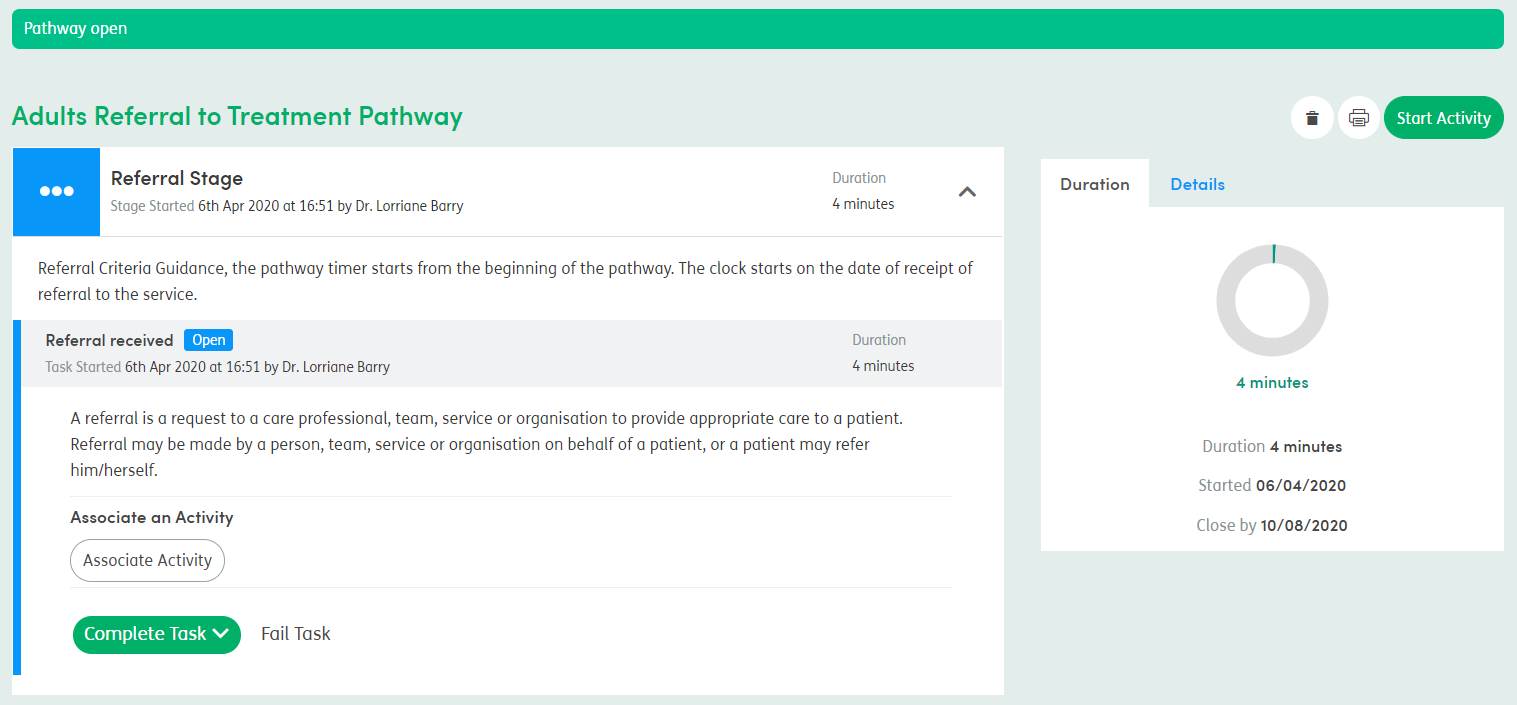
Pathway Duration
The Duration graph (on the right) will calculate when the Pathway needs to be closed by, based on the maximum duration set. This could be set as, for example, 24 hours, one week, 18 weeks, etc.
The timer for the Pathway Duration will start from the date and time selected when you started the Pathway. The Duration will calculate for each Stage and Task.
The duration will show for the current Stage and Task and will work out the duration of the Pathway to the current date and time.
For example, start the Pathway on 01/01/20 and on 24/01/20 the first Stage and Task duration will show as 23 days. If you complete the Task on 03/01/20, the duration for the completed Task will show as two days.