How to create a new cohort insight
To create your own cohort insight, click New Insight (towards the top left of the screen):
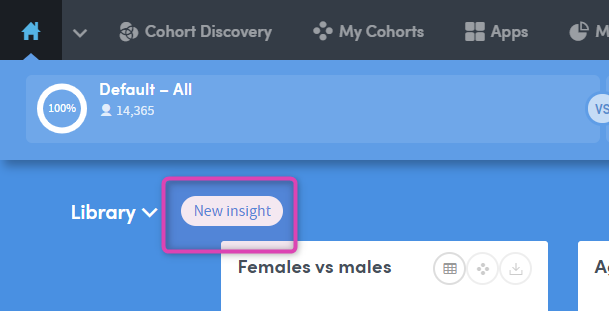
You’ll be taken to the New cohort insight screen:
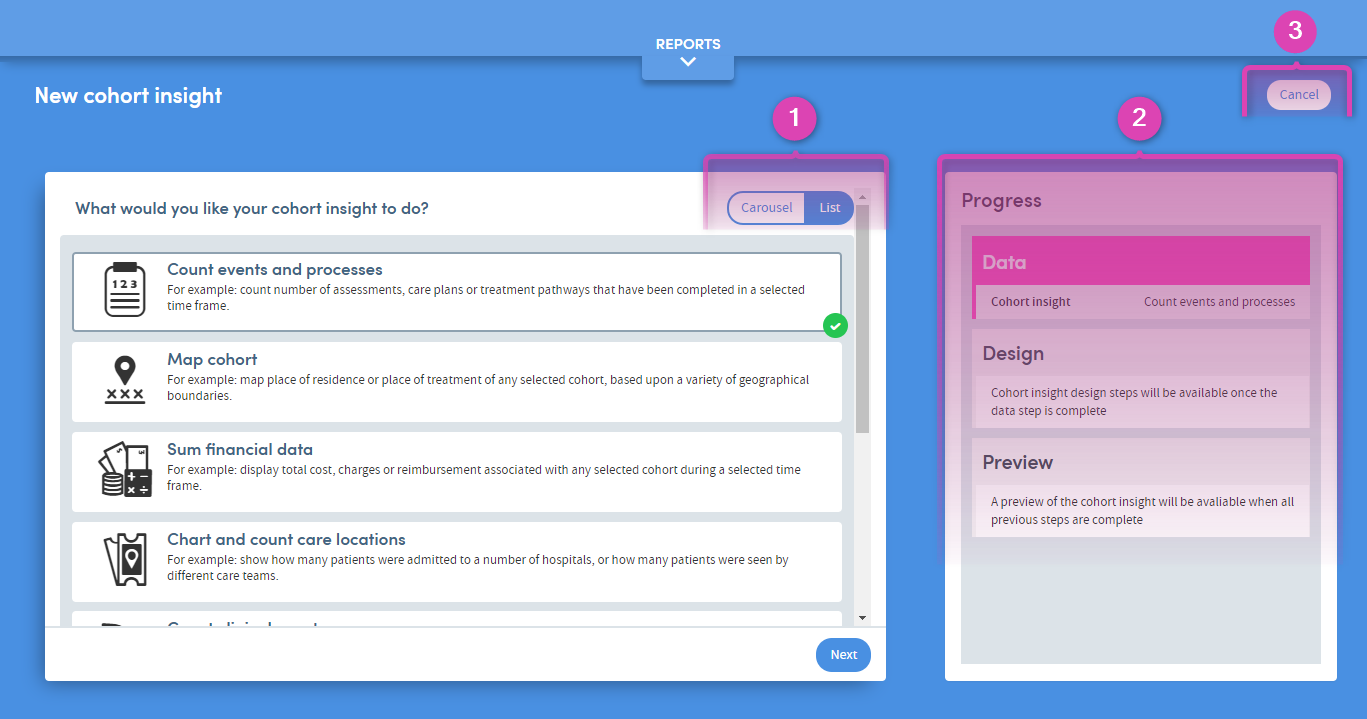
-
1
You can view the list of cohort insight types and their descriptions as a list (shown here) or a browseable carousel.
-
2
The Progress panel tracks the choices you make while creating your insight.
-
3
Click here to cancel the creation process and return to the main Cohort Insights area.
From this screen you’ll be taken through a simple step-by-step process where you’ll:
Choose the type of insight you want to create;
Choose the data you want to explore;
Choose your display options, and
Name, preview and save your new insight