Atmolytics Release Notes v3.03
Version 3.03 Latest Features and Functionality
This document describes the additions and changes in functionality to Atmolytics in version 3.03 of the software. This release note describes changes to Atmolytics since V3.02. For Atmoforms customers, this release is compatible with V3.03.
A note about terminology
Atmolytics enables organisations to set the terminology used in the application to what they are most familiar with. For example, one organisation’s patients, admissions and reports may be another organisation’s service users, involvements and explorations.
Your organisation might use different terminology in their implementation of Atmolytics. In these release notes, we’ve used the terminology patients, admissions/visits and reports throughout.
All the Answers Report Improvements
The All the Answers report has been revamped. It now supports reporting on subforms and along with this has received performance improvements.
The questions on subforms are now displayed in the report in the same way as a question on the parent form and the number of subform instances per activity/involvement is also reported on. Users will be able to create subgroups from the subform data just like from the parent form.
The performance improvements mean that the report is now approximately 98% quicker when using SQL Server 2016 and above (i.e. a report that used to take approximately 20 minutes now runs in 15 seconds).
During this work, we have removed the ability to expand the data for a question to any form that question appears on. Our analysis concluded that no Health and Research Analytics customers’ production system content will be affected by this change in functionality.
When using the Most Recent option within the report, this option will apply before the more specific question filters. By applying the most recent form instance to the data first and then the form filters second the results will show answers from service users/admissions most recent form instance which match the form filter, it is always the most recent data for those service users/admissions.
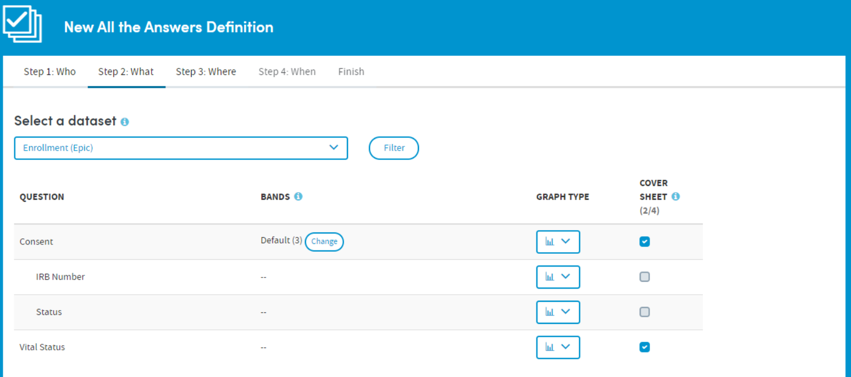
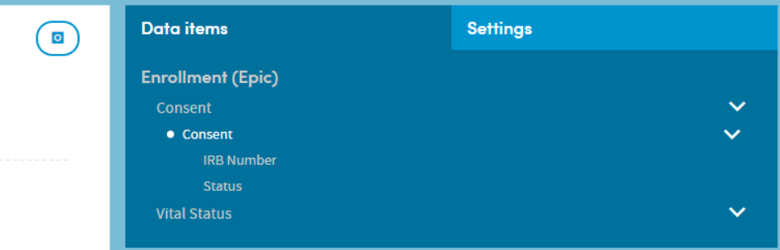
Security Flag for Key Dates
A new Key Dates permission has been added. This will grant users the ability to view/use patient dates of birth and death, and admission start, end and completed dates.
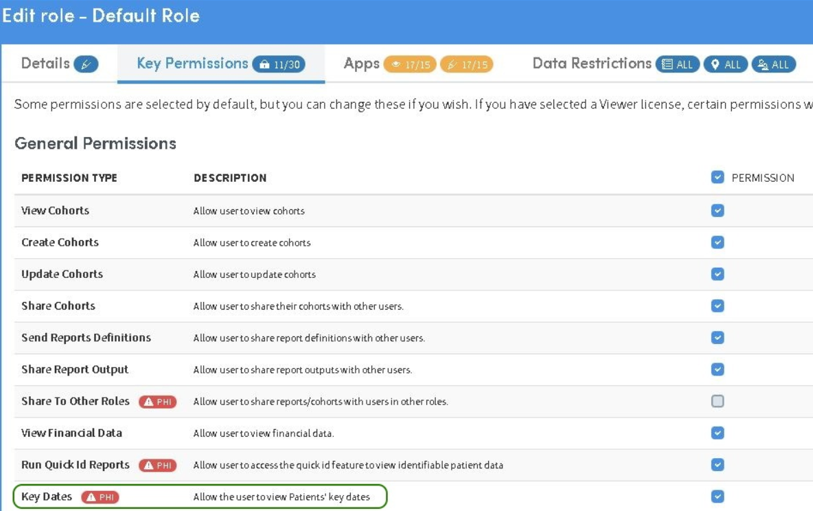
Users who do not have the permission will not be able to see the Key Dates section when adding filters in Cohort Discovery.
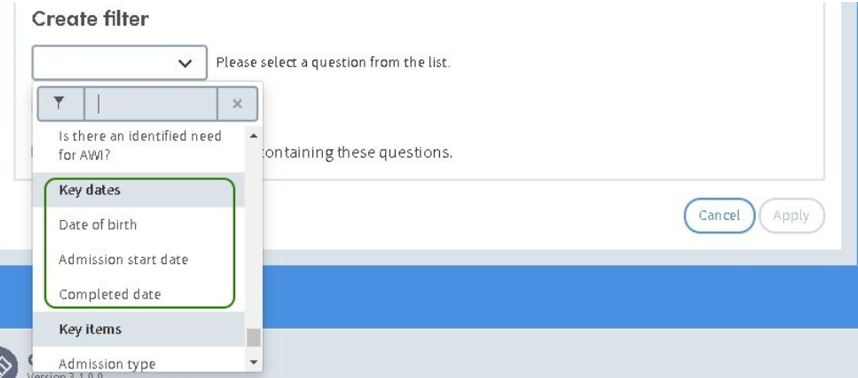
Roles which do not have the permission will not appear in the Share Cohort dialog in My Cohorts, when sharing a cohort which uses any of the key dates. The same will apply when sharing a report which uses key dates, or where the report uses a cohort which uses key dates.
\ When the v3.03 upgrade is applied the permission it will be automatically assigned to all existing roles.
Bug Fixes
| Atmolytics/Terms | Admitted and Discharged are now resource terms and can be configured. |
| Atmolytics/Administration | Fixed issue where audit messages for making cohorts/reports/Cohort Insights/roles obsolete were not using the configurable term from resources. |
| Atmolytics/Roles | Roles using obsolete groups as base groups can now not be saved until the group has been changed. |
| Atmolytics/Roles | Default key permissions and apps now get loaded when creating a new role. Also ensured the key permissions tab only loads its data once. |
| Atmolytics/Cohorts | Improved the handling of the filtering of the roles and users within the share cohort modal. |
| Atmolytics/Cohorts | Fixed error when clicking information icon when sharing a cohort. |
| Atmolytics/Cohorts | Users can no longer access, view or edit the group definition of an obsolete cohort by entering the GroupDefinitionID in the URL. |
| Atmolytics/Cohorts | OPD forms with no data are now excluded from Quick ID. |
| Atmolytics/Cohorts | Improvements to inclusion of clinical coding items within cohort summary. |
| Atmolytics/Insights | Fixed issue with Count patients with and without data where color keys were switching. |
| Atmolytics/Insights | The age band insight can now be ordered in order from highest to lowest, or in age band order. |
| Atmolytics/Insights | Fixed issue in the Age by Gender insight where table data not shown properly when comparing cohorts. The data will now put genders other than Male or Female into the Other category. |
| Atmolytics/Reports | Fixed issues with Data Export where the display on large monitors was broken as well as there being duplicate links for the admissions data files for each cohort reported on. |
| Atmolytics/Reports | Fixed issue where Data Export report failed to run when including a coding system. |
| Atmolytics/Reports | Fixed usability issue of Diagnosis Explorer reports where the focus of the coding system item would shift back to the top of the screen |
| Atmolytics/Reports | Fixed issue where users were getting notifications for every report shared with other users. |
| Atmolytics/Reports | OPD forms can no longer be selected more than once in a cloned Identity Check report. |
| Atmolytics/Reports | Fixed error when marking opened reports as unread. |
| Atmolytics/Reports/Sharing | Reports schedules can now only be changed by the creator and only when logged in with the role they created the report with. |
| Atmolytics/Reports/Sharing | Disabled the report output Share button while a report output share is in progress. |
| Atmolytics/Reports/Sharing | Report sharing no longer shares a cohort with a user if it has been previously shared. |
| Atmolytics/Reports/Sharing | Unread scheduled reports are now scoped by role to ensure when a user sends themselves a report output that the unread notification is for the specific role and not all instances of the report output. |
| Atmolytics/Reports | When printing from Atmolytics while in maintenance mode, the maintenance banner will not be shown in the printout. |
| Atmolytics/ETL | Now only coding systems that are linked to an organisation with existing diagnoses are transferred to Atmolytics. Unused or deleted coding systems are no longer transferred. |
| Atmolytics/ETL | Fixed various ETL errors: including errors resulting from a center of care removed from Atmoforms, making an explorer report obsolete, and tracked cohorts failing to calculate after data has been removed. |