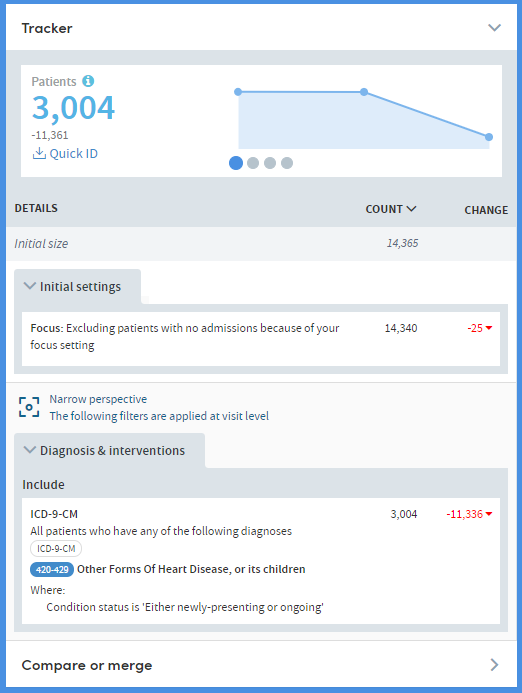Refining a selection: Diagnosis & interventions
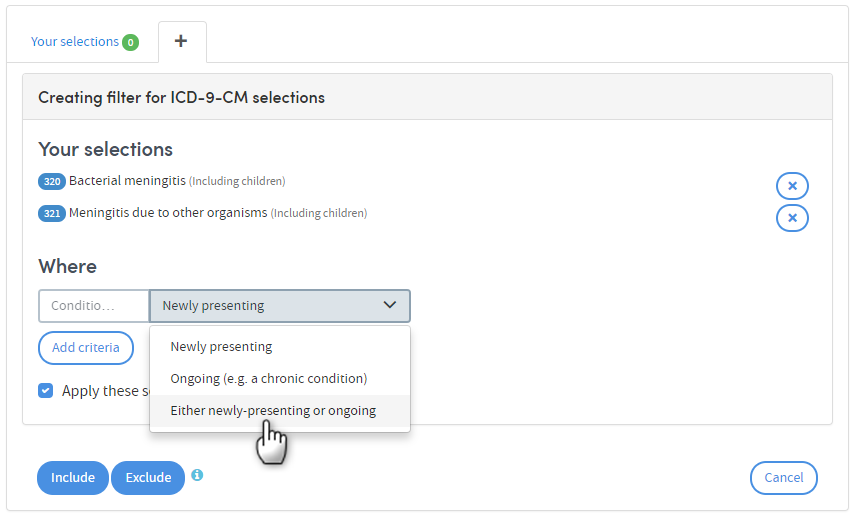
If it’s appropriate to the coding system you have selected, you will be given further filtering options once you’ve selected an item and clicked Create filter. Above, we can see that for the diagnostic data of ICD9-CM, you have the option of filtering by Condition status. Select from the drop-down list.
You may also have an option to Add criteria:
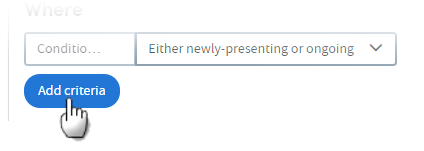
Click this button to access drop-down lists that enable you to filter by, for example, diagnosis type or patient’s date of birth. The choices available to you will depend on your own Atmolytics data. In the following example, we’re filtering by primary diagnosis. We select Diagnosis type from the first drop-down list:
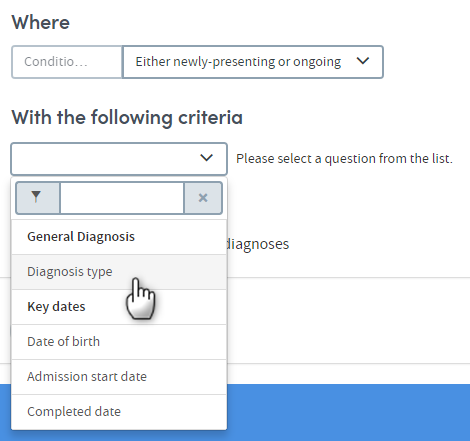
…choose Equal to as the operator, and Primary from the final list:
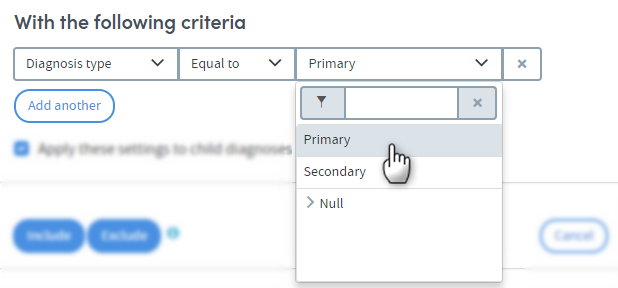
Click Add another to add more criteria if desired.
As you create and apply filters, the Tracker on the right of the screen will show how many patients match these criteria.
Here, we can see that 3.004 patients out of a total base cohort of 14,365 match the selected diagnostic criteria: