Admin: Nightly job overview
The Nightly Job Overview page shows system administrators a summary of the nightly job process’s configuration:
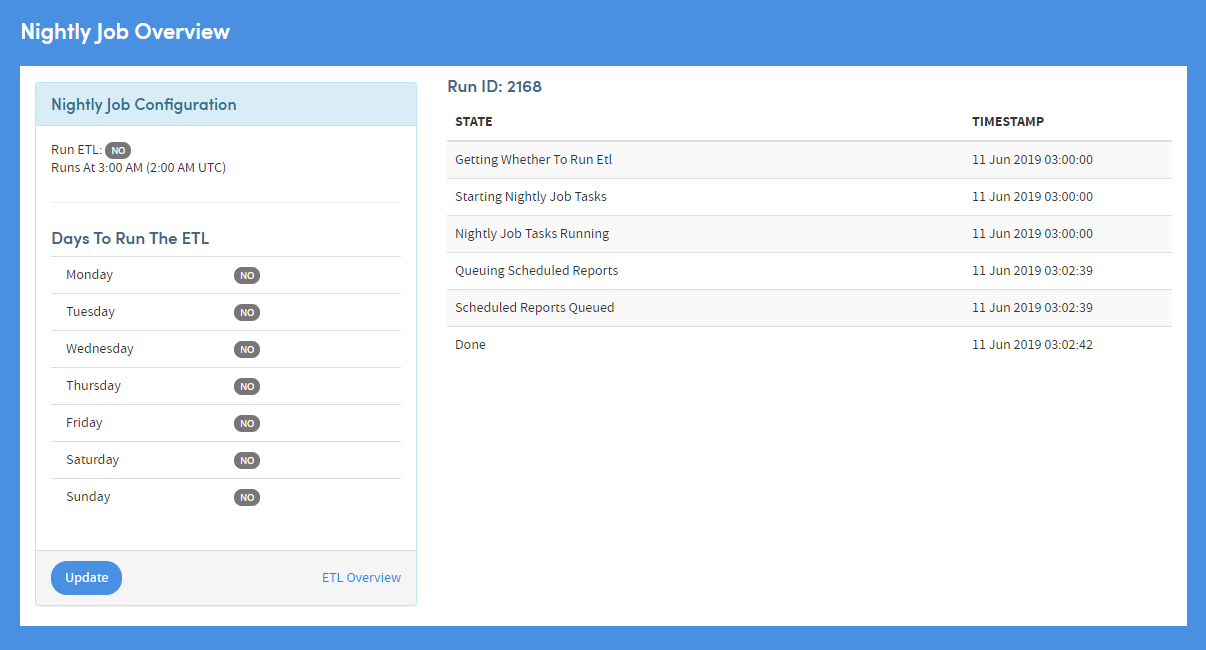
The nightly job runs background tasks every night at the configured time (which is shown in local time and UTC). It can also be configured to trigger the ETL on some or all nights of the week. Which nights it will trigger the ETL are shown in the left-hand panel. If the nightly job is configured to never run the ETL, all days will be labelled No.
The right-hand panel shows details of the most recent run of the nightly job. The Run ID can be used for fault-finding investigation in the system database. A table of the key background tasks that were run, along with timestamps, is provided to give confidence that an otherwise-invisible background process is functioning correctly.