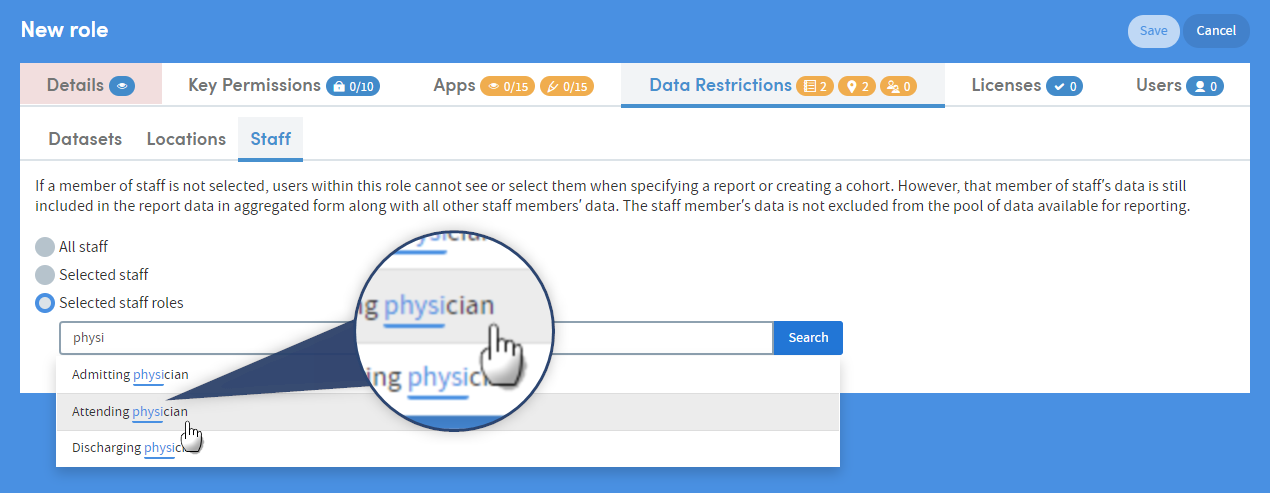Admin: Data restrictions
Administrators can restrict user access (on a role-by-role basis) to selected datasets, locations or staff if required.
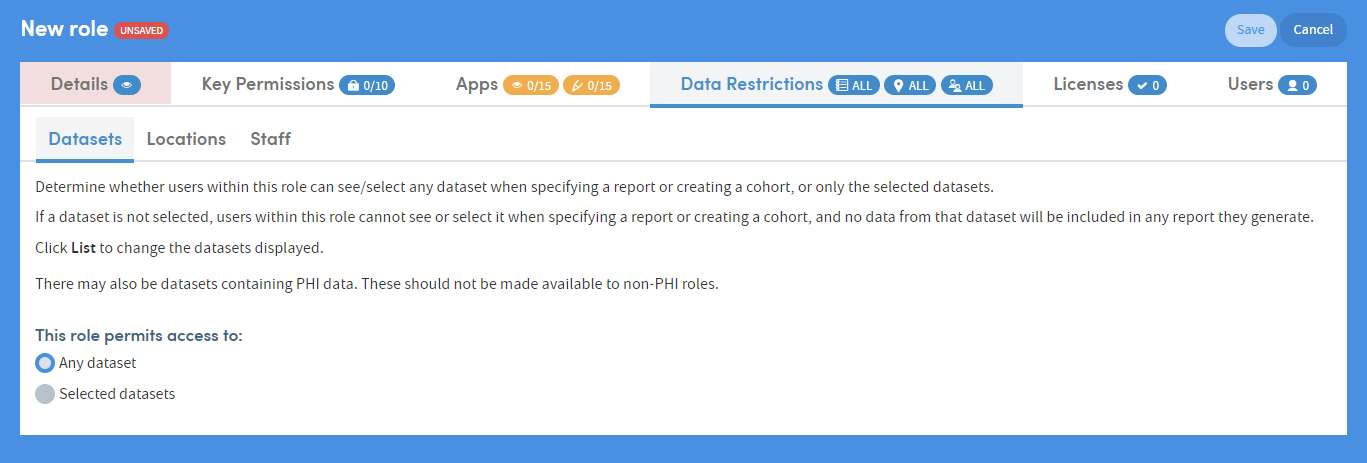
This is where administrators can determine whether users within this role can see and work with any dataset when specifying a report or creating a cohort, or only selected datasets.
If a dataset is not selected, users within this role cannot see or choose it when specifying a report or creating a cohort, and no data from that dataset will be included in any report they generate.
To set restrictions, click Selected datasets and choose the permitted datasets from the list by checking the boxes:
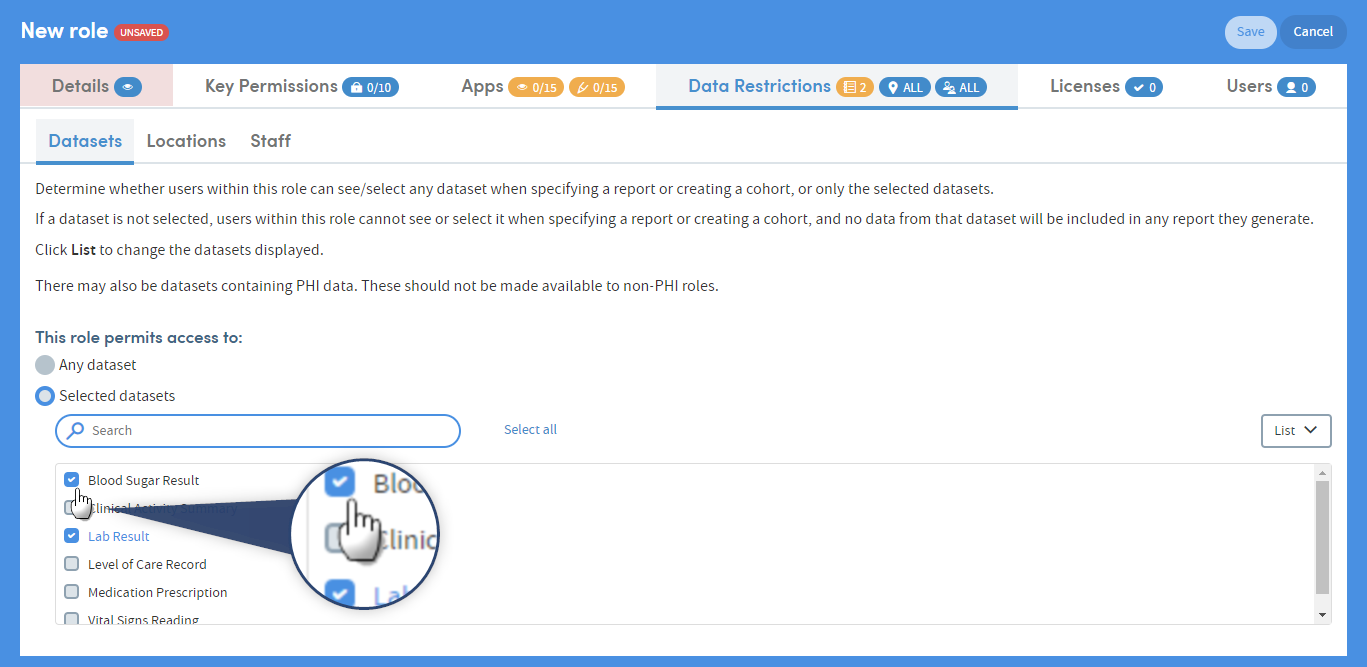
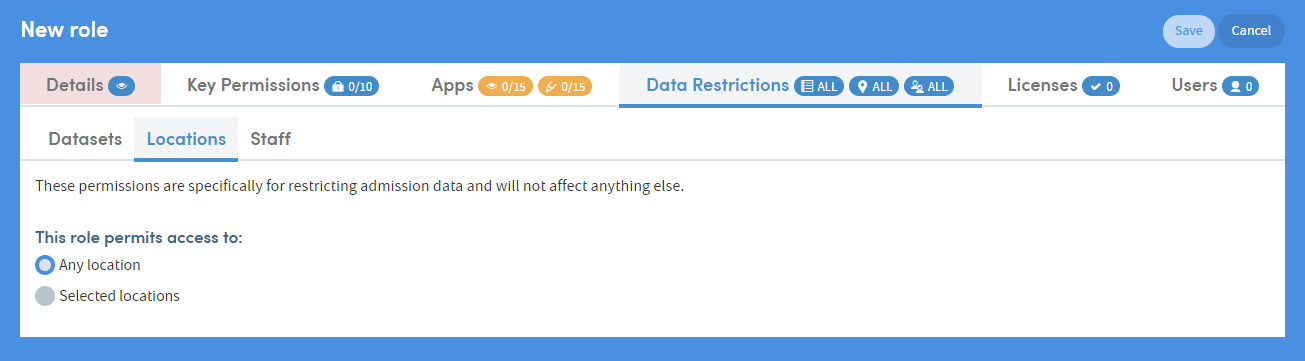
This is where administrators can determine whether users within this role can see and work with any location when specifying a report or creating a cohort, or only selected locations.
These permissions are specifically for restricting admission data and will not affect anything else.
To set restrictions, click Selected locations and choose the permitted locations from the list by checking the boxes:
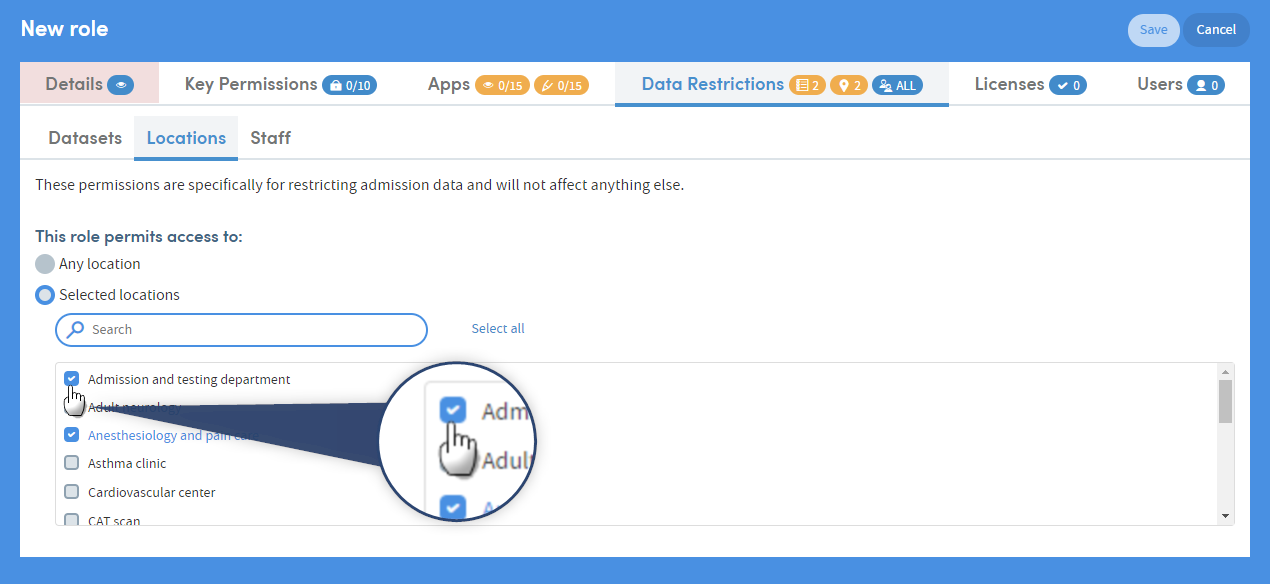
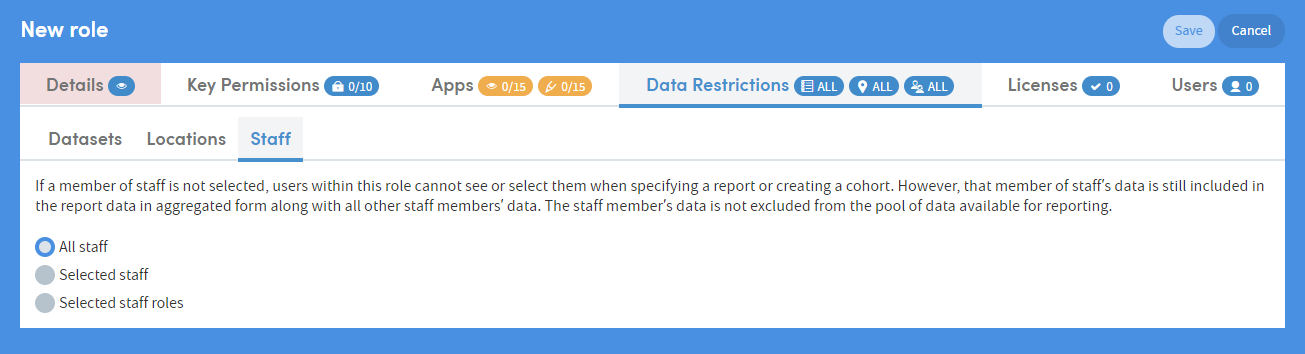
This is where administrators can determine whether users within this role can see and work with any members of staff when specifying a report or creating a cohort, or only selected staff or staff roles.
If a member of staff is not selected, users within this role cannot see or select them when specifying a report or creating a cohort. However, that member of staff′s data is still included in the report data in aggregated form along with all other staff members′ data. The staff member′s data is not excluded from the pool of data available for reporting.
To set restrictions, click Selected staff and choose the permitted staff or staff roles by entering your search text and selecting from the list by checking the boxes.
Staff members:
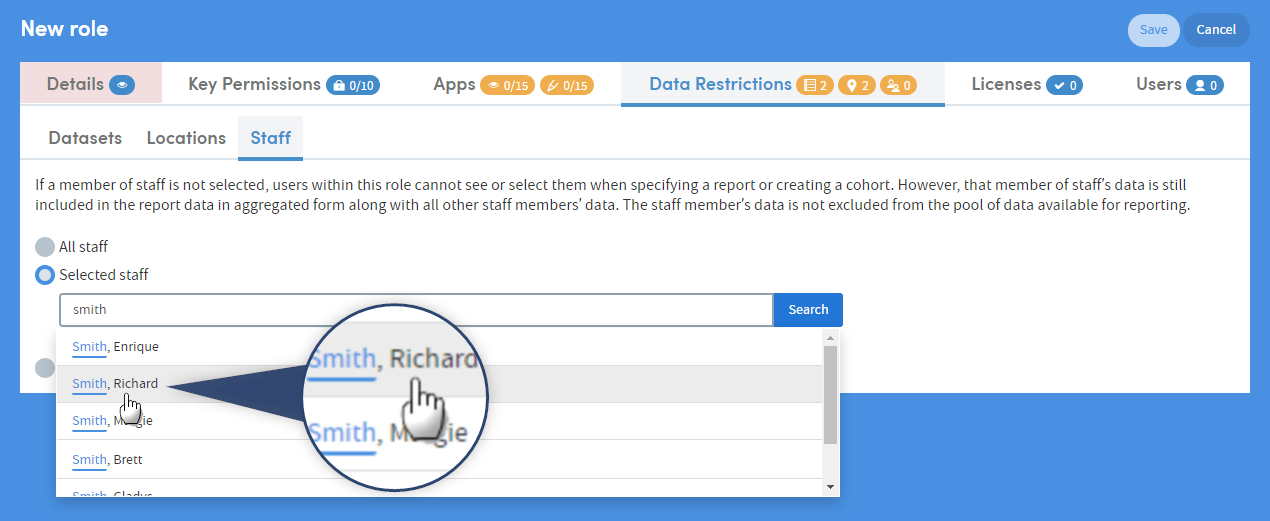
Staff roles: