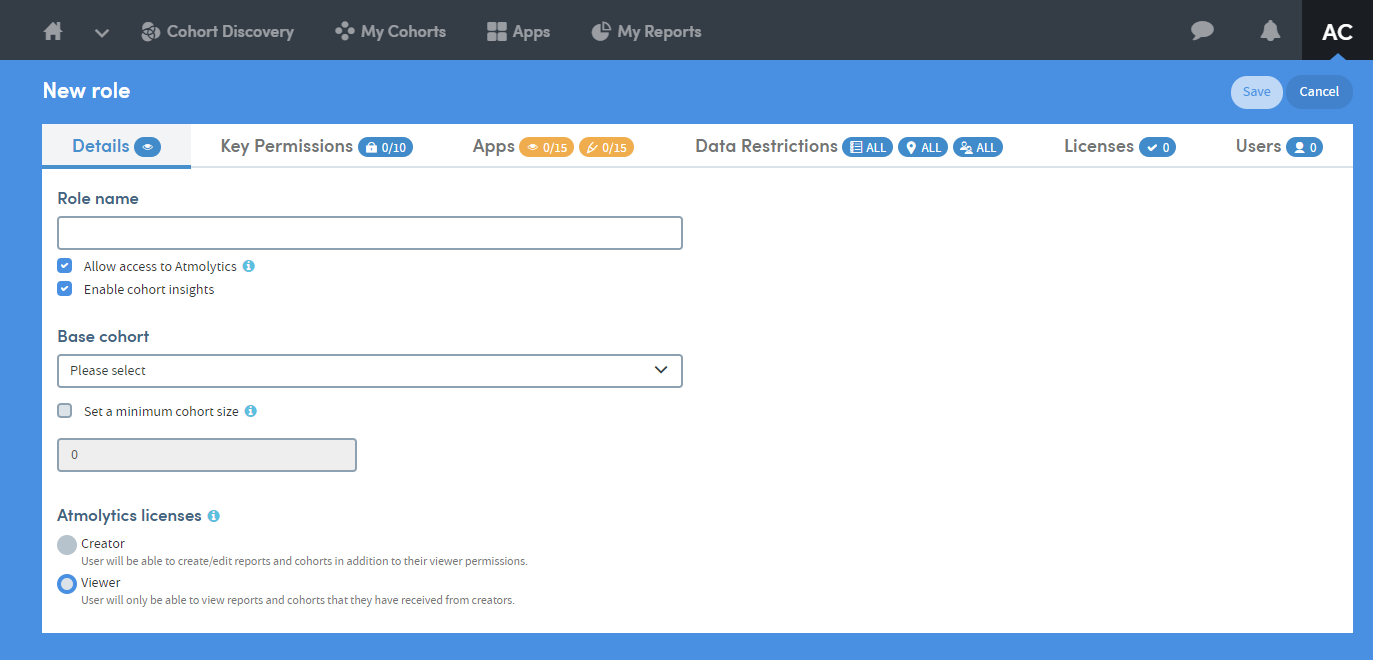Admin: Roles & permissions
Atmolytics has a flexible security system which is based around roles.
A role is a type of profile which specifies the patients, data, reporting Apps and locations that anyone with that role can access. Additionally, permissions are set for reading, creating and sharing both cohorts and reports.
Roles are created by the system administrator. Permissions are assigned to these roles, and roles are assigned to users.
This allows the creation of roles to represent projects, groups, or related staff members who should share certain permissions. In this way, protected health information (or other types of sensitive data) can be restricted to certain roles.
A user can have more than one role. If they do, they will be prompted to select the one they want to use for the current session after they have logged in.
Click your initials at the top right of the screen and choose Access Management > Roles & Permissions from the menu. You will see a screen similar to the one below:
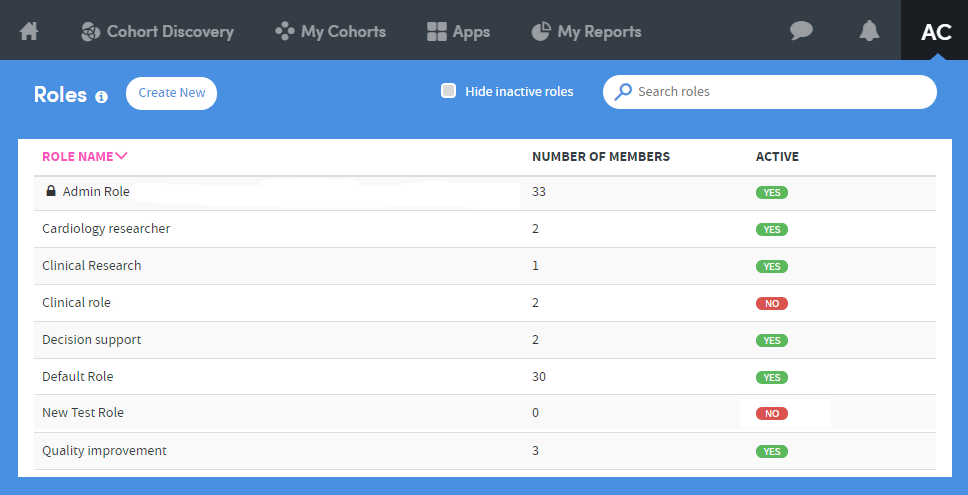
This is a list of all the roles currently available on the system. Tick or untick the check box at the top of the screen to view or hide Inactive roles.
Click Create New on the top left of the screen to add a new role, or click the name of an existing role to edit it. Whichever you choose, you will be presented with a screen containing several tabs: