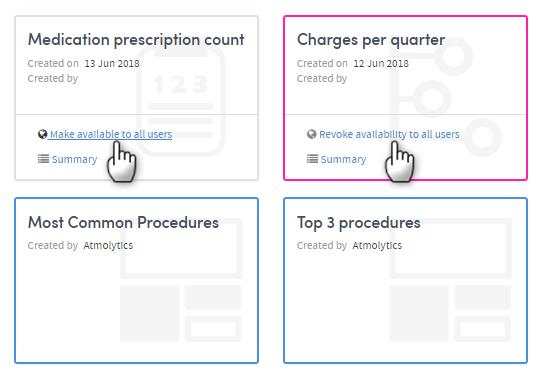Admin: Cohort Insight management
This feature allows administrators to view details of every cohort insight in the Atmolytics system. As an admin, you can also choose which insights to make globally available.
Click your initials at the top right of the screen, and choose System Management > Cohort Insight Management from the menu:
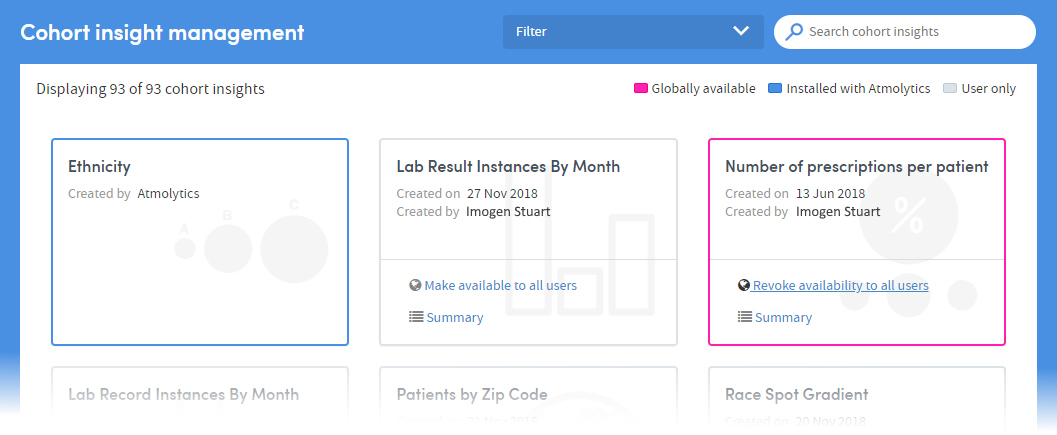
The list of insights can be filtered and searched using the features in the top menu.
The status of an insight is denoted by the colour of its outline:
Blue insights are pre-installed into Atmolytics and automatically available to every user. This availability cannot be changed by an administrator. The only way to restrict access to pre-loaded cohort insights is by creating a Role that does not allow access to the cohort insights feature, and assigning that role to users.
Grey insights are user-created insights which can only be accessed by that user.
Pink insights are user-created insights which an administrator has made available across all of Atmolytics, using this Cohort Insight Management feature. Global availability can also be revoked by an administrator: