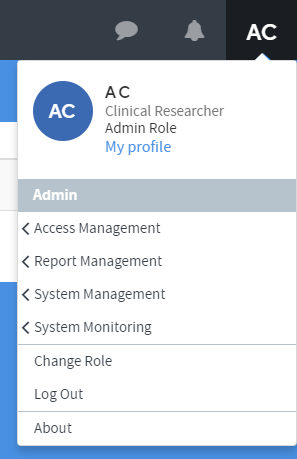Administrative functions
The Administration area of the Atmolytics software enables system administrators to carry out a wide range of activities, including the following:
Access Management
- Setting up Roles and Permissions
- Setting up new Users
- Viewing information about Atmolytics Licenses
Report Management
- Monitoring of Pending Reports and Report Schedule
- Setting up and managing default Result Bandings for continuous variables such as costs and length of stay
System Management
- Managing Announcements
- Managing Cohort Insights
- Managing Cohort Insight Sets for other users
- Setting up Personnel Groups (e.g. all clinicians, all researchers) to make for easy selection and reporting
- ETL Overview
- Carrying out Housekeeping
- Management of the Cultures, Languages and Resources (e.g. key terms, screen labels) used throughout the system
- System Configuration of Admission types and Report types
System Monitoring
- System Status
- Nightly Job Overview
- Quartz Schedule
- Queue Status
- Data Integrity
- Audit Logs
- System Logs
If you have system administrator permissions, the Administration menu can be accessed by clicking your initials at the far right of the top menu bar: