Diagnosis
A service user’s diagnoses can be viewed, added, edited and removed from the Diagnoses tab.

The Diagnoses tab shows the current Primary, Related, Unrelated and Provisional Diagnoses associated with the service user, along with a history of any Previous Diagnoses.
The key features on the Diagnosis tab include:
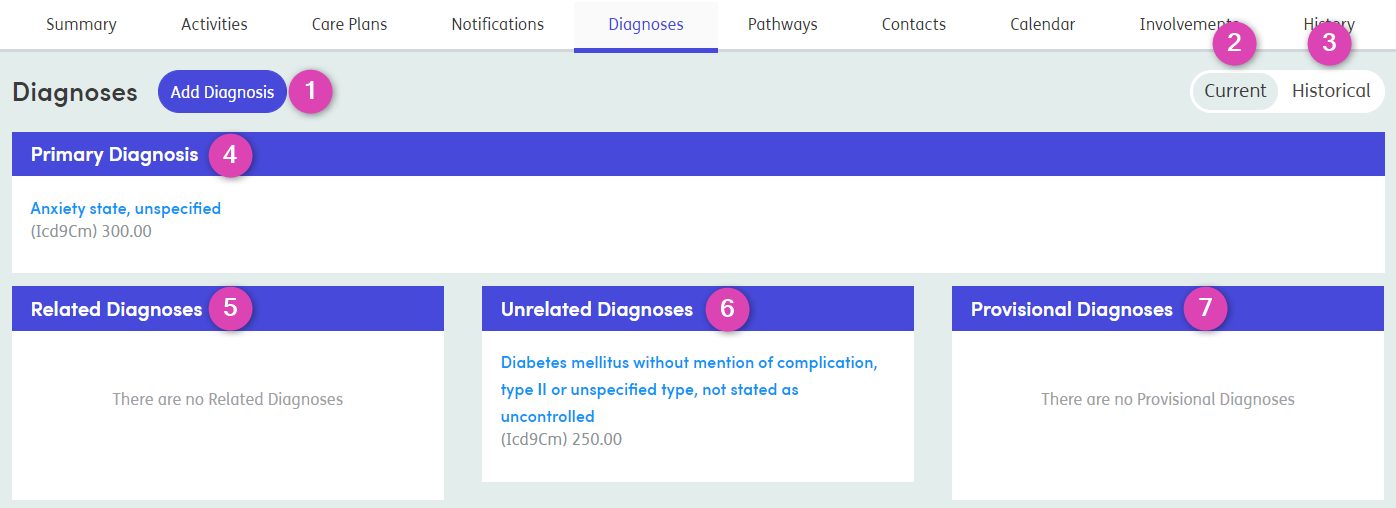
-
1
Add Diagnosis: Click here to add a diagnosis to the service user’s record.
-
2
Current: The Default screen will be the Current diagnosis.
-
3
Historical: Click Historical to see previous diagnoses that have been archived.
-
4
Primary Diagnosis: Click on the diagnosis name to see further information, make any edits, or delete.
-
5
Related Diagnoses: Click on the diagnosis name to see further information, make any edits, or delete. If no Related Diagnosis has been given, a message will show as in this example shown above.
-
6
Unrelated Diagnoses: Click on the diagnosis name to see further information, make any edits, or delete. If no Unrelated Diagnosis has been given, a message will show.
-
7
Provisional Diagnoses: Click on the diagnosis name to see further information, make any edits, or delete. If no Provisional Diagnosis has been given, a message will show.
If there are no diagnoses added for a service user, a blank screen will show with the Care Partner Panda, Bubba.
