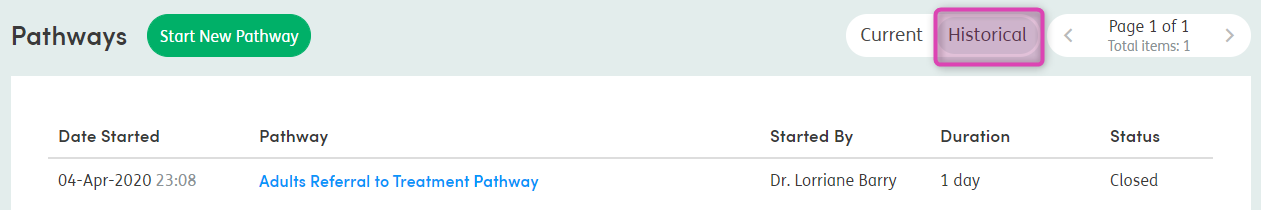Viewing pathways
You can click on any completed Stage and Task to view more information.
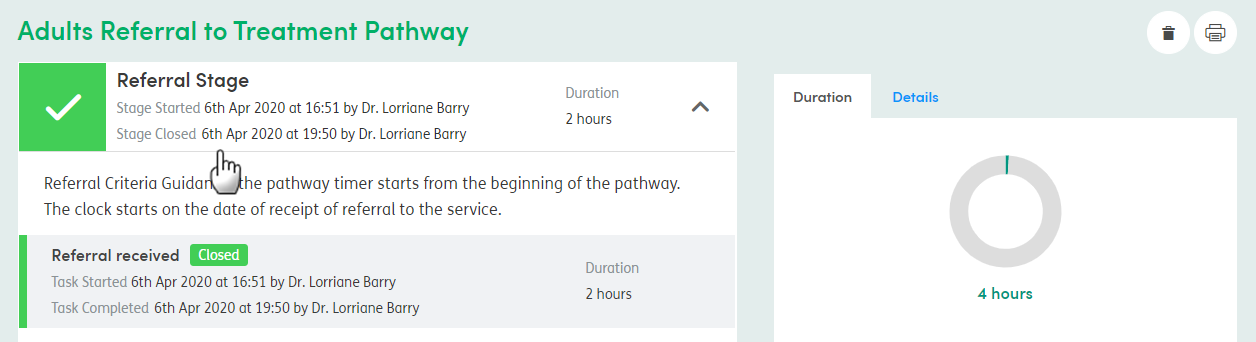
Once you have completed all the Tasks for a Pathway, the Pathway will close, and the total duration will show in the right-hand panel and in the main Pathway list.

You can find completed Pathways by clicking on the Historical toggle at the top of the Pathway screen.