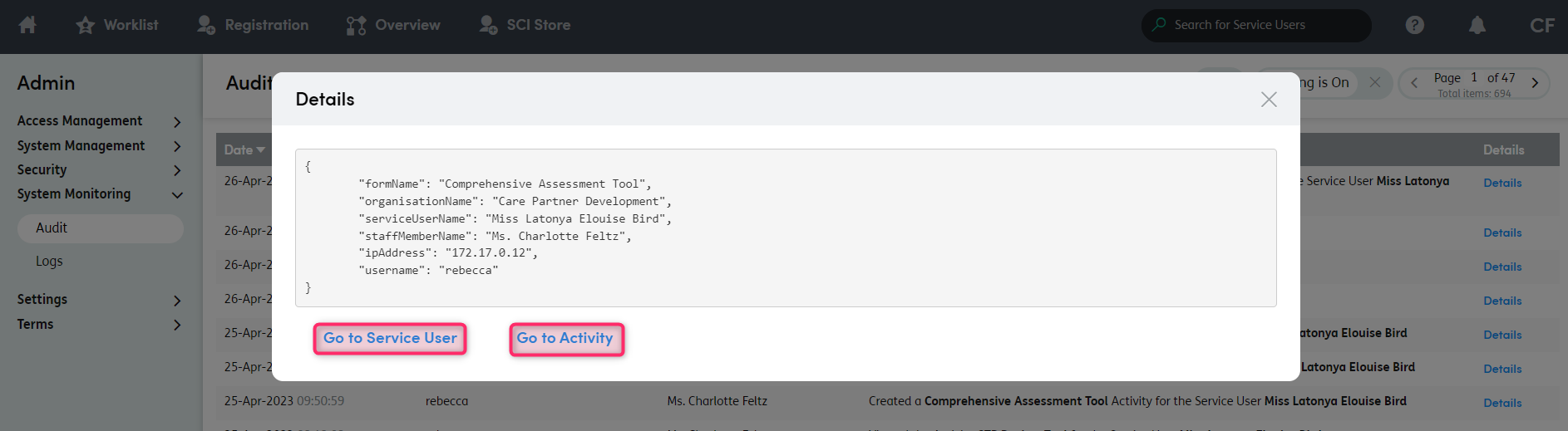Resolved Issues in v2023.1
We have resolved a number of issues in v2023.1 which are detailed below:
v2023.1.5
-
Shift notes were not sorting by oldest and newest when the following filters were applied:
- 48 hours
- 7 days
- 14 days
- When upgrading the application there were instances where IIS would enter a loop when identifying the web process. To cater for this, a separate console application has been written to host the database migrations and encapsulate the initial database upgrade logic.
-
Service User Exports were causing significant strain on the application. This has been resolved in the following ways:
- A third party library memory leak has been identified and patched
- The exports are now handled by a dedicated Service Bus to take the load from the main application.
- Service User Exports were intermittently returning a ‘no data’ masterfile spreadsheet.
v2023.1.4
-
Bespoke integration:
-
iGrow - ‘Date last exported’ updated to scope to the form instance.
- Additional Management option added to toggle this behaviour for triggers.
-
PLDS Reporting - centre of care list for report definition limited to 15 centres of care. This has been resolved to expand out to include all available centres of care.
-
v2023.1.3
- Issue with guidance notes not displaying for checkbox answers
- Issue whereby ‘Workflow Stages’ were continuing to display when looking at Activities even through the settings for this were not configured in Admin Tools
- Issue causing ‘Sequence contains more than one element’ error has been resolved.
-
Bespoke Development - iGrow Bug fixes:
- Exports were not being recorded in the Audit logs
- ‘Last exported’ datetime stamp was not showing correct information when closing a form.
v2023.1.2
- Issue whereby having the Auto-create involvement setting enabled in Admin Tools means that no new activities could be started.
v2023.1.1
- The element to update Email Address within the PAS application has been updated
- The function to delete Key Item Reviews has been optimised to resolve time out errors
-
The SCI store function has been updated the resolve two issues with searching:
- Date of Births were incorrectly being returned upon search
- Searching with outdated field values when the ‘enter’ key was pressed. To resolve this the ‘enter’ key has been disabled, users should press the ‘search’ button within the application
- Multiple pending service user exports was causing the dashboard tab not to load correctly.
v2023.1
Resolved the following issues:
- ‘Object reference not set to an instance of an object’ error resolved when assigning a role.
- Advanced search - searching on DOBs between 01/04 - 01/11 returned no results due to BST. This is now fixed.
- Ability to export the Audit to excel reinstated.
- Autosave fails with “Object reference not set to an instance of an object.” error when removing values from numeric fields when creating a form instance.
- Service User Identifier is configurable to the 3,3,4 format in the ‘Contacts’ dropdown.
- New setting in Management to configure maximum file attachment size.
- Bespoke ‘Chronology Report’ field showing incorrectly. Resolved to display ‘Shared’ and ‘Not Shared’.
-
Bespoke development:
- Export LTC extract to a network share folder.
- Integration to iGrow system.
- Restored the ability to see specific Service User or Activity from the Audit screen. This was previously in the ‘details’ text next to each audit entry however this function has been restored and improved so that Admins can now quickly navigate to the corresponding Service User or Activity by using the quick links available.