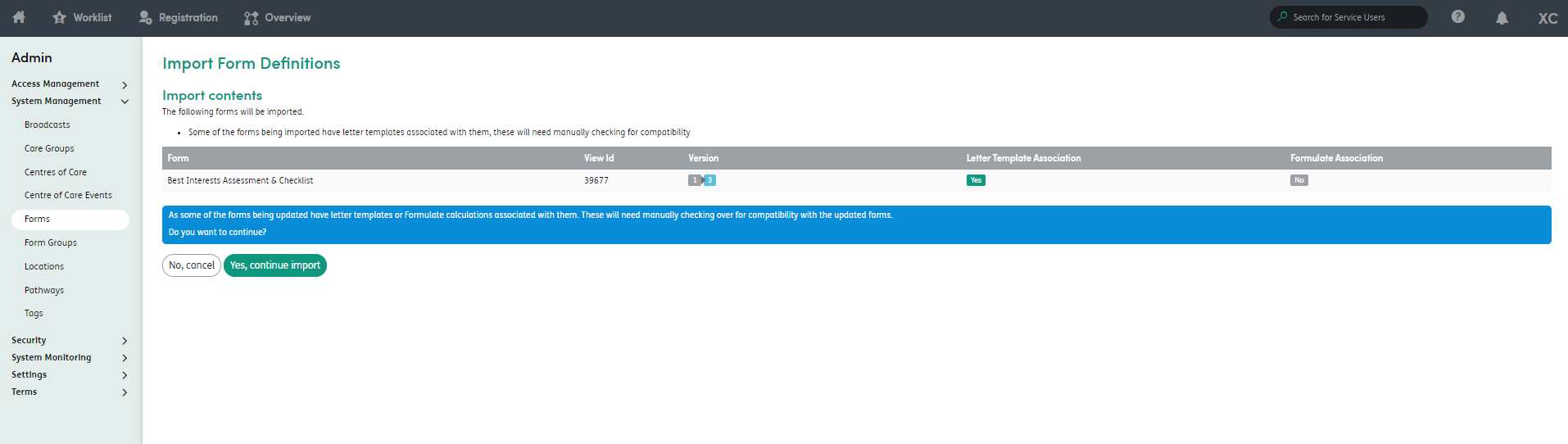Multiple instances of export/formulate able to be configured
Allow previous versions of form to still be used with exports
A change has been made in v2022.2 to enable previous versions of a form to be configured against exports. Previously if a new version of a form were added to the application, any assessments already completed using a previous version could not be exported.
Allow previous versions of form to still be used with Formulate calculations
Similarly to above, there is now the ability to configure multiple form versions against Formulate. Previously if a new version of a form were added to the application, any assessments already completed using a previous version could not be recalculated. This change will allow organisations to have a transition period when applying new form versions to the application, for users to complete and close any forms they are working on.
Import contents screen
To enable these changes, there has been a new screen created when importing forms into Care Partner. Once the user has chosen the Form Definition File to import and clicked next, rather than importing, there is another step. This screen displays the forms contained within the Form Definition File, the version of the form and whether it has any current associations with either a letter template or Formulate. At this screen, the user can chose between ‘No, cancel’ the import or ‘Yes, continue import’. If there is an association already configured, a warning message will display to inform the user that to ensure these continue to work, they will need manually checking.