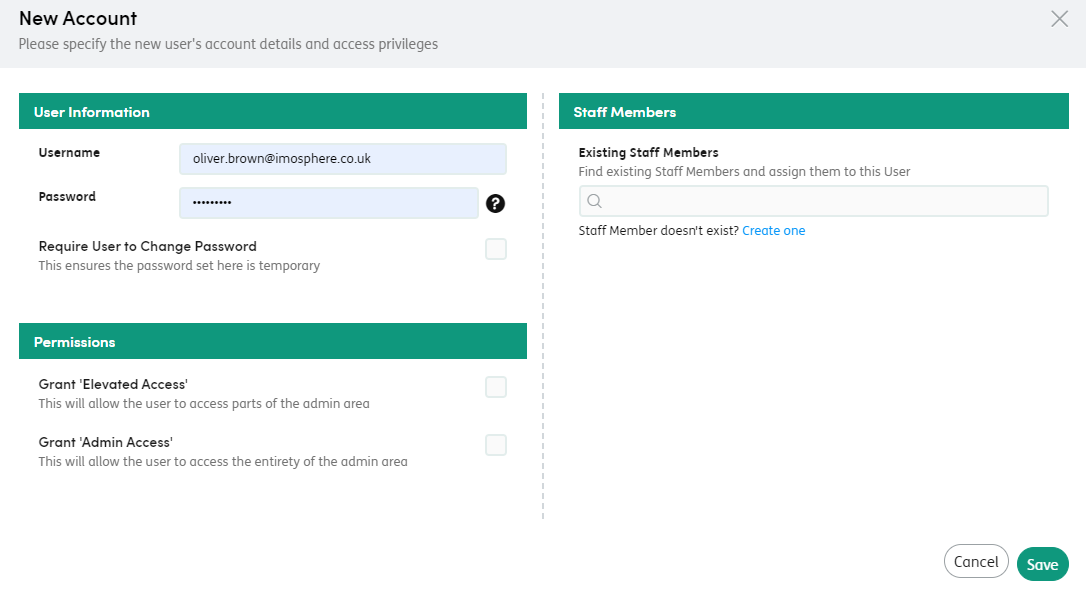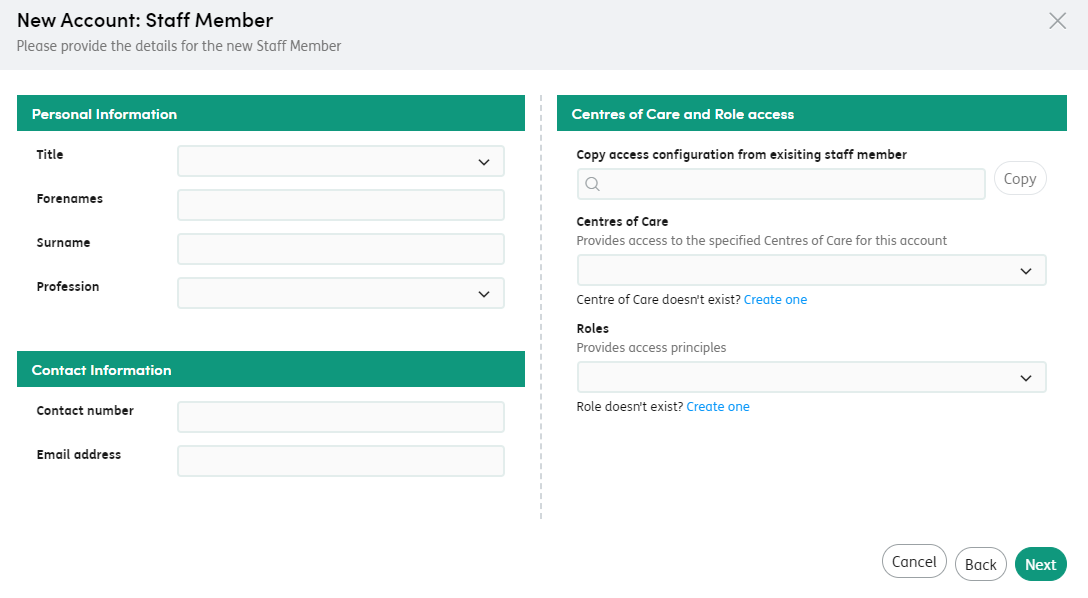User and Staff Member Creation Wizard
As part of the significant redesign of the Administration area in Care Partner v2022.1, the previously lengthy process for adding a new user and associated staff member(s) to the system has been wrapped up into a simple wizard - heavily reducing the number of clicks required to add a new user and staff member to the system and associate them together - also reducing the potential for error.
Clicking to add a new user to the system will launch the new setup wizard which provides an easy step-by-step process for creating the user and their associated staff member(s) with centre of care access and security role.
Note: There are Care Partner customers who have set things up in the system so that some single user accounts are associated with more than one staff member - usually where particular people need to enter work on behalf of other people.
Other customers only ever use a 1:1 association between users and staff members.
Because of this, a new setting has been added to the system which defines whether multiple staff members can be assigned to a single user, or not.

The on-screen process for creating a new user will work differently depending on how this ‘Enable Multiple Staff Members per User’ setting is configured in the Settings → Users area of Administration.
- Where this setting is unticked, a basic wizard is presented - to enable creation of a new user and an associated single staff member simultaneously, including centre of care assignment and, where relevant, assignment of a security role for the staff member:
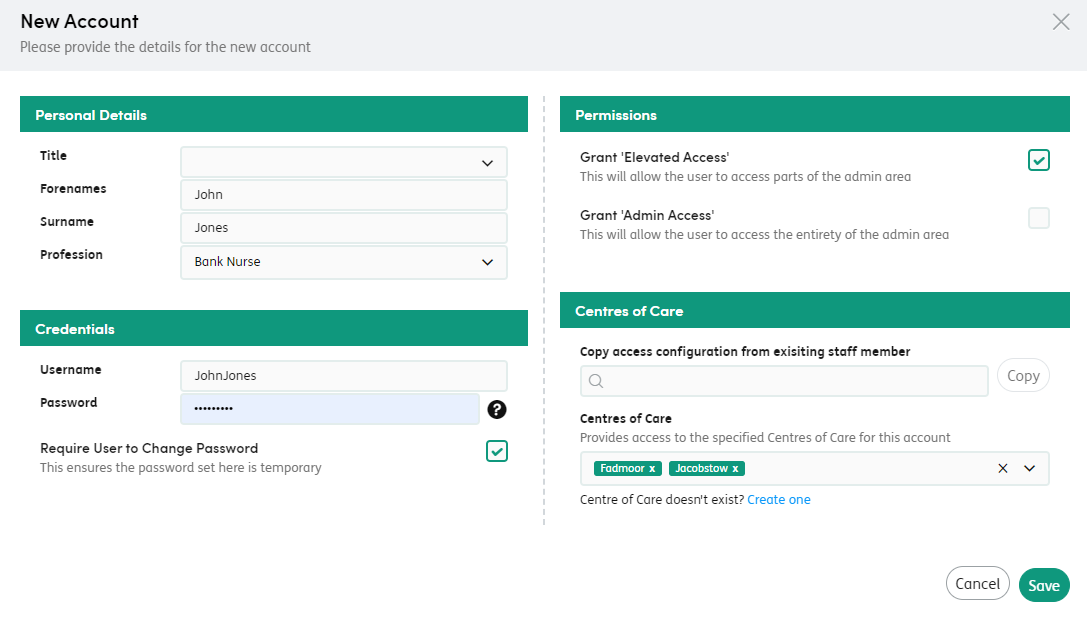
- Where this setting is ticked, a more involved wizard is presented - to enable creation and association of one or more staff members for the new user.