Export Improvements
Export Wizard
This release features changes to the way users can export data from Care Partner. This newer version not only improves the usability of this by creating a wizard process, but also includes the ability to export diagnosis and contact information. The User will have greater control over whether current data, historical data, or both, is being exported for the service users.
Along with these front-end changes, there have also been improvements to the way the system handles these requests and Users should notice that exports take less time to complete.
The resulting export folder has been restructured based on feedback received. The items are now stored within subfolders and the files themselves are sorted into chronological order based on:
- Date of activity
- Date of diagnosis
We are hopeful that this change enables Users to establish a timeline or story for the Service Users.
In addition, Users can now name the export themselves, rather than having a system-generated name. This will allow Users to track exports more efficiently by using more readable names (e.g. All current Service Users from Fadmore Involvement)
These changes have been mirrored within both the Service User Print function and the Bulk Print function within Admin Tools.
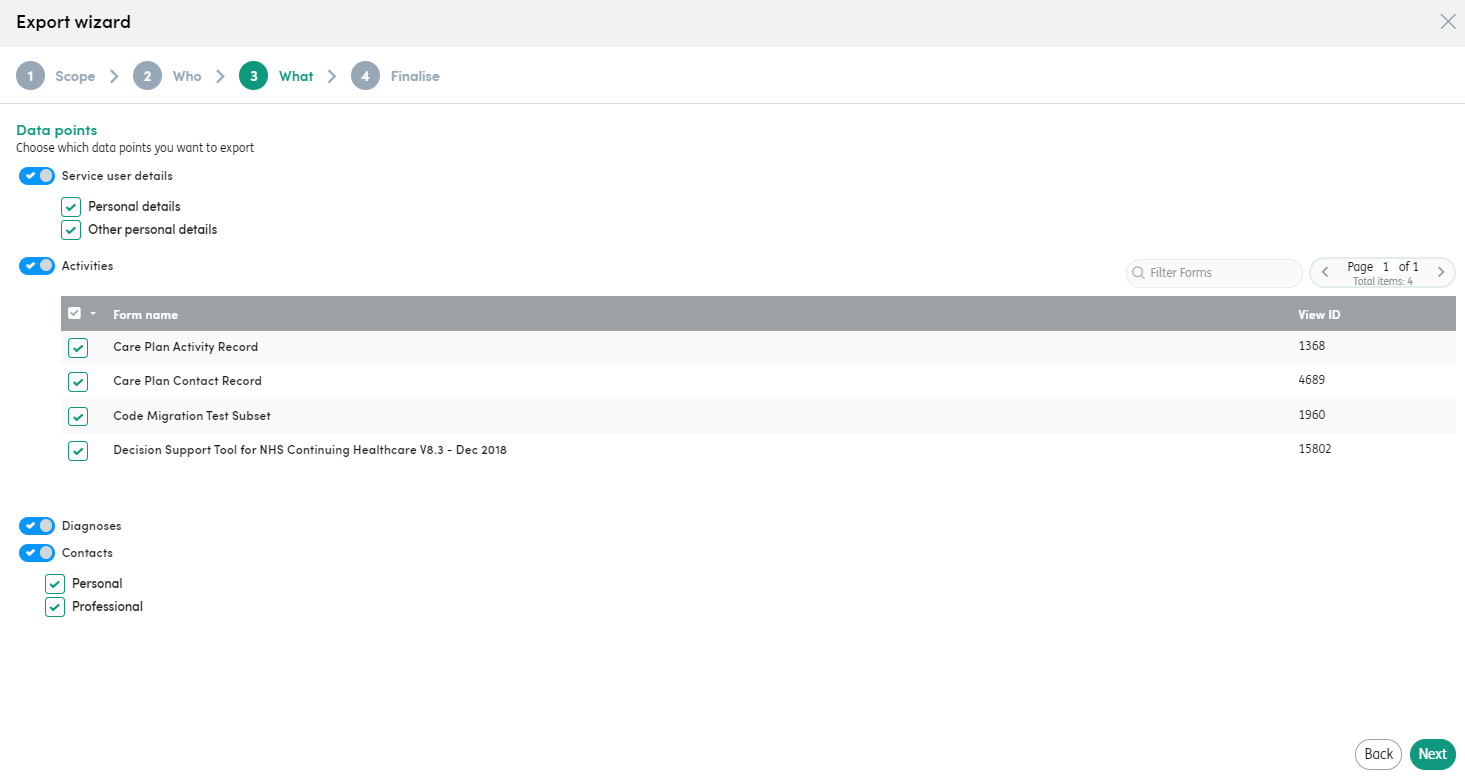
Calendar export
For customers using the Calendar tab within the system, this version features the reintroduction of the Calendar export. This is now configured within the main Care Partner application, rather than relying on a separate interface.
The User can decide what time period they wish to export using the day/week/month and the time toggles.

Clicking the export icon will then download a calendar agenda view PDF file to the User’s downloads folder.
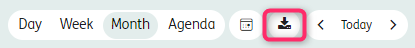
Auditing exports
This version of Care Partner ensures greater audit trails for calendar exports, Servicer User print exports and Admin Tools bulk exports. This activity is captured in both the Service User ‘History’ tab and the ‘Audit Logs’ within Admin Tools.
The following details are now captured:
- Which User requested to export the data
- Which Staff member requested to export the data
- The date and time of the request to export the data
- Which User downloaded the exported data
- Which Staff member downloaded the exported data
- The date and time the data was downloaded