Viewing involvement details
You can click on the centre of care name from the involvement tab or on the service user summary tab to see further details.

The involvement details screen will give you an overview of activities record against the particular service user involvement selected.
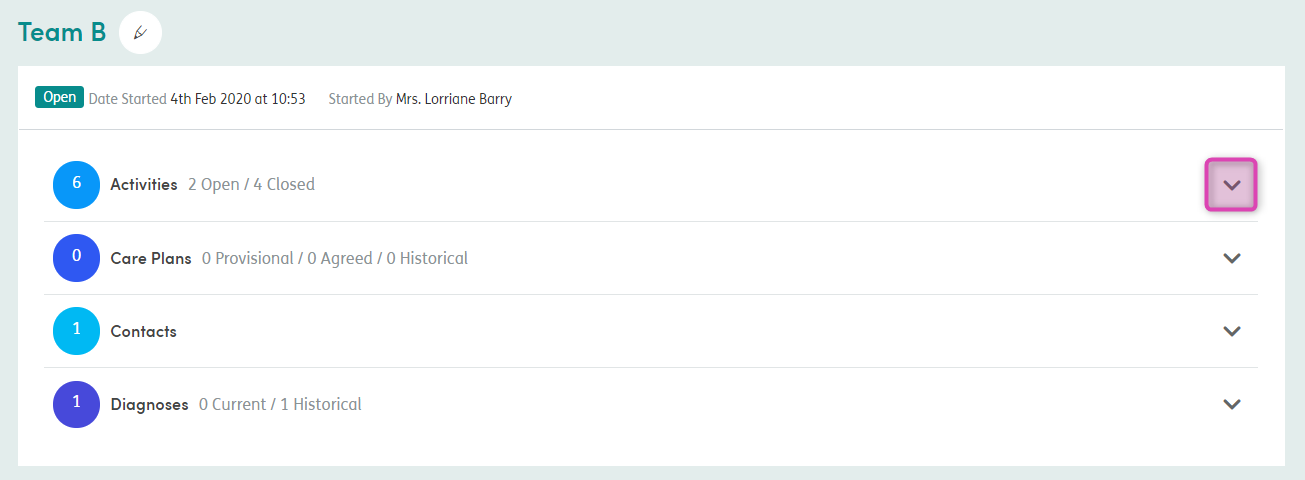
You can click on the downward arrows on the right-hand side to see more details about the activities associated with the involvement.
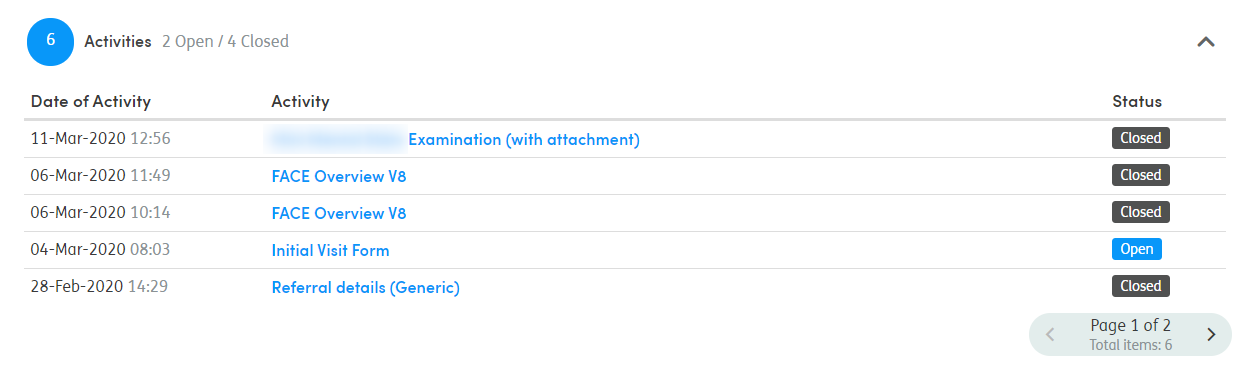
You can see the activities associated with the involvement and their current status. They are listed in groups of five.
Use the pager arrows to scroll through the list. Click on the title and this will take you to the activity.
Click on the activity name to be taken to the activity, alternatively to minimize the list view simply click on the arrow again.

You can also see the Professional Contacts associated with the involvement, their role and contact name. They are listed in groups of five. Use the pager arrows to scroll through the list. Click on the role name and this will take you to the contact details.