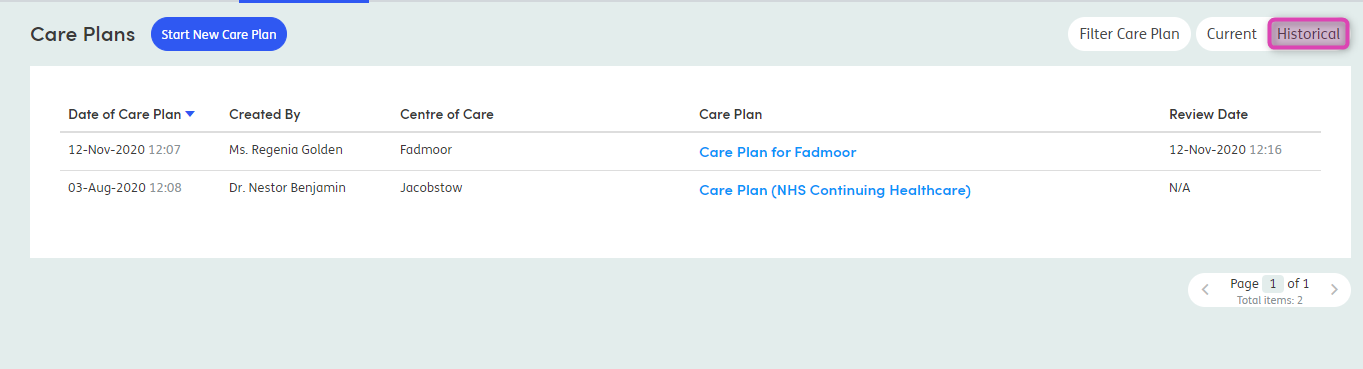Care Plans
The Care Plan screen can be accessed by clicking Care Plans in the top menu of any service user’s Summary screen. If there are currently no open Care Plans, the screen will display the Care Partner Panda.
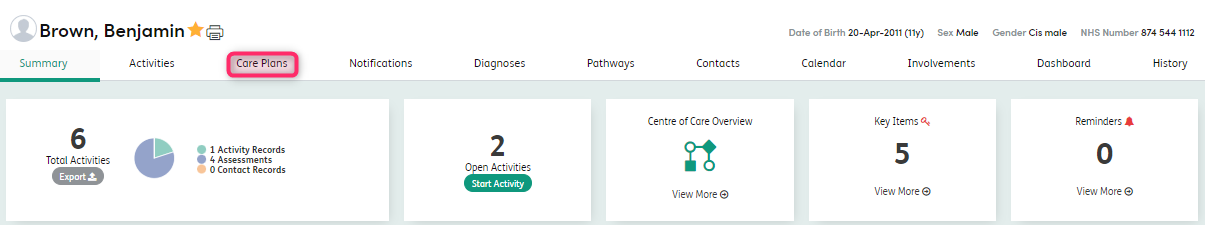
All current Care Plans are also displayed in the Care Plans box on the Summary screen. Click within this box to be taken to the Care Plans screen.
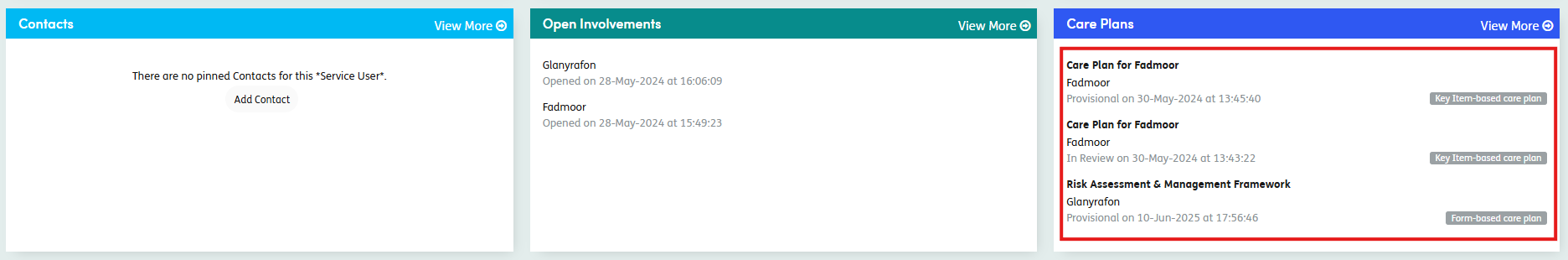
Care Plan Labels
There are specific terms which are used to describe the status of care plans in Care Partner.
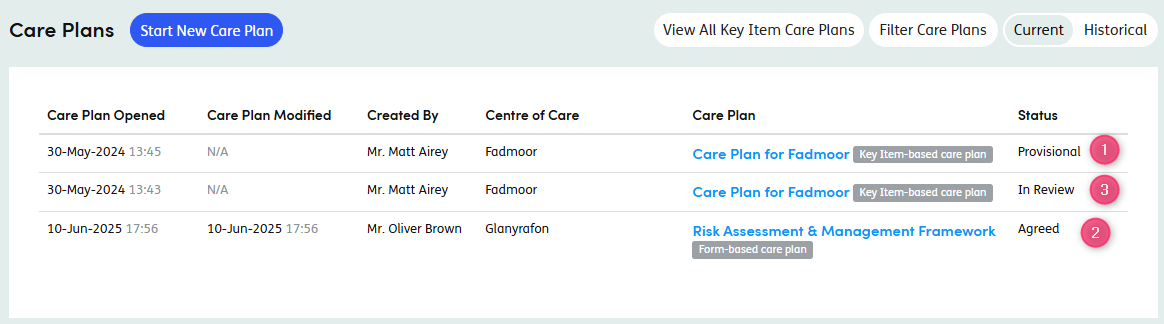
-
1
A newly created key item-based or form-based care plan will show as Provisional.
-
2
Once a key item-based or form-based care plan has been created and completed it can then be agreed. The care plan will show as Agreed.
-
3
Once the care plan has been agreed, for key item-based care plans you are able to create a care plan review. The status of the care plan will then display as In Review.
For key item-based Care Plans, once the Care Plan Review has been completed and closed, the Care Plan is Closed, and the Review will be also be Closed. It will display in the historical Care Plan List.
For form-based Care Plans, the Care Plan can be been Archived and will also display in the historical Care Plan list: