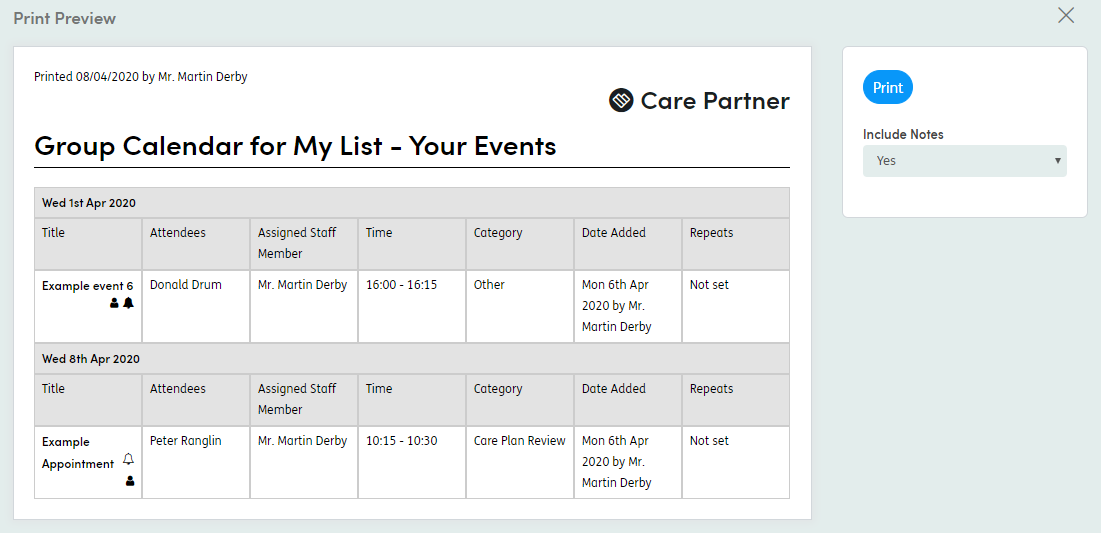Planning
Depending on your configuration, you may also see time calculations in the Calendar as follows:

Planned Time is the total amount of time planned for the individual for the current day, week or month (depending on the current view). Planned Time is updated when new events are added.
Elapsed Time is any planned time that has passed. Elapsed Time is updated automatically according to the current date and time.
Used Time is updated when event outcomes are recorded.

Work list calendar links
You can see a monthly overview of all the individual and Group Calendar events for your Work list, a Centre of Care or a Caseload. Click on the Calendar icon on any Work list, and select Open Group Calendar:

This will show an overview for the month of all the events for a Work list, Centre of Care, Role or Caseload list.
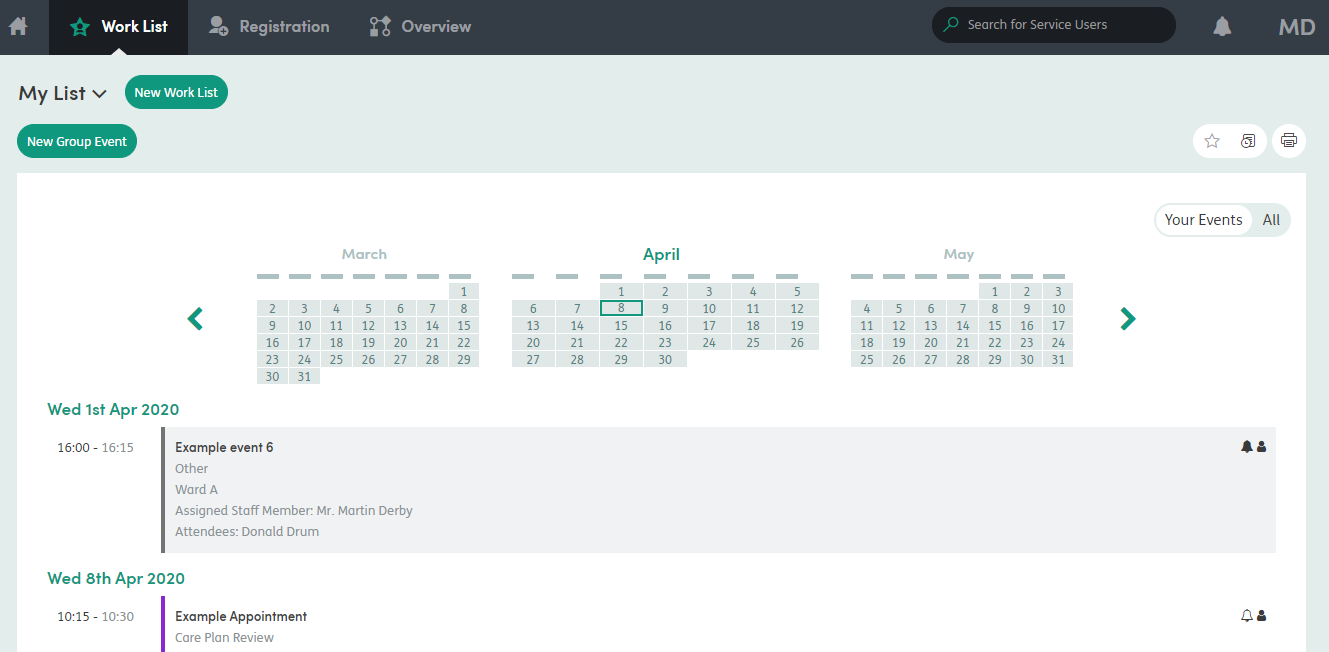
You can print the Group Calendar by clicking on the print icon to open the preview.