Tags
The management of tags used in forms can be configured in System Management > Tags
From here you can create and edit tags and set them as active or inactive.
Click
![]() to create a new tag.
to create a new tag.
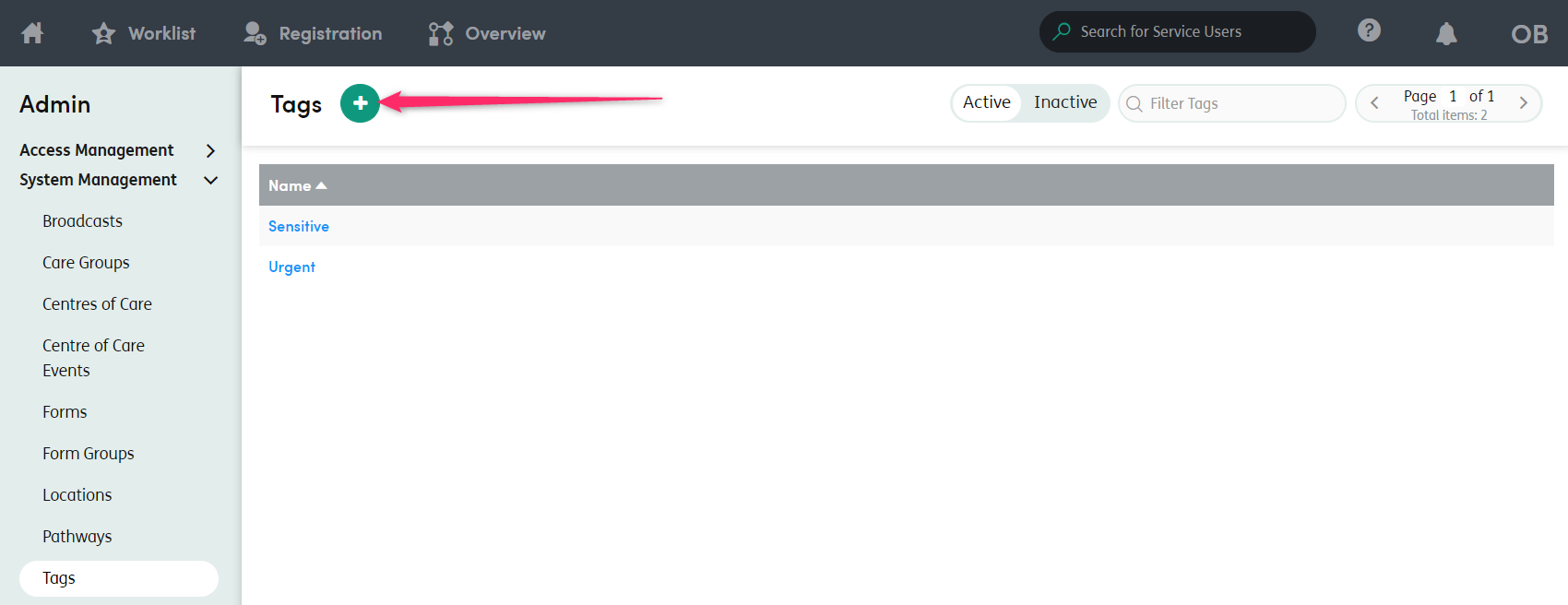
The following screen appears:

Name the tag and click on Add Tag. The tag will be added to the main Tags list.
Editing a tag
Click the name of a tag to edit it.
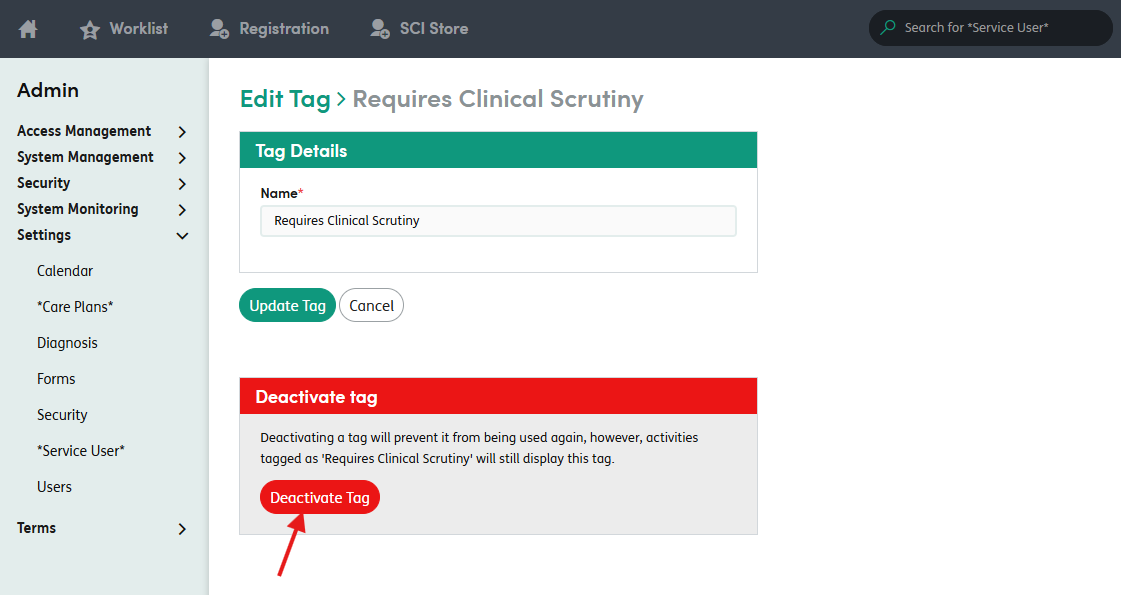
Here, you can:
- Edit the tag name
- Deactivate the tag (or Reactivate it if it has already been deactivated)