Importing form definitions
To import a new form or set of forms that you have developed using the Builder software (or that has been sent to you by Imosphere), click
![]()
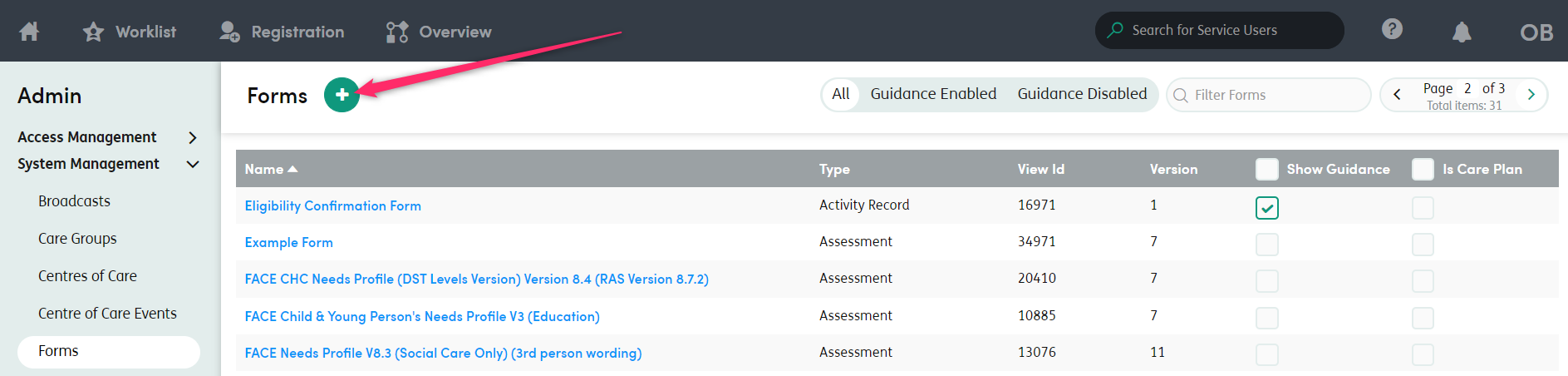
This will open the Import Form Definitions screen.

Next, either drag-and-drop the ZIP file from your computer (ensuring that the file is dropped into the area indicated by the dotted lines) or click Browse to find the ZIP file on your computer that contains the form(s) you would like to import.
Then select Import Form Definitions at the bottom of the screen.
The next screen displays the forms contained within the Form Definition File, the version of the form and whether it has any current associations with either a letter template or Formulate.

At this screen, the user can chose between ‘No, cancel’ the import or ‘Yes, continue import’. If there is an association already configured, a warning message will display to inform the user that to ensure these continue to work, they will need manually checking.
If the user selects ‘Yes, continue import’ the form(s) will be imported ready to be configured for use within Care Partner.