System Management
The System Management area of Care Partner’s Administration functions allows you to set up and maintain the structure of the system with regard to Centres of Care and Locations, as well as see and manage the Forms and Pathways within the system and configure Broadcast messages.
It can be accessed by clicking your initials at the top right of the screen, selecting System Management and then selecting which area you wish to access. Once you have opened the selected area, the list of areas in System Management will also be listed down the left side for ease of navigation.
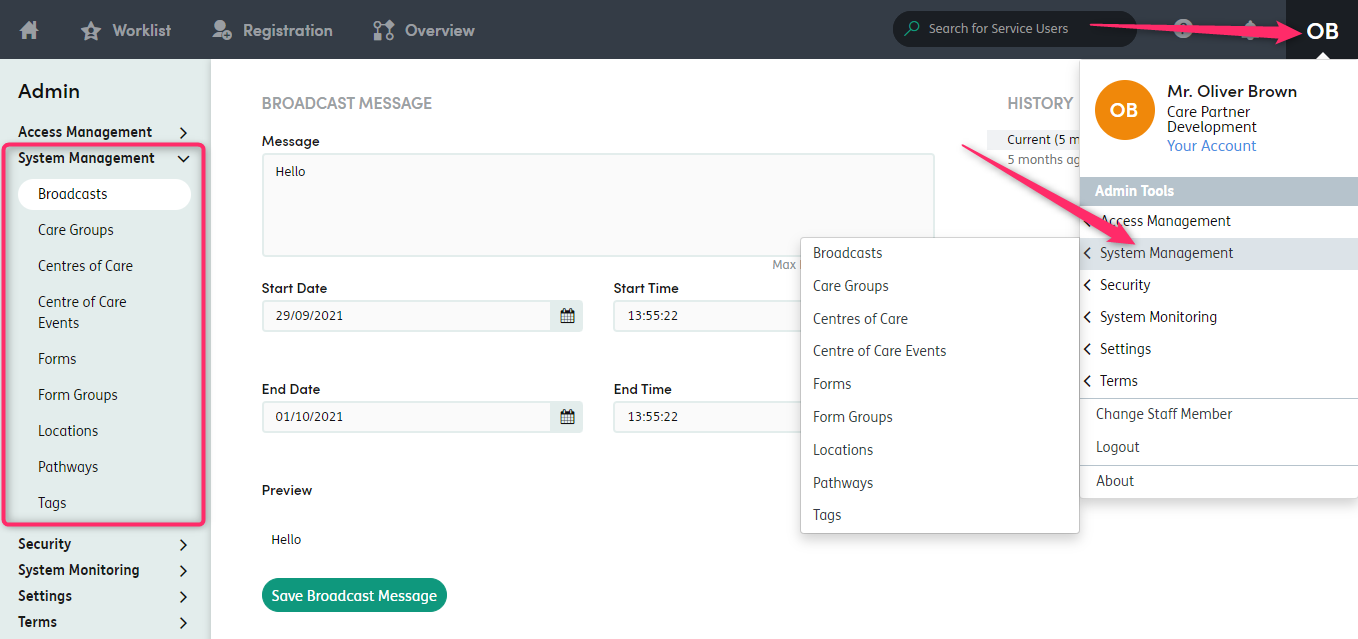
The following guidance outlines how to configure the structure of Care Partner, set up the Forms and Pathways used within the structure and create/manage Broadcast messages:
Adding, Editing and Configuring Centres of Care (including read-only Centres of Care)
Adding, Editing and Deactivating Centres of Care Events
Adding, Editing and Deactivating Form Groups
Adding, Editing and Deactivating Locations