Unregistered People
The Unregistered People tab shows a list of people who have been added as a contact in a service user’s record, but are not identified in Care Partner as service users or staff members.
For example, a social worker could be listed as a contact for multiple service users but wouldn’t necessarily be listed as staff or have a user account for Care Partner, so would be found in the Unregistered People list.
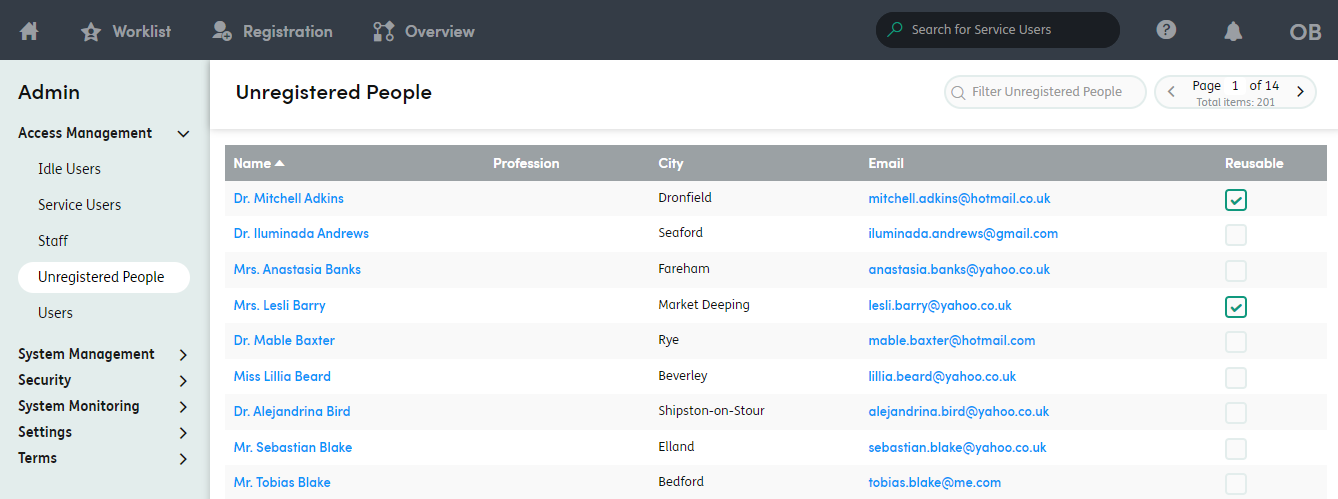
Reusable unregistered people
In the Access Management > Unregistered People section, you can make a person Reusable.
When a person has been set as Reusable in the Administration area, they will show in the Contact drop-downs when adding a new Contact for a service user.

Editing unregistered people
You can view and edit the personal details of an Unregistered Person by clicking on their name. A history of any changes can be seen in the right-hand column.
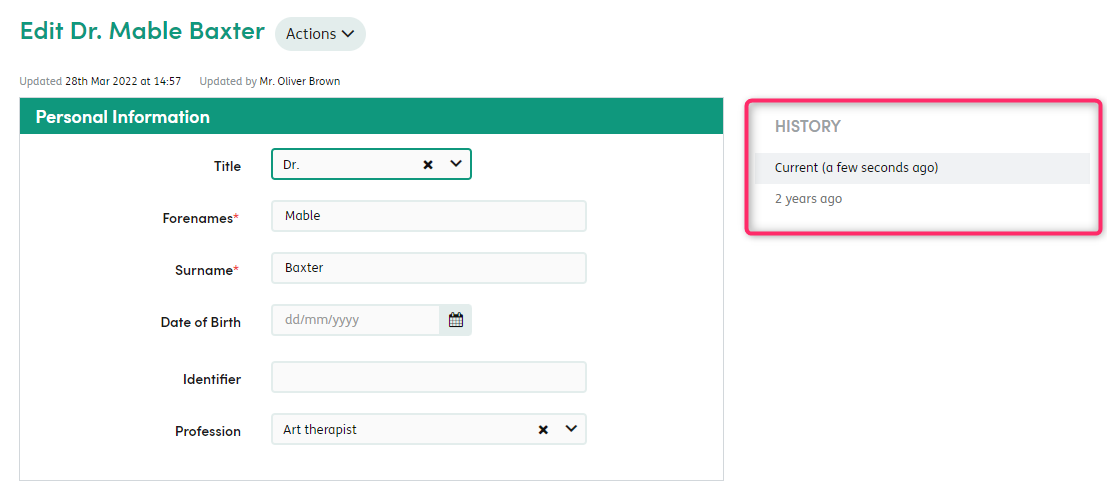
Deactivating unregistered people
You can remove the Unregistered Person from Care Partner by using the Actions button and deactivating the Unregistered Person.
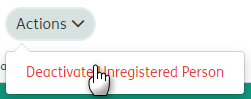
They will then be found in the Inactive screen of the Unregistered People list.
When an Unregistered Person is Inactive, they will no longer show in the drop-down for Existing Contacts when adding a Professional or Personal Contact. They can be reactivated at any time by an administrator.
A record of the Contact will still show in Care Partner in the service user’s record when deactivated.