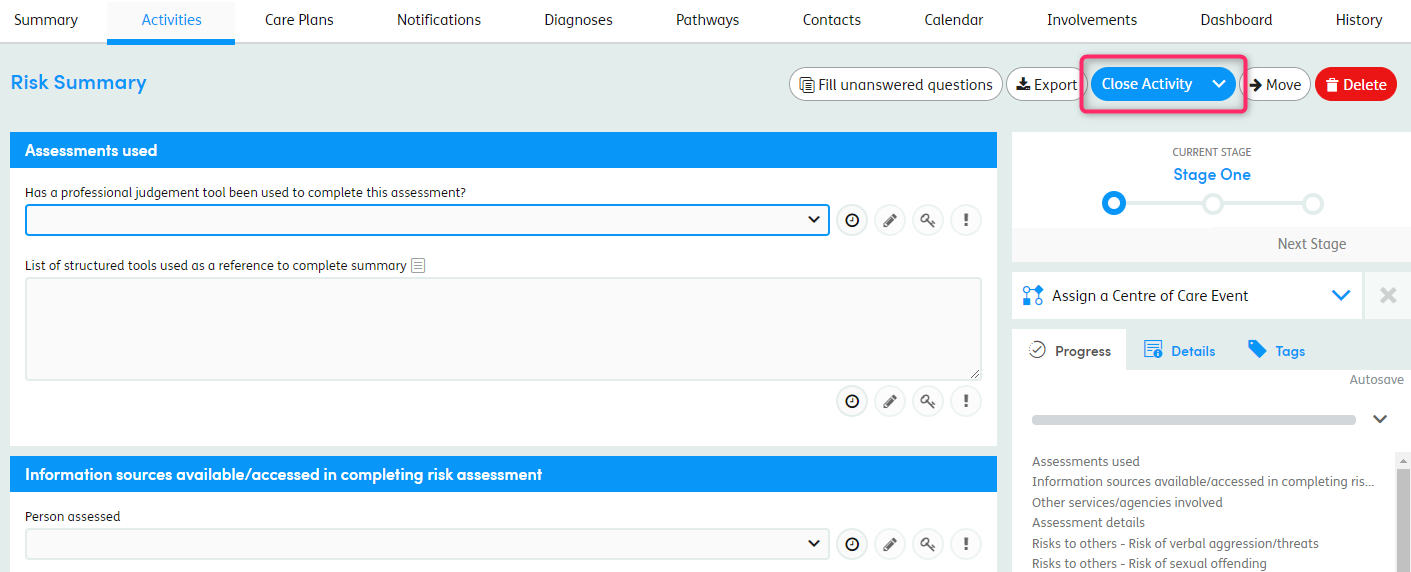Saving activities
Care Partner automatically saves every time you make a change to an activity. The green bar within the ‘Progress’ section in the menu on the right indicates this.

When you have finished entering data on an activity form, click Close Activity in the top right actions section, and the screen will change to view-only mode. The activity will now be available for reporting.