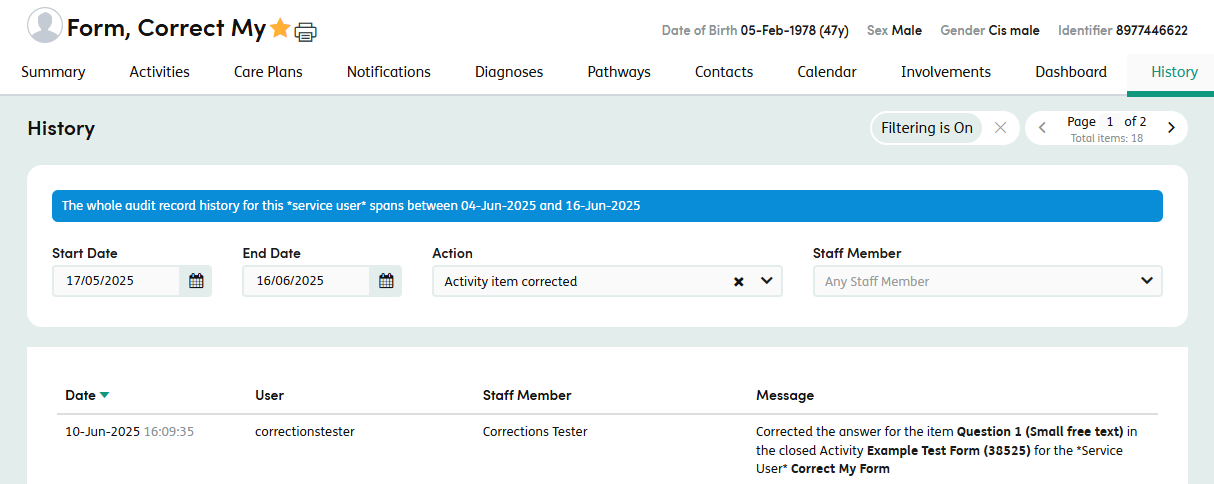Correcting data in closed activities
Introduction
In Care Partner v2025, the ability to make corrections to response(s) within closed Activities, Assessments and Contact Records was introduced.
Permissions
The ‘Corrections’ feature is controlled by a setting within the Admin area of the system - which has three options regarding who can make corrections to a closed form:
- Nobody (i.e. the functionality is disabled)
- Admin and Elevated users only
- Admin and Elevated users plus the user who created the form
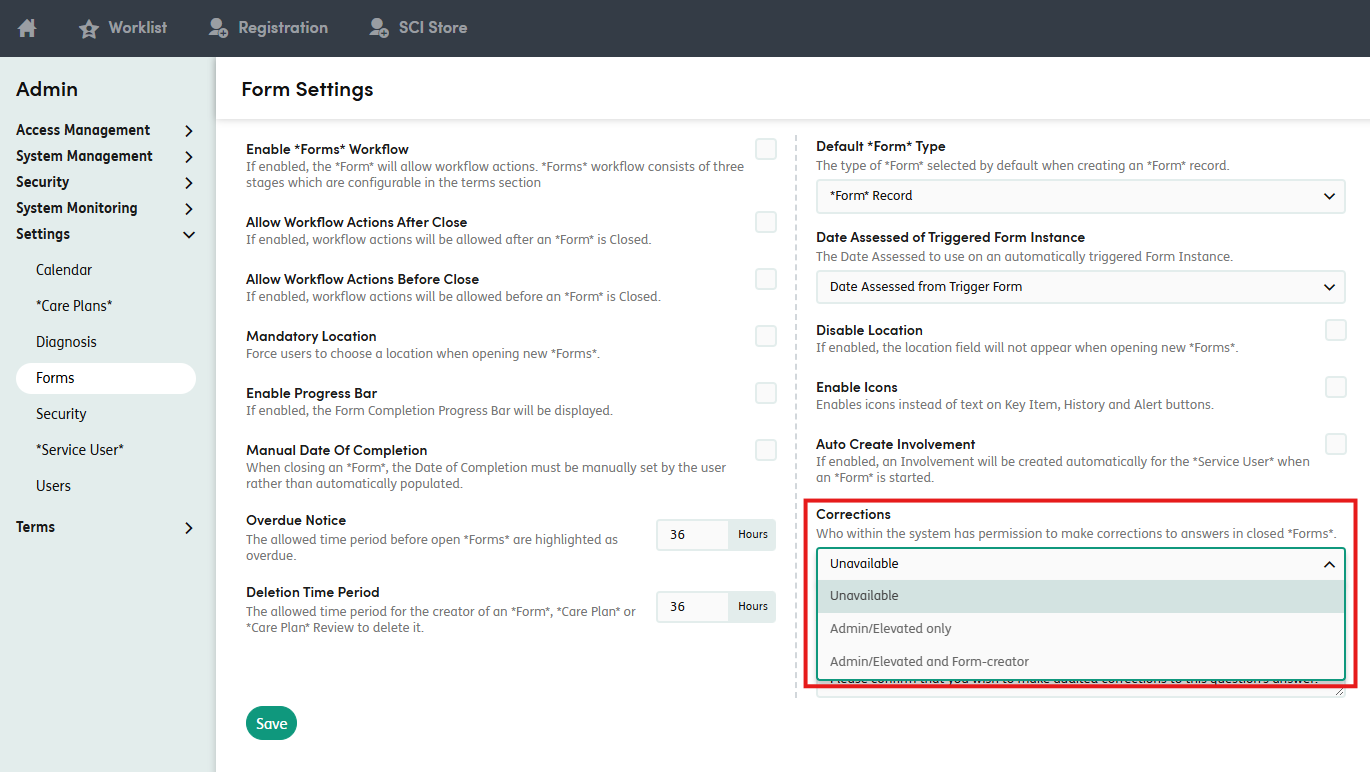
If you are an end user looking to correct answer(s) in a form that has been closed, it is worth checking with your system administrator as to how this has been configured. You may be able to make the correction(s) yourself if you created the form - otherwise an Admin or Elevated user will need to do this for you.
Correcting an answer
So long as you are a user with permissions (based on the above), when you view a closed form, you will see a new icon (or button) next to each supported question which allows for editing the answer:
![]()
Note: Corrections can be made to drop-down, radio button, check box, text, date and attachment fields - but not number fields (due to the potential impact on calculations within forms).
Click the ‘Correct item’ icon as shown above to begin the process of changing the answer.
You will need to read and confirm a warning message before you can make the correction.
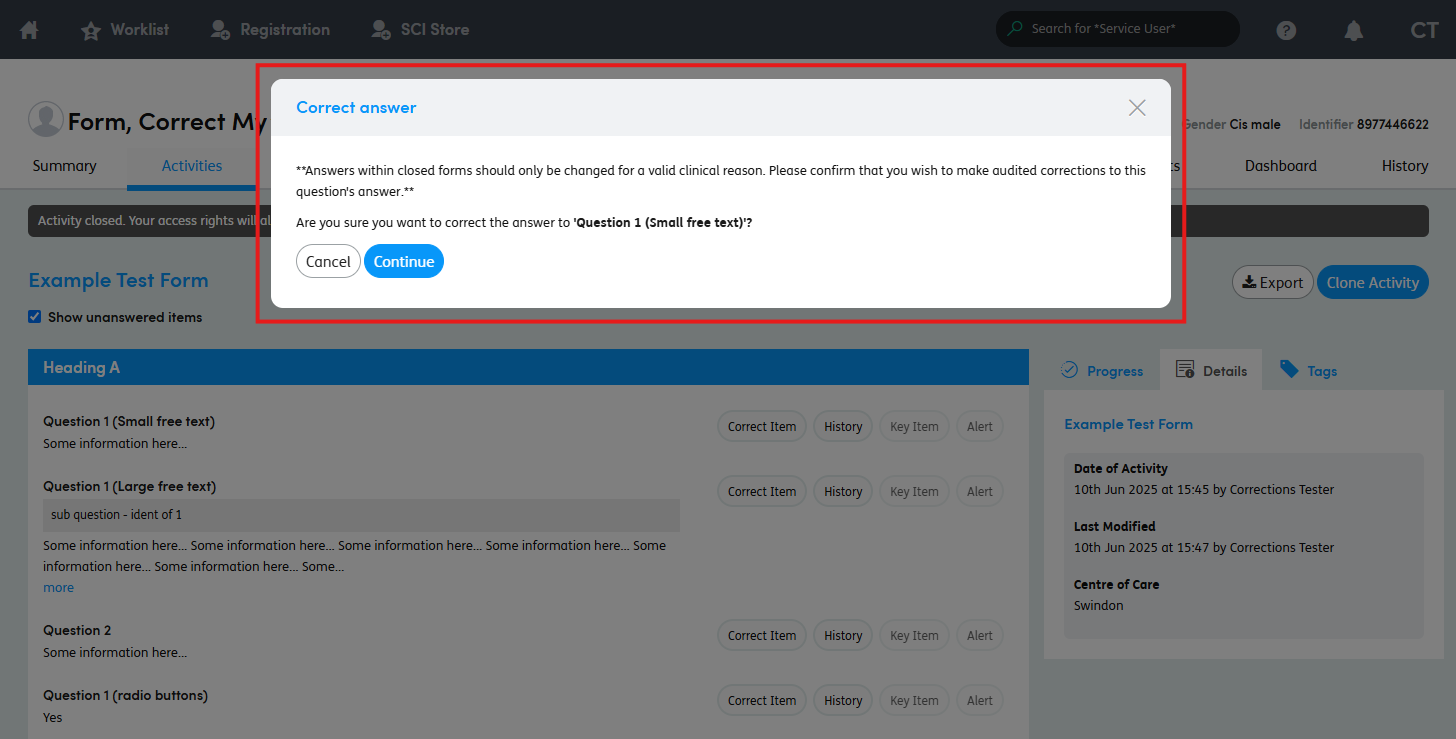
Note: The text of this message is locally configurable within the Admin area - so may ready differently to what is shown above.
Once you’ve confirmed the warning, you will then be taken to the next screen where you will be able to edit the answer to the question (with the original answer remaining visible at the top of this screen for reference) - and you will need to click ‘Confirm’ to apply the change:
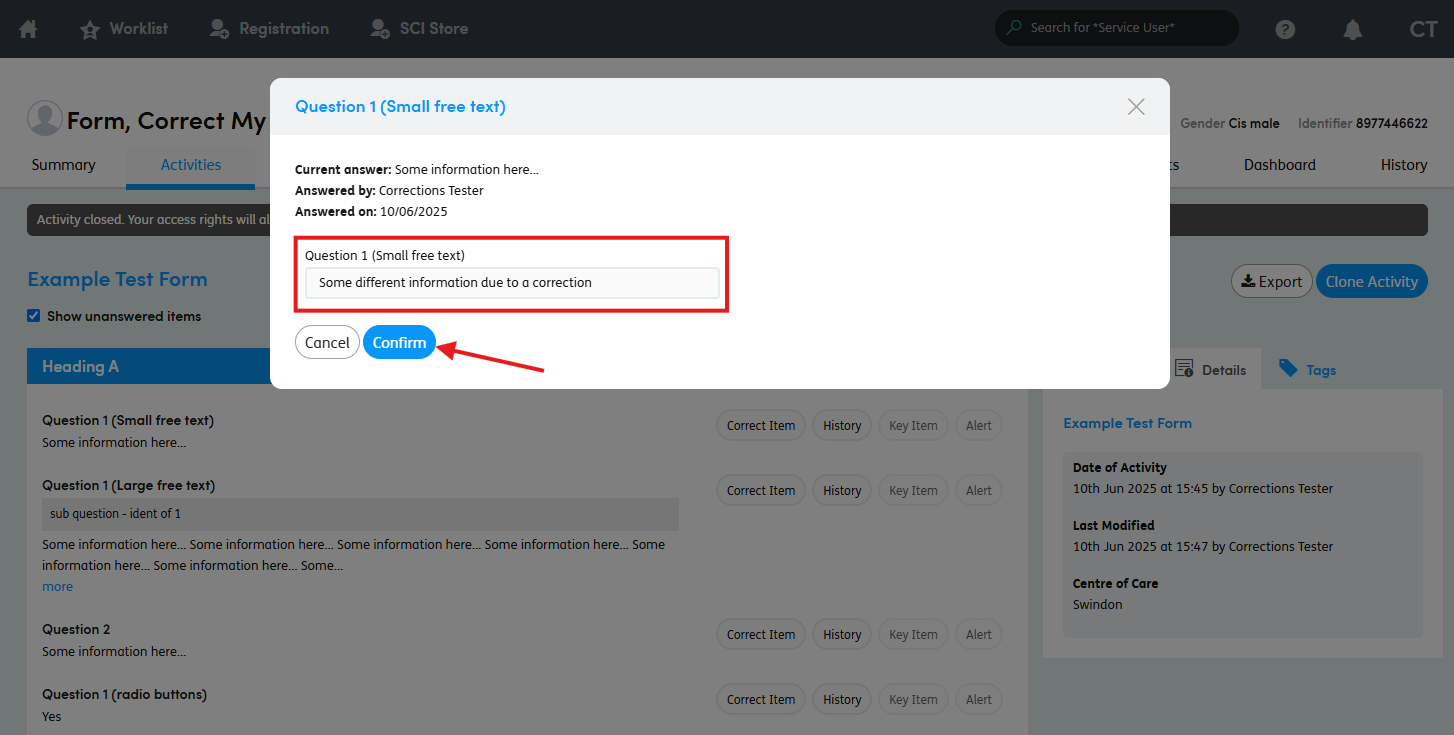
After clicking ‘Confirm’ you will be returned to the closed form view and you will see that the ‘Last modified’ information shown on the right hand side will have been updated to reflect the correction.
Viewing an answer correction
Any question on a closed form where the answer has been corrected will show a ‘Corrected’ label next to the question (visible to any user who can see the closed form):
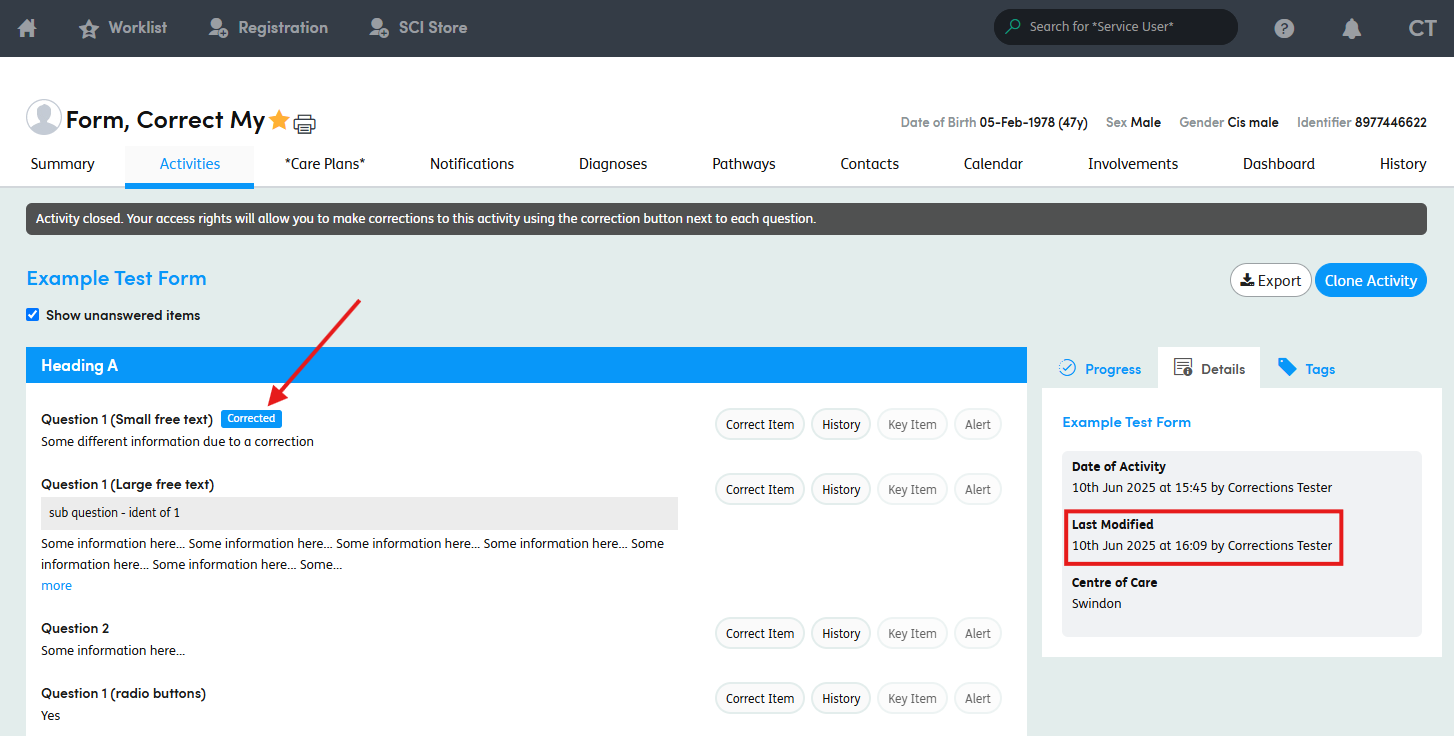
Clicking on the label will show the previous answer along with who updated it and when:
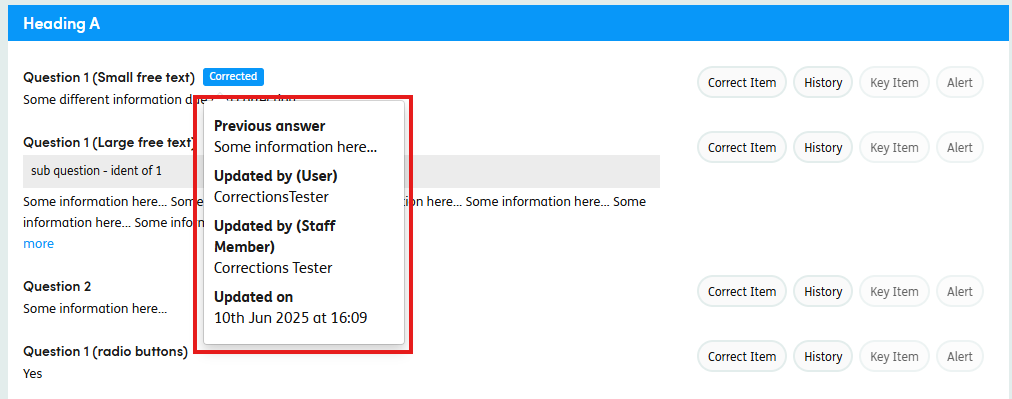
Notes:
- For attachment fields where the attachment file has been changed, the previous filename is not shown (due to the risk of it having contained another service user’s name).
- In the circumstance where multiple corrections are made to the same question, the label will only show the details of the most recent correction).
Exporting/Printing
Any export/print-out of an Activity, Assessment or Contact Record where one or more corrections have been made will always include the corrected answers - with no indication that these have been changed.
Service User History
When a correction is made to a closed form, an event is added to the Service User’s ‘History’ tab to represent the correction activity: