Notifications
The Notifications screen is designed to provide immediate access to key information about the patient’s Alerts and Reminders.
To view a patient’s Notifications, on the patient record, click on the Notifications tab, or click Reminders from the main Summary screen.
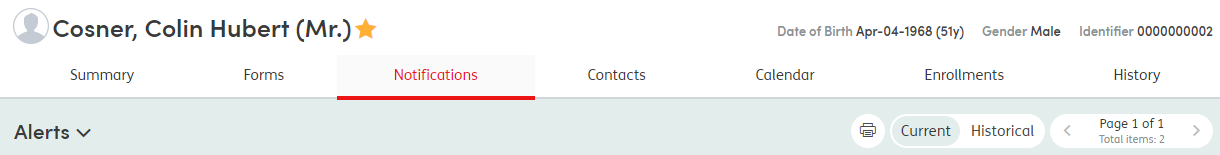
By default the Notifications page will show Current Alerts.
Use the Notifications menu, by selecting the chevron icon in the top left, to choose between Alerts and Reminders.
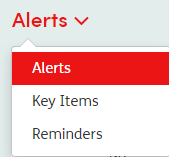
Alerts: You can find all the Alerts for the patient here. These are created and displayed for completed forms.
Reminders: You can find all the Reminders for the patient here. These are created and displayed for events that were added to the Calendar with a reminder set.
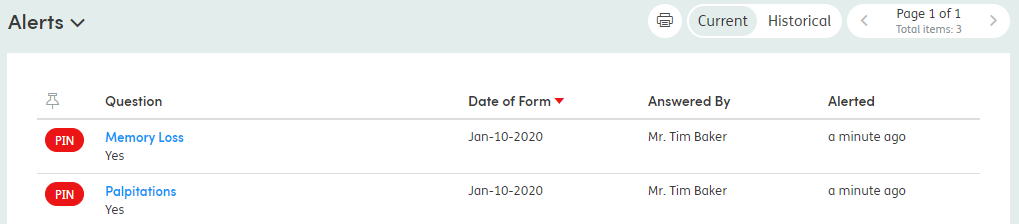
Current: The default screen will be the Current Alerts.
Historical: Click Historical to see previous Alerts that have been removed.
Pager Tab: The Alerts will group by 15 per page, and the pager tab shows the total number of Alerts for the patient. Click on the forward and backward buttons to look through the list as needed.
PIN Icon: Click on the PIN icon and it will sort the list by pinned and unpinned Alerts.
PIN Button: This allows you to pin an Alert to the Summary screen. You can pin up to five Alerts to the Summary screen by clicking on the PIN button.
Question: Click on the header and the list will sort alphabetically.
Date of Form: Click on the header and the list will sort by the date of form in which the Alert was added.
Answered By: Click on the header and the list will sort alphabetically.
Alerted: Click on the header and the list will sort by when the Alert was added.
Printing Notifications
You can print the following notifications views:
- Alerts: current and historic
- Reminders: overdue, upcoming and completed
To do this, select the desired notification type using the drop-down at the top left-hand side. Then select the desired view on the right-hand side. Both the notification type and view selected will turn red.
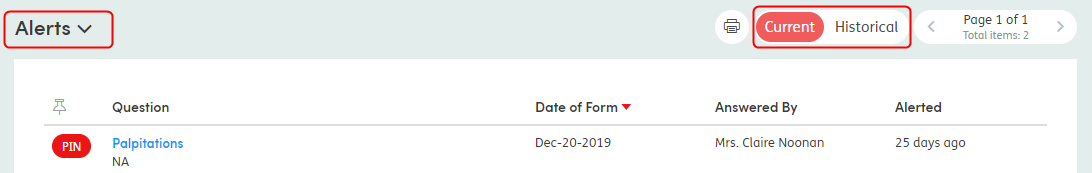
Click the printer icon and the selected view will launch as a print preview.