Updating Current Workflow Stage
Organisations can incorporate their existing processes and workflow into Atmoforms. This could include, for example, authorization and quality assurance stages. These stages are configured by your system administrator.
The example below shows you how to set a form to a particular stage (For example: Incomplete, Awaiting Approval and Approved)
On first starting a form the first stage defaults to Incomplete.
When a form is in Finished mode (this is configurable), you will be able to select the Next Stage for it.
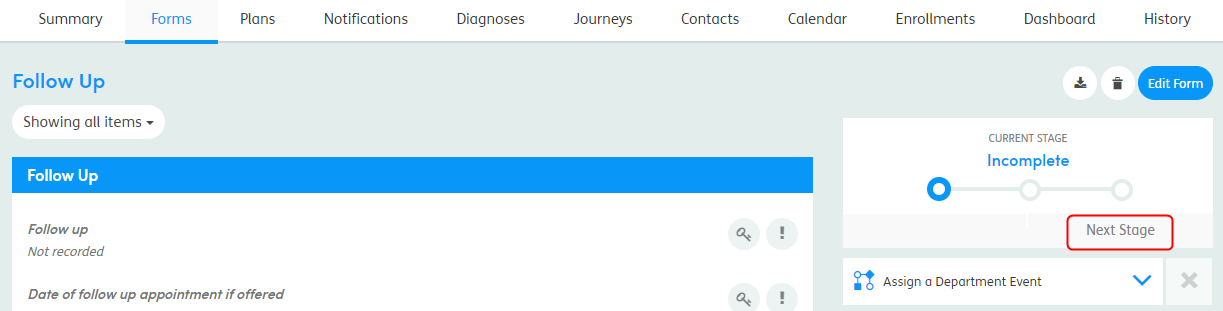
If a form is finished, approved and subsequently edited, the status will revert to Incomplete, in order for the edits to be approved.
Configuration
Your local system configuration may allow you to select the Next Stage in Edit mode and/or Finished mode.