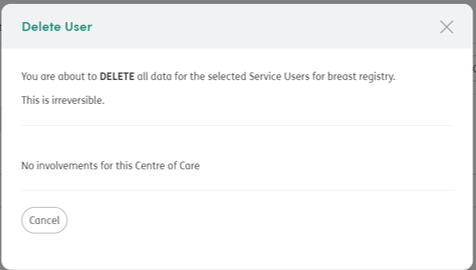Atmoforms Release Note v3.07
Version 3.07 Latest Features and Functionality
This document describes the additions and changes in functionality to Atmoforms in version 3.07 of the software. This release note describes changes to Atmoforms since V3.05.
Delete Participant Feature
The delete participant modal allows admin users to delete service users from a centre of care.
This is done via the admin page by either navigating to People -> Service Users:
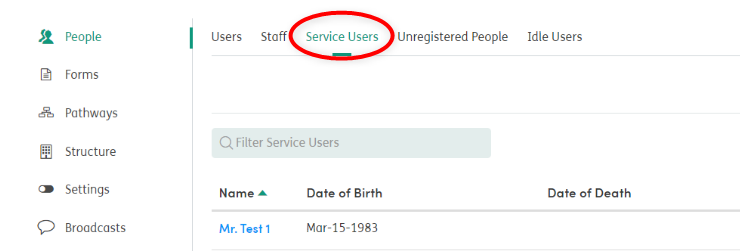
Or navigating to Structure -> Centres of Care
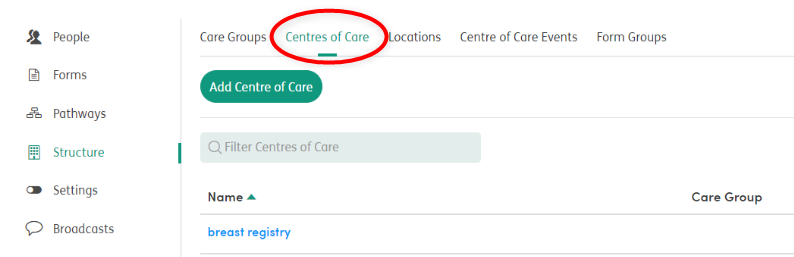
From there you can click Delete from Centre of Care/Delete Service Users to bring up the deletion modal.
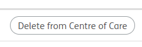
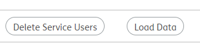
Select the service users you would like to delete from the centre of care or the centre of care you would like to delete a service user from using the dropdown (the available selection depends on the tab the modal is opened from).
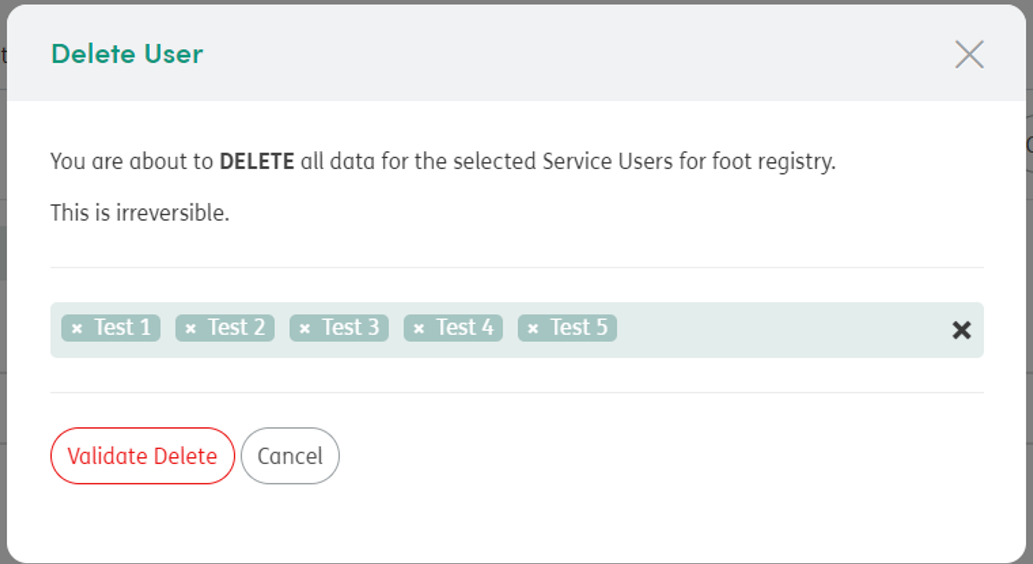
The multi-select dropdown allows a maximum of 5 service users to be selected. Once the selection has been made, click Validate Delete to check if the deletion is possible.
If the delete doesn’t pass validation, you will be given an error message explaining the problem. If the validation is successful, you will be shown this message and can proceed using the Delete User button.
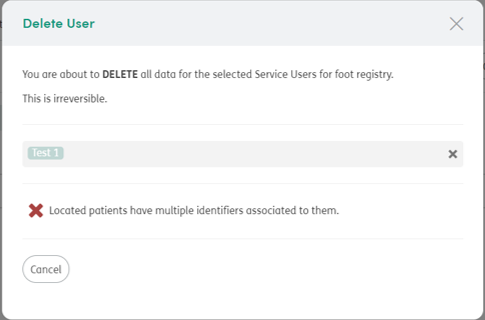
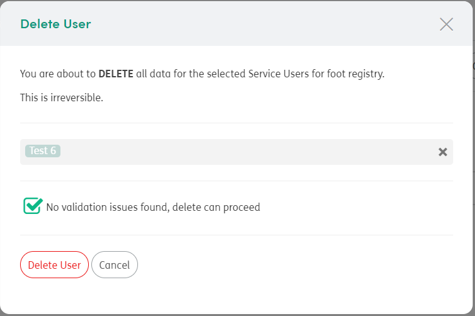
After the deletion process has completed successfully, you will be shown this message:
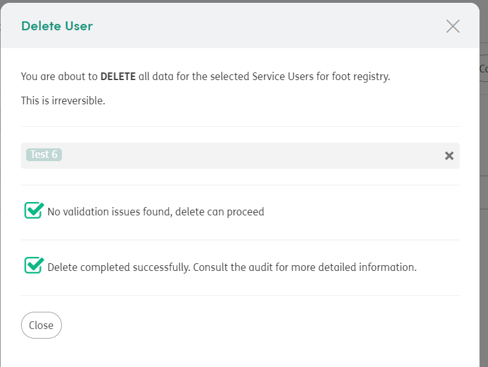
In the event of a service user or centre of care having no involvements the modal will display this message: