Alerts linked to Forms
Alerts are high-risk items that staff need to be aware of. For instance, an allergy might be marked as an alert.
To set an alert to a question response, click the alert button and it will turn blue, showing the alert is active.

Once a form has been saved and you click Finish Editing, all Alerts can be viewed in the Notifications screen and can be pinned to the patient’s Summary screen.
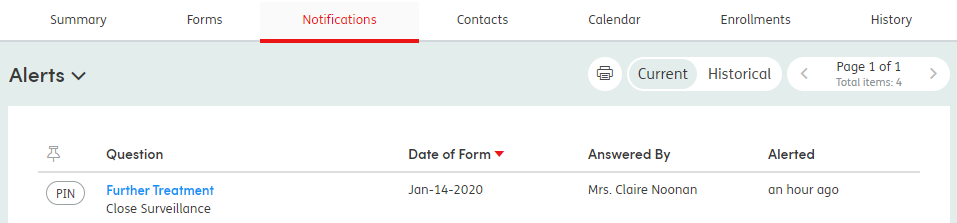
If no longer relevant, you can remove an Alert the next time a form including that item is completed and in Finished mode . The Alert will then show in the Notifications screen under the Historical tab.