Removing diagnosis
If the diagnosis no longer applies, you can remove it using cross icon on the Diagnosis details screen.
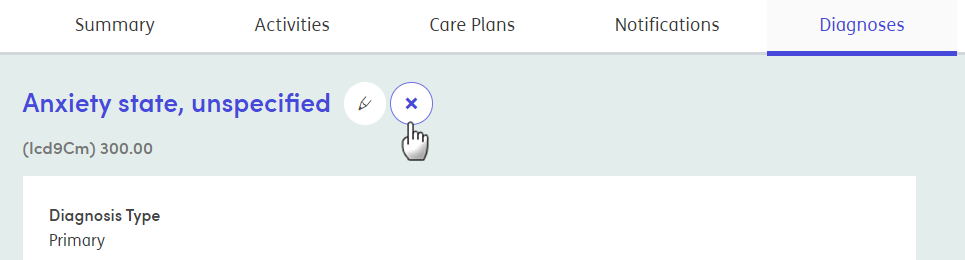
You will then be prompted to confirm the removal of the diagnosis.
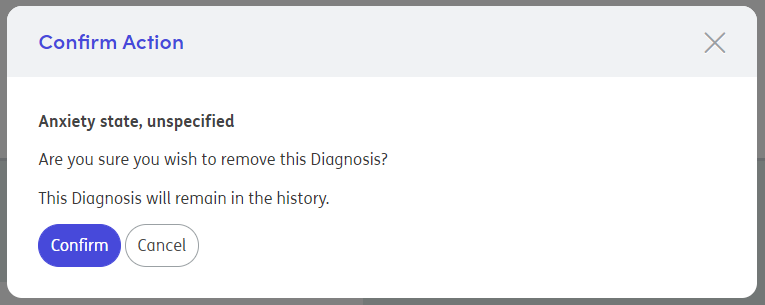
Click Confirm. You may then be prompted to enter a reason for removing the diagnosis.
Select a reason and then click Remove Diagnosis.
Removed diagnoses can always be found using the Current / Historical filter button found in the top right of the diagnosis tab.
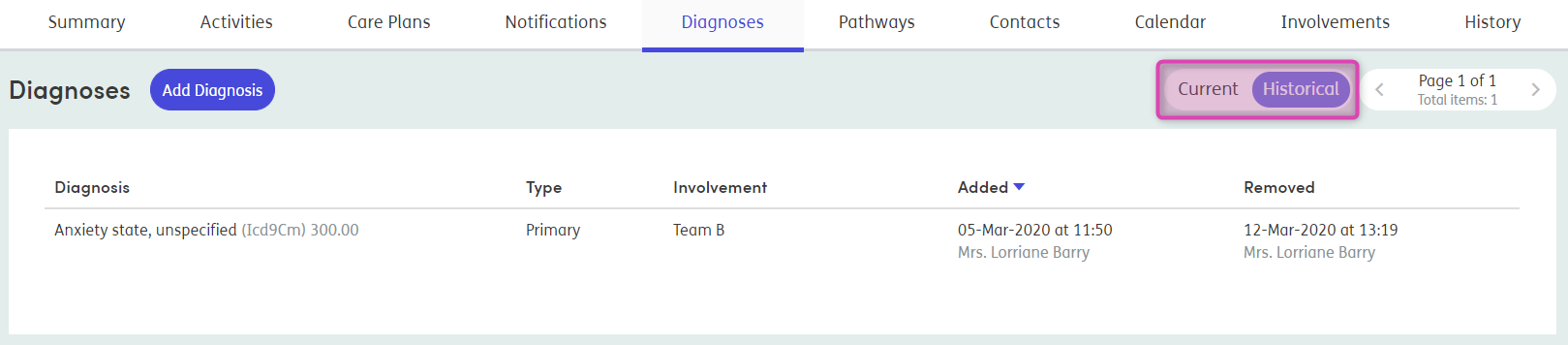
A history of diagnosis activity is kept under the Historical view. Here you can view any removed diagnoses.