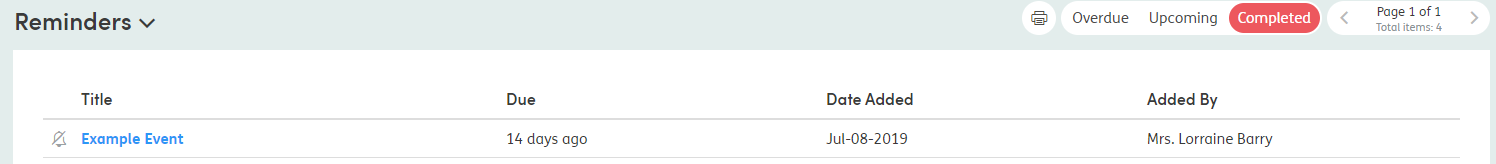Viewing Appointments
Once the Calendar has been populated with events and attendance, you will be able to see clearly which events the patient has missed, not attended, or has attended in full, when looking at the week or month view.
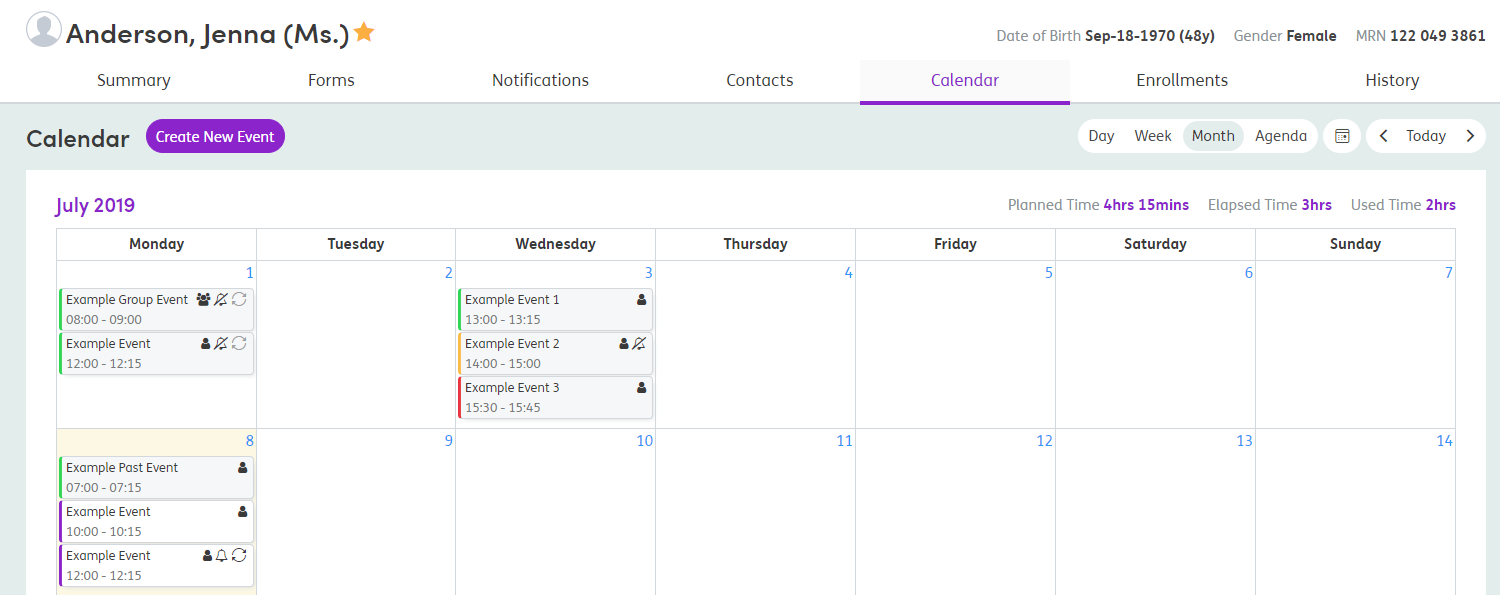
You can also click on the title of the event in the Notifications > Reminders screen to go to the Calendar to view, set attendance or delete the event.
Click on an overdue event title to open the Event Details pop-up in the Calendar.
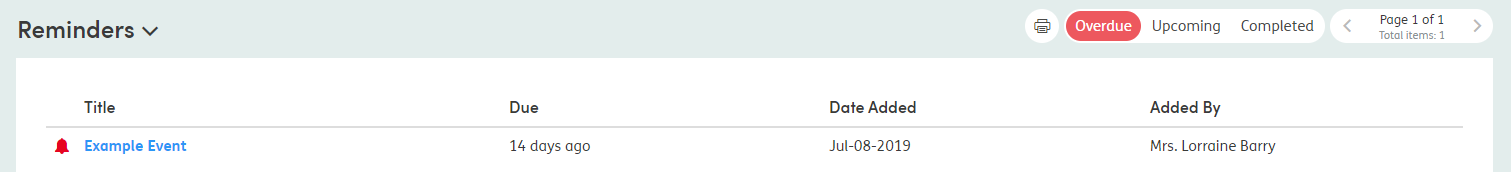
Here you can set the patient’s attendance for the event.
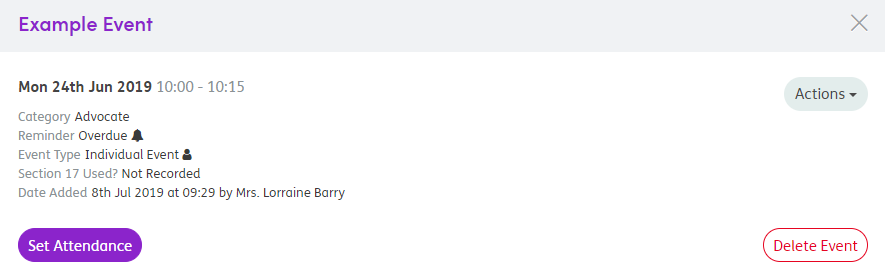
When you return to the Reminders screen, this event is now shown in the Completed tab.