Starting Forms
Click the Start New Form button to add a form.
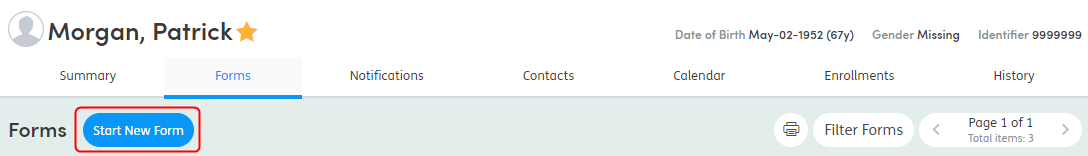
The Form Details screen will display.
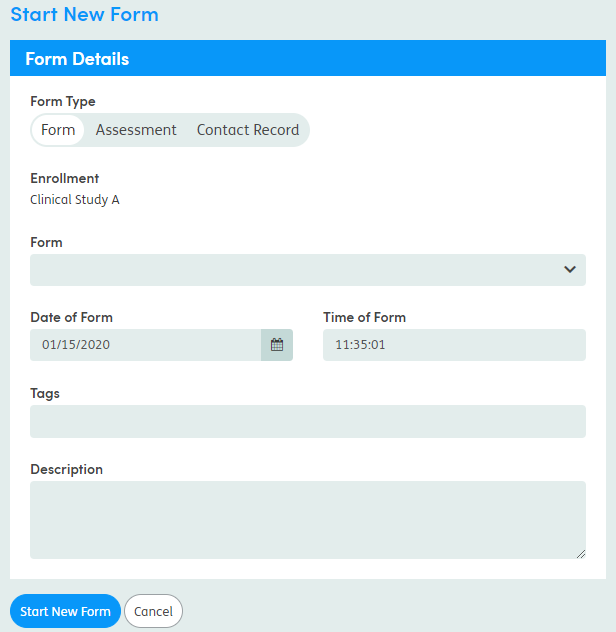
The Form Type may not be relevant to your organisation as all research forms will by default be configured as form type = Form.
Select the relevant form by scrolling through the list or typing the form name.
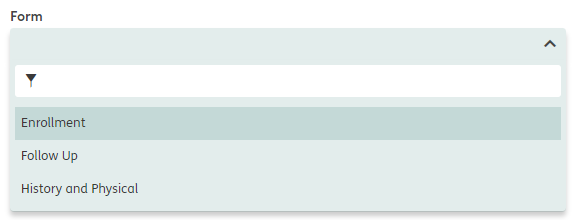
Once you have selected the form, update the date and time if required. These default to the current date and time.
Tags will only be relevant if specifically configured for your system and are designed to differentiate between forms when there are multiple of the same type on the system. For more information see Tagging forms.
The Description field allows you to enter a short narrative on the form, which gives some high-level information on the All Forms view. This is not essential and will not normally need to be completed.
Click Start New Form at the bottom of the screen when you’re ready to proceed. The data entry screen will then display.