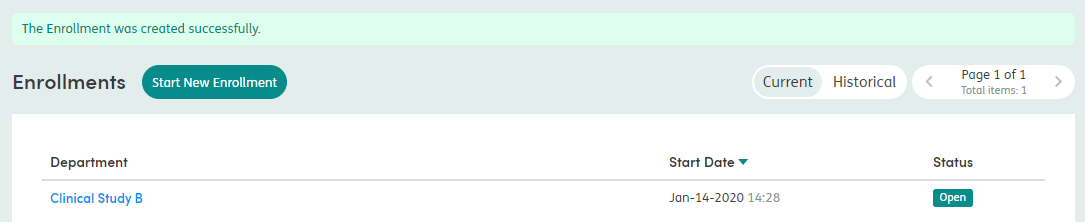Opening an Enrollment
Where no enrollments currently exist, or you wish to start a new enrollment, select Start New Enrollment on the Enrollments screen.
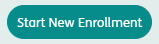
The next screen allows you to select a Department from a drop-down menu and select the start date for the Enrollment.
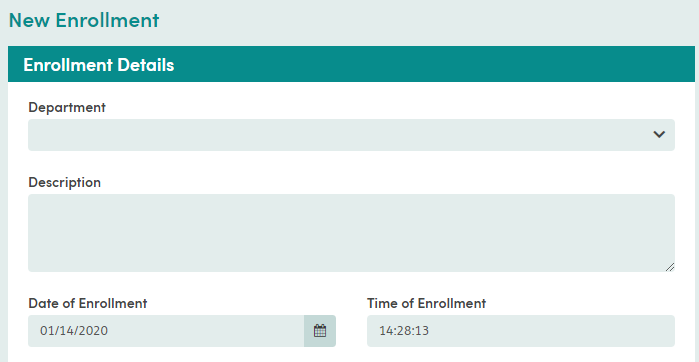
The start date auto-fills with today’s date but you can change this by clicking the calendar icon or manually entering the date.
Click Start New Enrollment at the bottom of the screen when you have entered the relevant information. You will be taken back to the Enrollment Summary screen where you can see the new open Enrollment.