Logging in and staff selection
Open Atmoforms and you will see the following login screen:
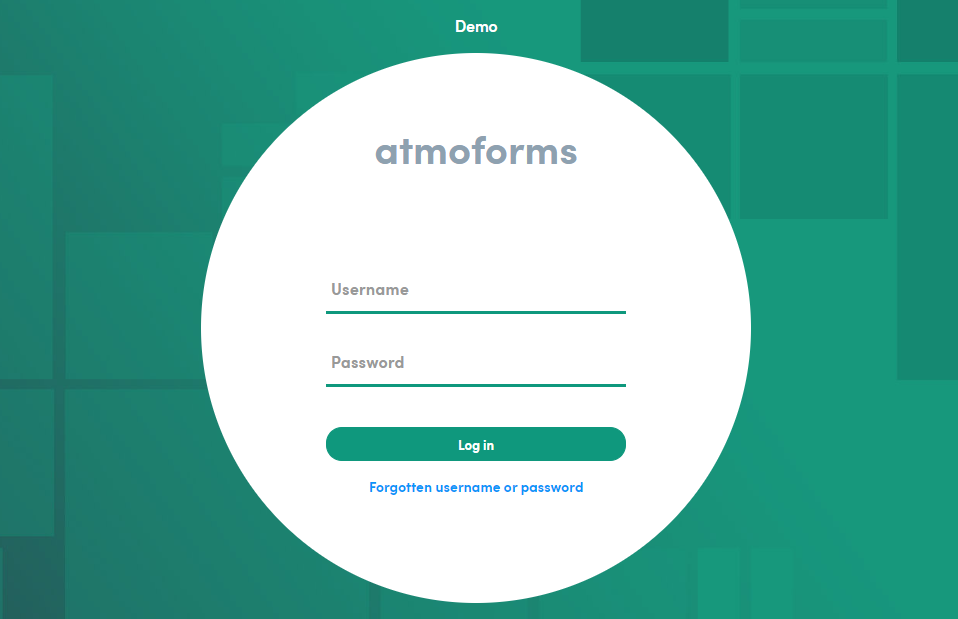
At the very top of the login screen you may occasionally see a Broadcast Message to inform users of any changes to the system or planned downtime.
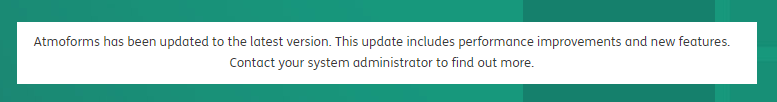
When you’re ready, enter your username and password. Your system administrator will provide you with these.
Click Log in.
After you click Log in, you will either be taken straight to the Home area if you have no staff members to to select from, or you’ll see the staff selection screen.
Staff selection
Your system administrator may have configured your user account to allow you to log in to Atmoforms as different staff members.
You will see the screen below where you can select the person you want to enter information on behalf of.
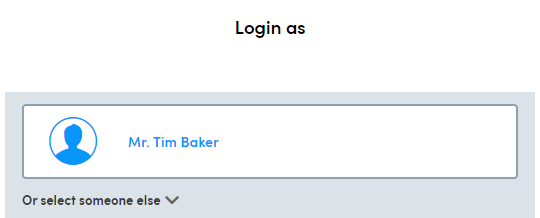
Click on the arrow located next to Or select someone else to see a list of staff you can choose from.
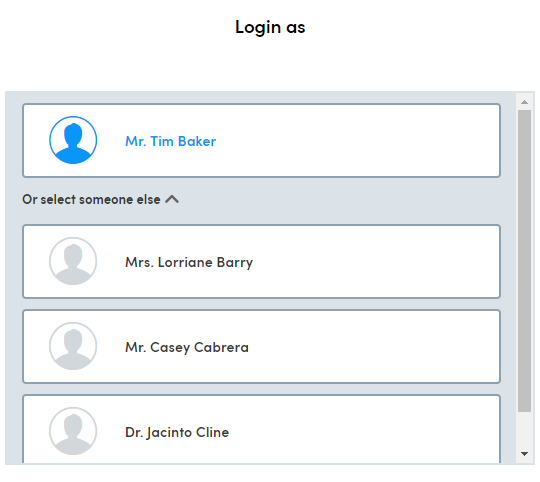
Click on a person you want to login as.
This will take you to the Home area for the staff member chosen.