Deleting Appointments
You can delete a future event as long as you provide a reason for deletion. Click on the event and select Delete Event.
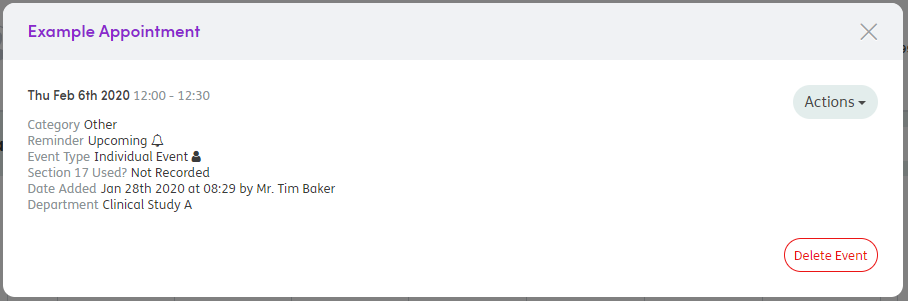
If it is a recurring event, you can choose to Delete this event only, Delete all future events or Delete entire series.
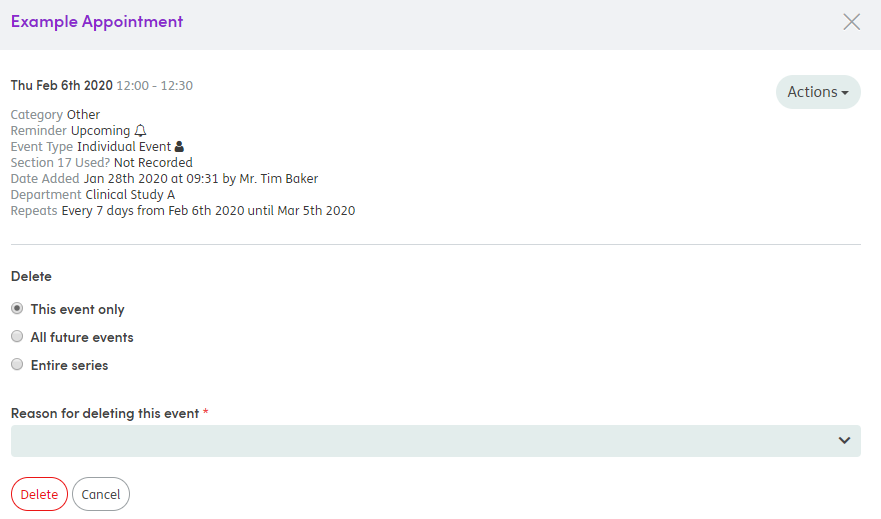
After entering the reason for deleting the event, click Delete and the event will be removed from the Calendar.