Form History
Form Item History
When completing a form, click the clock icon to view the form item history.
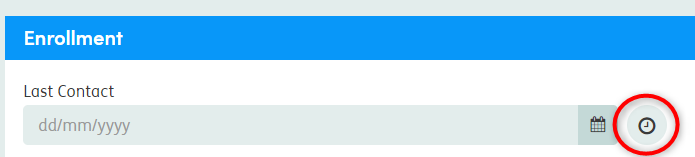
A pop-up window will open, displaying all the previous answers for the chosen question.
Filter by date, staff member, profession or registry/center of care to find specific previous answers.
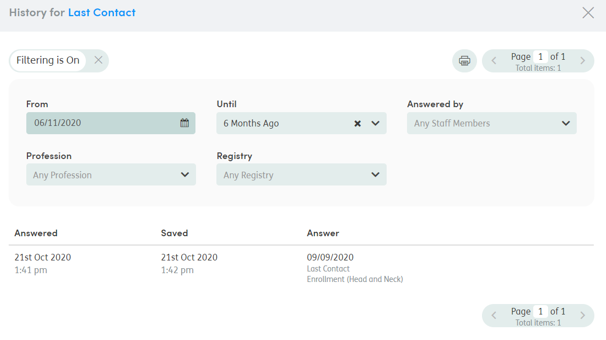
Enumerated Answers
Drop-down type answers will display a graph showing previous answers.
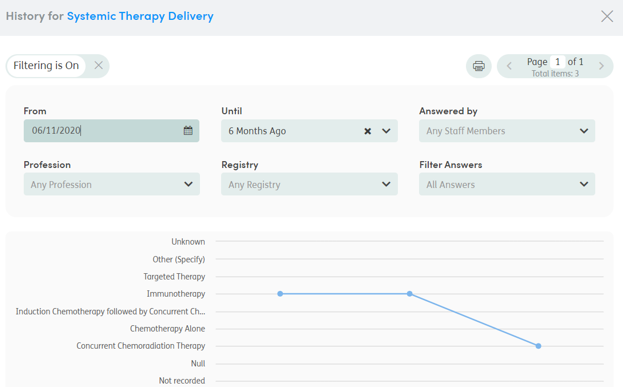
Form Change Bar
When a form has been edited, you can select a historical form to compare with the current form. Closed forms that have previous instances will display a dropdown which contains the historical instance date (the date displayed will be the date that form instance was last modified).
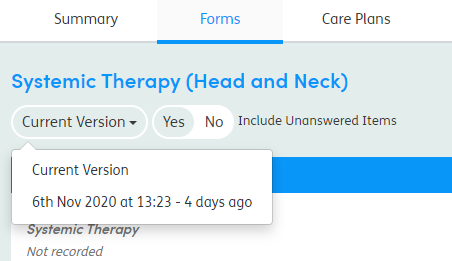
You can select a previous form from this dropdown, which will activate the Form Change Bar and retrieve the answers for the selected instance, where the answer differs to the current version answer.
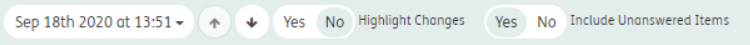
Previous Answers
Item comparisons are displayed where the previous form answer differs to the current answer.
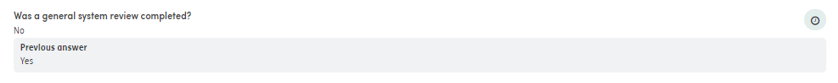
Highlight Changes Toggle
Use the Highlight Changes toggle within the Form Change Bar to highlight the answer changes between the current version and the selected version.
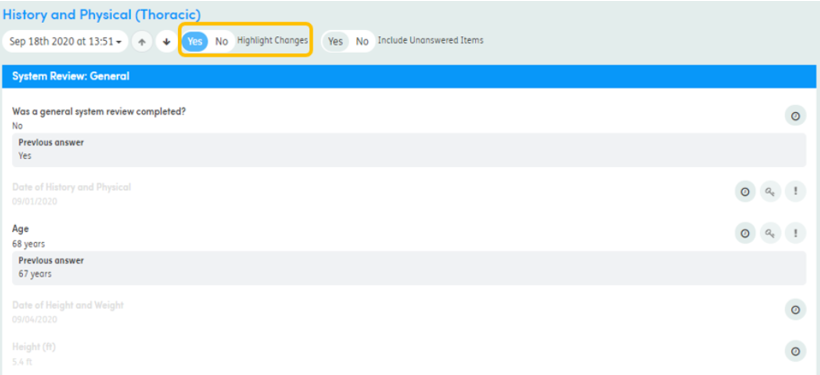
Use the up and down arrows to navigate through the answers that have changed between the form versions.