Atmoforms Release Note v3.05
Version 3.05 Latest Features and Functionality
This document describes the additions and changes in functionality to Atmoforms in version 3.05 of the software. This release note describes changes to Atmoforms since V3.04.
1 Large datasets - Table sorting and filtering
Sorting and filtering capability has been added to the table shown in Large Data form groups using the Table (Form Edit enabled) form processor.
Sorting
Clicking the question text (column heading) will now sort the table contents by that column. Sorting will initially be in ascending order. Clicking the question text again will change the direction. An arrow icon is shown to indicate the current direction.
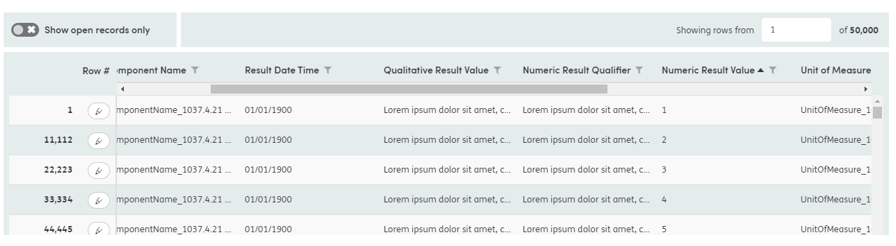
Filtering
Each column (with the exception of the initial “Row #” column), can be filtered according to criteria relevant to that column’s answer type. The funnel icon next to the question text can be clicked to open a small popover containing the fields into which filter criteria can be entered.
Single/multi-line text fields and enumerations (drop-down lists and indexed lists) can be used to filter the rows to just form instances where the answer to that question contains a given string value.
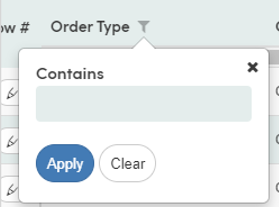
Date fields can be used to filter the rows to just form instances where the answer to that question falls within a given range of dates.
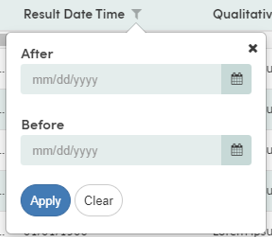
Numeric fields can be used to filter the rows to just form instances where the answer to that question falls within a given range of numbers.
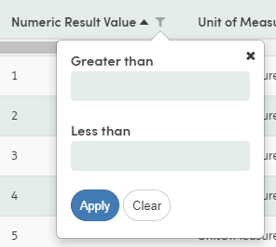
A filter on one column can be used in conjunction with filters on other columns. Filters can be applied or cleared one at a time by clicking the appropriate button in the popover. Alternatively, once values have been entered into the fields in the popover, the popover can be closed using the x button thereby marking the filter as “pending”. Columns with pending filters can be identified by the orange highlighted funnel icon. Do this for multiple columns, then apply them all in a single request using the Apply button at the top of the table.
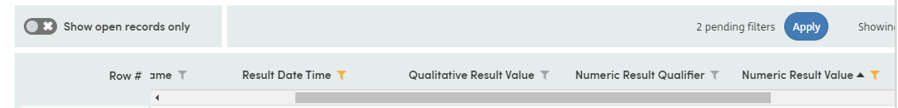
Once filters are active, they can be cleared individually by opening the popover for the relevant column, or they can all be cleared at once with the Clear button at the top of the table.
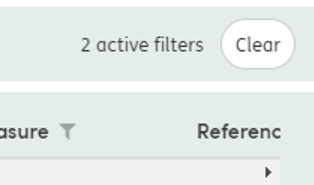
2 Software suite updated to .NET 4.8
Atmoforms, Mediator and Atmolytics have all been updated to use the .NET Framework V4.8
3 SQL Server Service Broker External Activator
The solution’s reliance on this component has been removed in this software version. It has been replaced with a new bespoke Windows service. This service requires the .NET 5 Runtime installed onto the app server.
By removing the use of the SSSB EA, multiple instances of Atmoforms can be connected with the EDW on one server at the same time. This will allow parallel testing of changes to the staging package and software versions without the need to deploy more physical systems.
The installer has new settings for installing and configuring the new service.
4 Installer improvements
The validation phase of the installation has been improved to contain the following checks:
4.1 Service availability and compatibility
This is an optional configuration to check that the current running version of Atmoforms is the expected version and that it is connected to the mediator and staging API.
4.2 Bulk load not in progress
This check will prevent the installation from running if the bulk load is known to currently be running. This only runs during upgrades (not during a clean install or during an uninstall).
5 Delete a patient’s registry data
A stored procedure has been added that removes a patient’s related data from a specified registry. Details of how to execute this stored procedure are available upon request from Imosphere
Bug fixes
| Area of software | Description of fix |
|---|---|
| Activities/Subforms | Fixed an issue that caused updated subforms to be removed when older versions were reopened for editing. Updated form-create logic now recognises the previous version when a new instance has been introduced. |