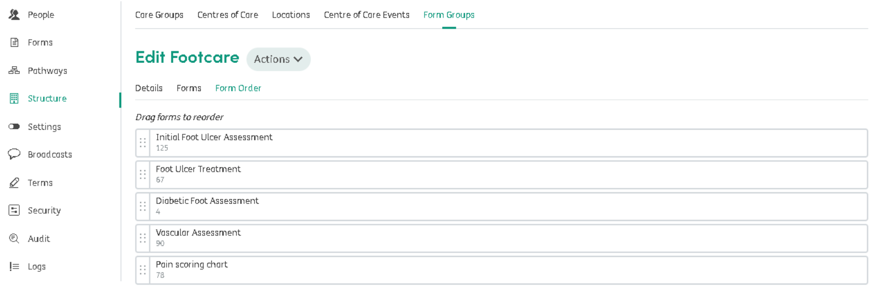Form Groups
Select the Form Groups tab to create or edit a Form Group. These are required for the Department Event Overview chart functionality.
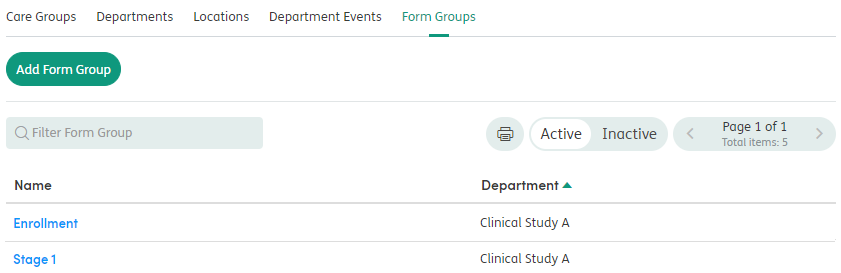
Click Add Form Group and you will be asked to enter the Name and choose a Department for your Form Group. The name of a form group must differ from existing form groups within the Department you are trying to assign it to.
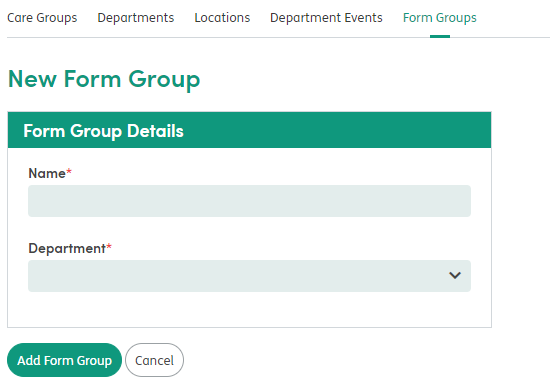
Once your Form Group exists, you need to assign forms to it. Search for the relevant forms and click USE to the left of the form name. The USE button will turn green to show that it has been assigned.
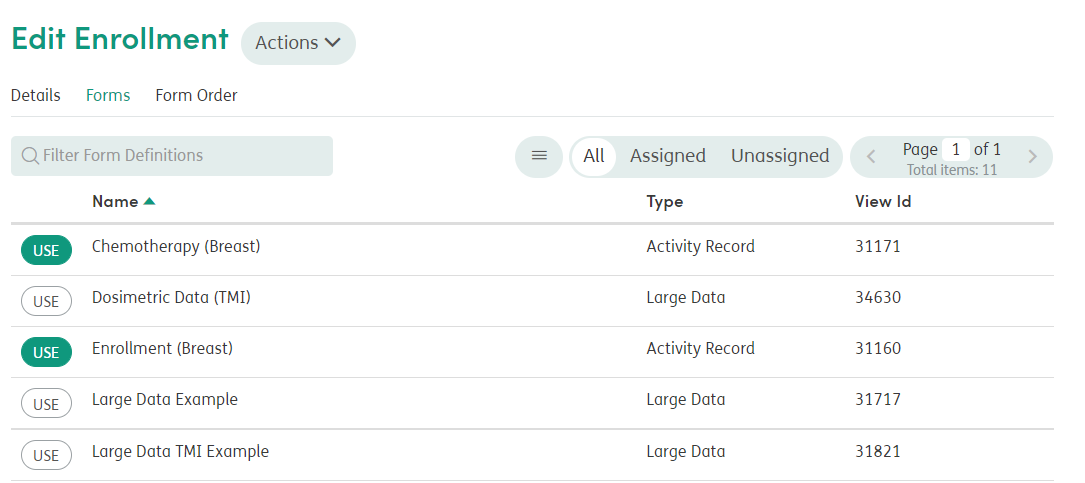
Once configured, you can assign your Form Group to a Department Event.
Form Order
Use the Form Order tab to dictate the order that forms appear in the Event Overview report.