Example: Second level admin for enrollments
Admin can give supervisers and selected managers a role that will enable them to reopen, edit and delete Enrollments.
To set this up, add the following:
Role name: Manager Role – Enrollments
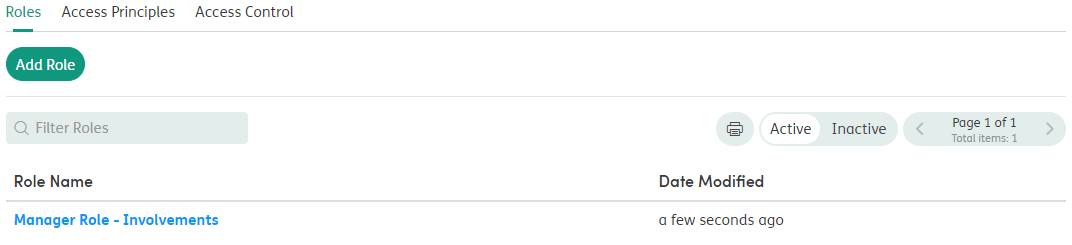
Access Principle title: Can edit, delete and reopen Enrollments.
Description: Supervisors with permissions to edit, delete and reopen Enrollments.
You could separate these out into the individual edit, delete and reopen functions if you needed to give Supervisors one function and not all three.
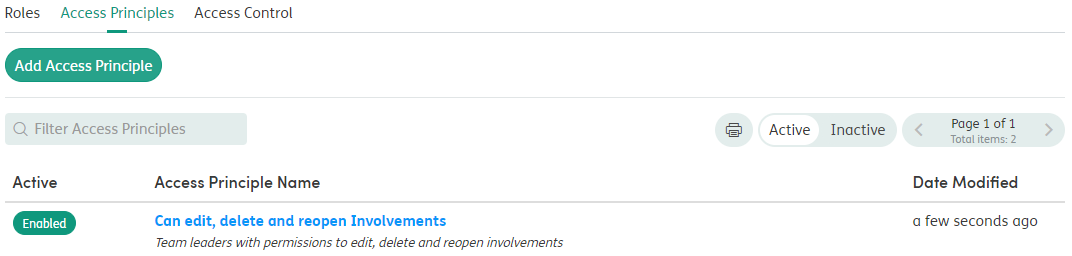
Click on the Access Principle name to edit and assign the Role.
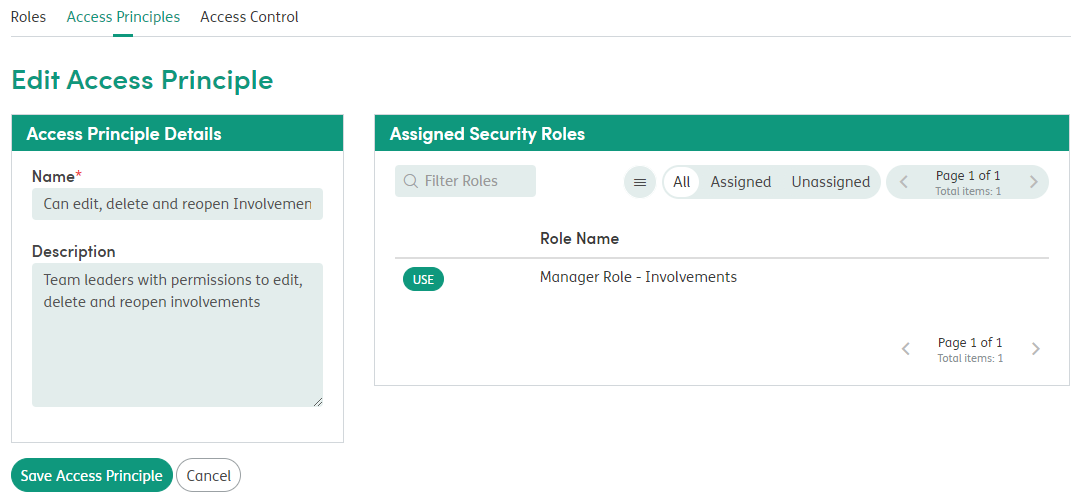
Next, set up the Access Control. You will see the Access Control Tree.
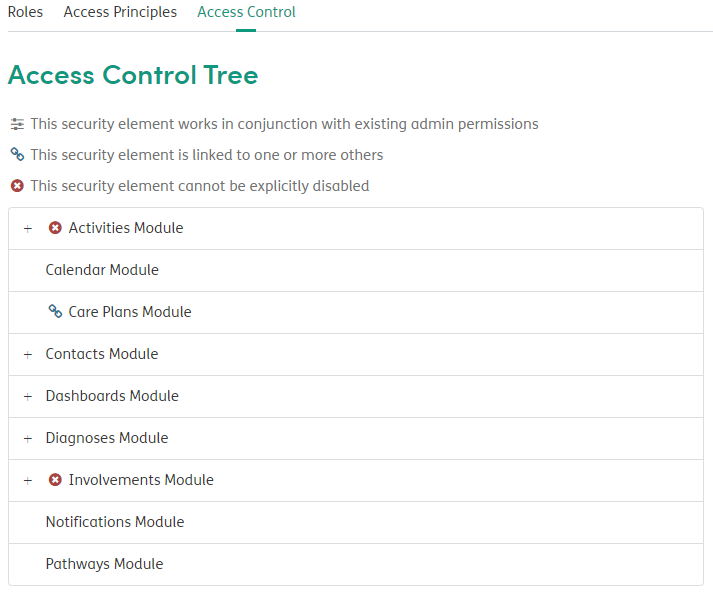
Click on the + to expand the Enrollments Module and the Enrollments Module View Page. You will see the three options to turn on or off for specific Access Principles:
- Enrollments Module View Page Edit Button
- Enrollments Module View Page Reopen Button
- Enrollments Module View Page Delete Button
Click on the individual row and turn on for the Access Principle Can edit, delete and reopen Enrollments.
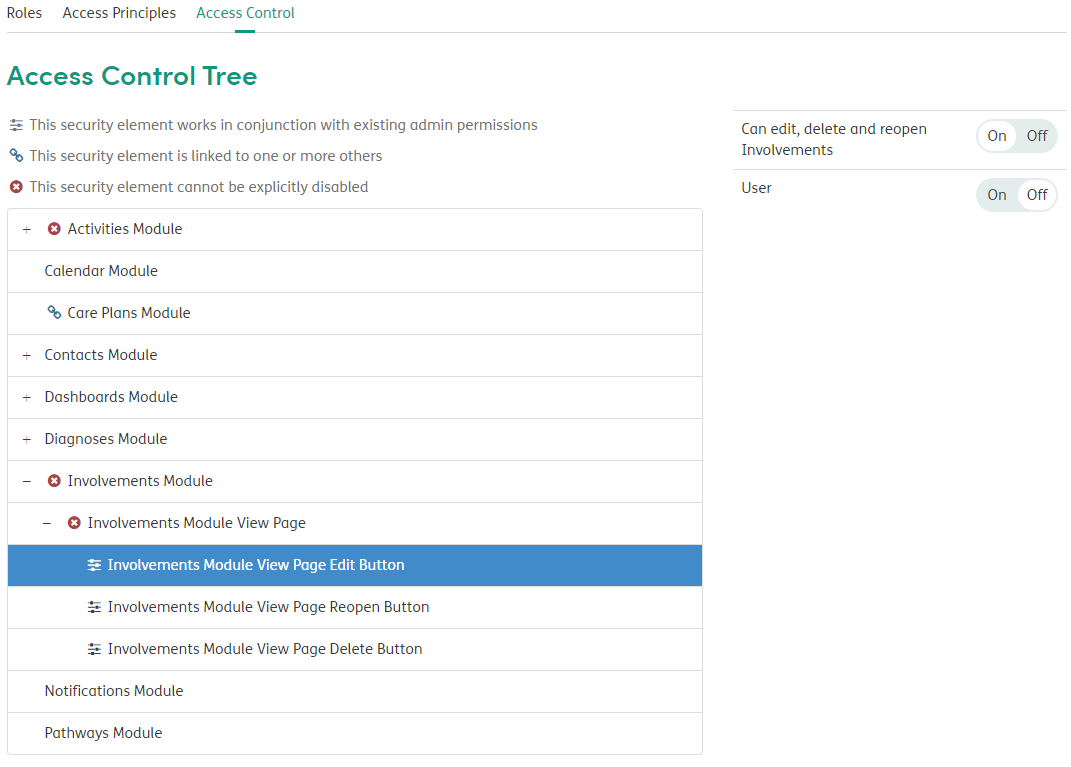
You will need to assign Staff Members to the Manager Role. Click the Role name and select the Staff Members tab.
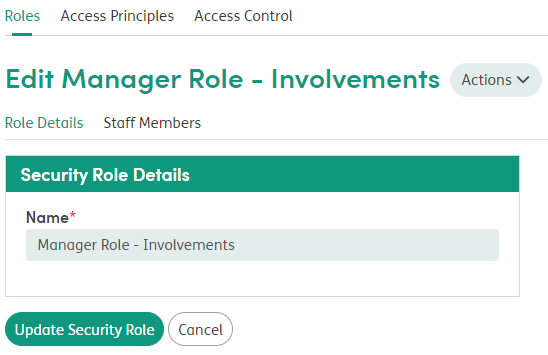
You can then assign all Staff to the Role.
Alternatively, you can individually check and edit Staff Members’ roles by going to People > Staff, clicking on the individual Staff name and selecting the Role tab.
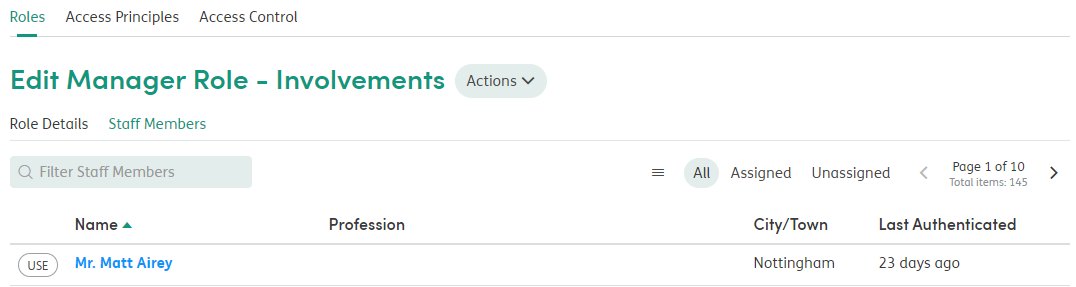
If this Manager Role (above) has been assigned to a Staff Member, the Actions button on the Enrollments screen will be displayed and they will be able to edit, reopen and delete Enrollments as needed.
