Logs
The Logs tab displays diagnostic information, allowing Imosphere to quickly diagnose any issues which could arise within the application.
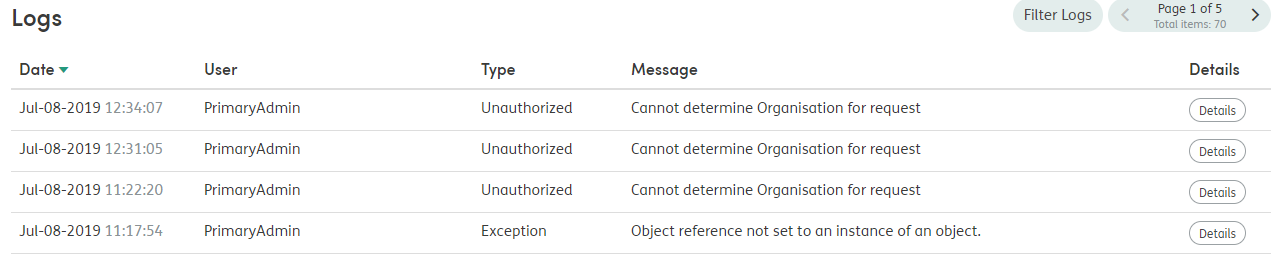
Logs can be filtered. Click Filter Logs to customize your view and select the relevant filters. The Logs can be filtered by Date, Log Type and User, in any combination.
Further details about the Logs can be found by clicking the Details button at the end of the row. The Logs can be sent to Imosphere to help diagnose issues.