Importing Form Definitions
To import a new form or set of forms that have been sent to you by Imosphere, click Import Form Definitions.
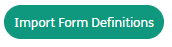
This will open the Import Form Definitions screen.
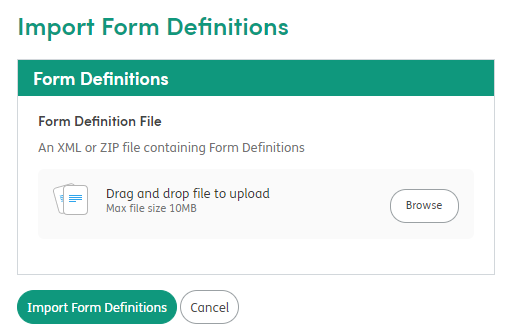
Next, either drag-and-drop the ZIP file from your computer (ensuring that the file is dropped into the area indicated by the dotted lines) or click Browse to find the ZIP file on your computer sent to you by Imosphere that contains the form(s) you would like to import.
Then select Import Form Definitions at the bottom of the screen. The form(s) will then import and will be available for use in Atmoforms.