Administrative Functions
The Administration area of the Atmoforms software enables system administrators to carry out a wide range of activities, including the following:
People
- View, Create, Edit & Clone Users and see their Audit History
- View, Create, Edit & Clone Staff and see their Audit History
- View, Create & Edit Patients, deactivate them and see their History and Notifications
- View, Create & Edit Unregistered People and assign them as Reusable
- Monitor user activity and manage Idle Users
Forms
Structure
- Add and edit Departments and assign Staff and Forms to departments
- Add and edit Department Events
- Add and edit Form Groups for Department Events
Settings
-
View and edit settings for:
- Patients
- Personal Details
- Advanced Security
- Unregistered People
- Calendar
- Forms
- Business Logic
- Proportionality
Broadcasts
- View and edit Broadcast Messages to be shown to users when they log in
Terms
- View and edit Terms used throughout the system, such as list of professions and workflow stages
Security
-
View and edit:
Audit
- View and filter an Audit of user activity
Logs
- View and filter the software Logs
Users with Admin rights can access the Admin area via the top menu bar. Click the Admin button at the top of any screen.
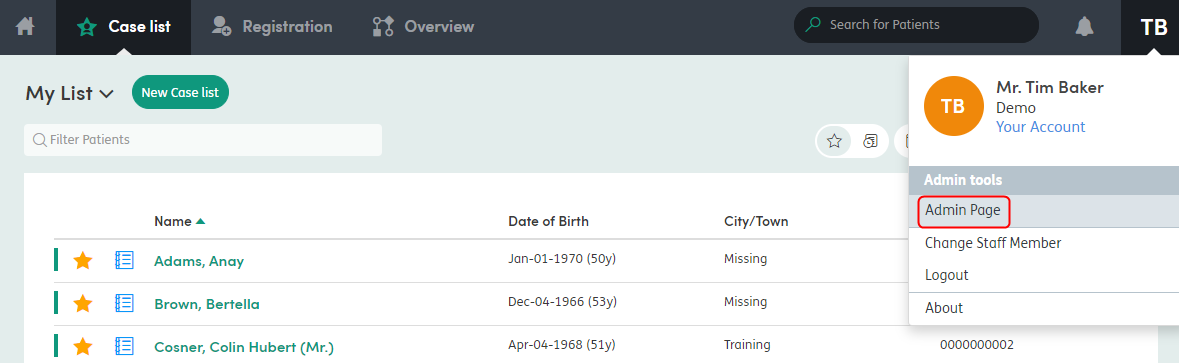
This will take you to the Admin screen which will default to the People tab.