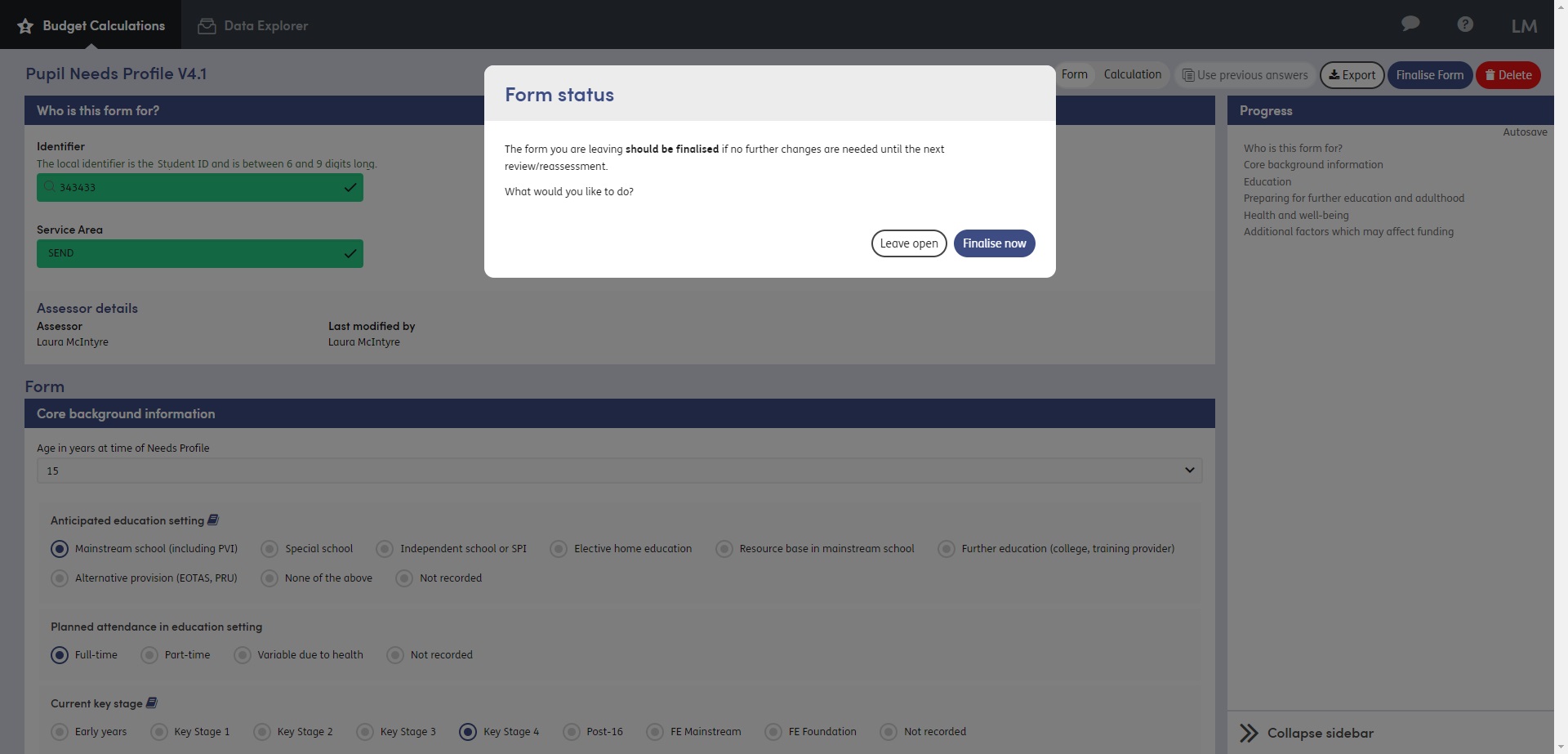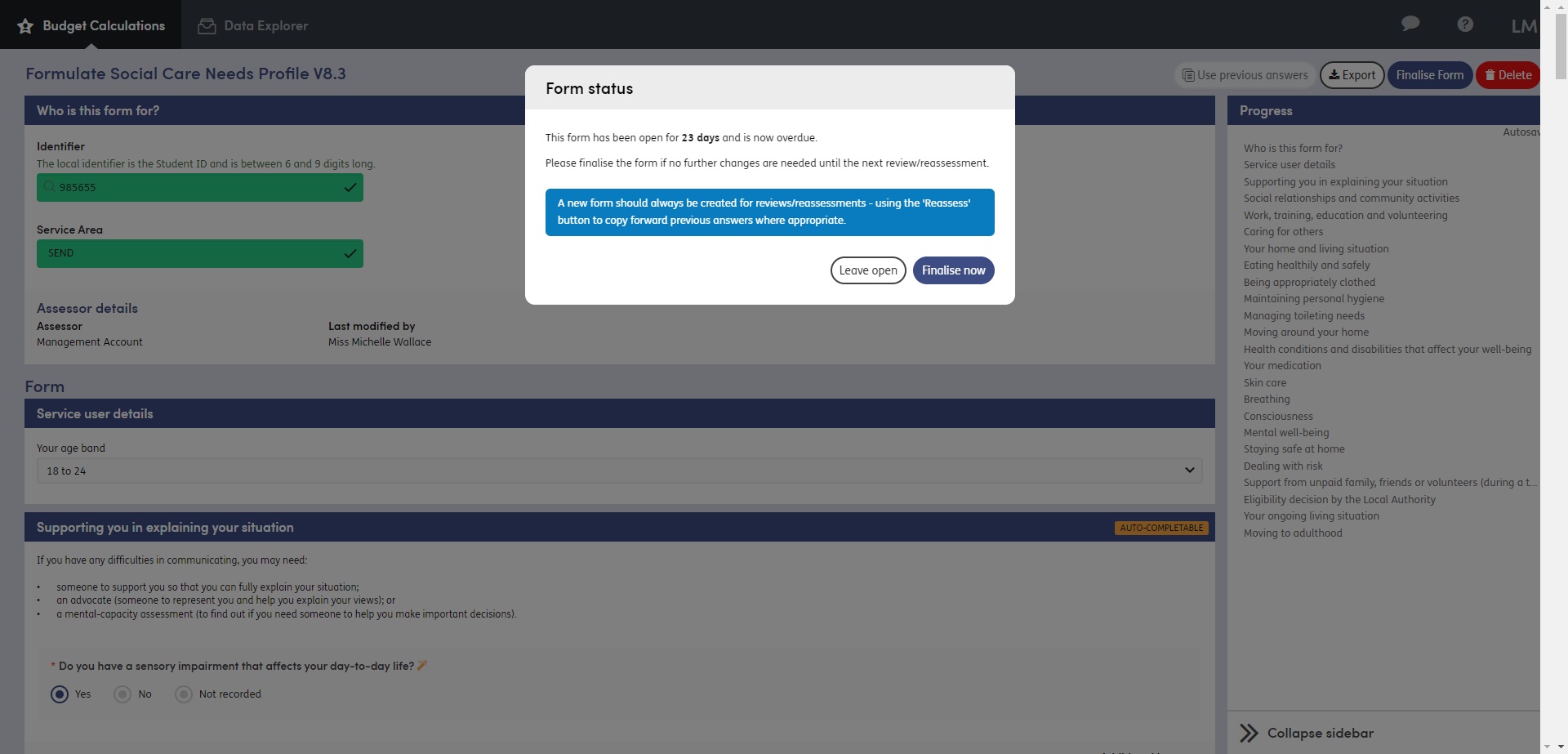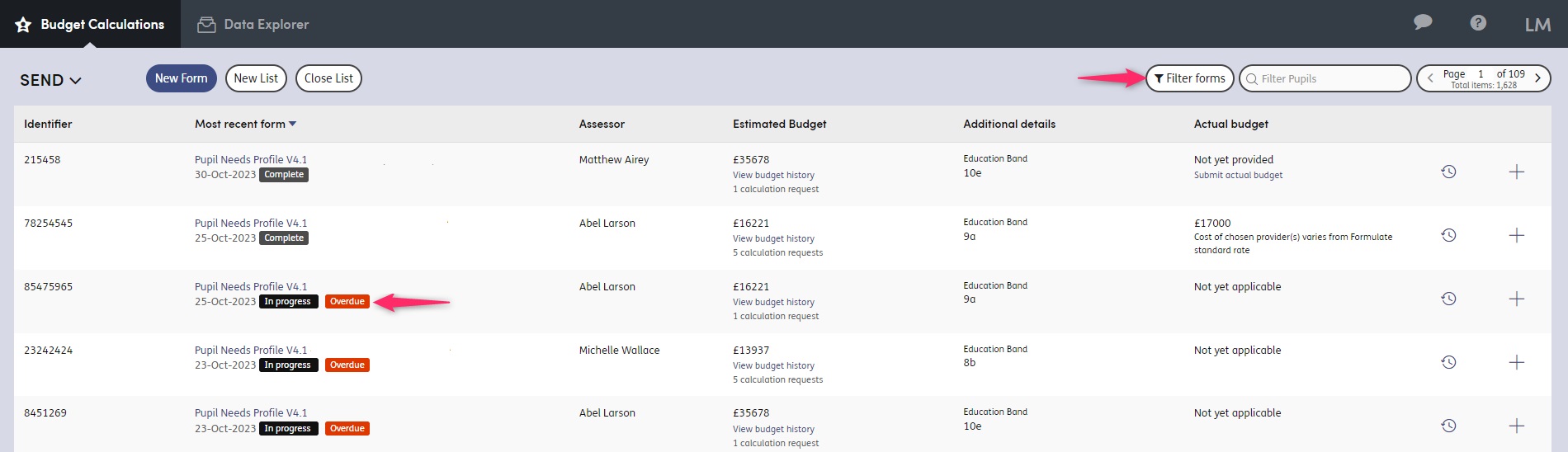Highlighting of Overdue Forms
Finalising forms once they are complete and the Formulate calculation has been requested is integral to data accuracy within the Insights.
We’ve added some user guidance to the forms screens. When users are navigating away from a form after requesting a Formulate calculation, they will see a prompt displayed.
If the form is still open after 30 days (this is the default time period, but can be configured for your organisation) it will be tagged as ‘Overdue’ - if this form is viewed again another prompt will be displayed.
For forms open after 30 days we have added an ‘Overdue’ tag to forms on the budget calculation lists. This will allow you to see where forms have been left open for an extended period of time and action these for closure. You can also filter the lists by the form status (In progress, Overdue, Closed).
As the ‘overdue’ form functionality has moved into the Case List, the ‘Home’ screen has been removed from the application.